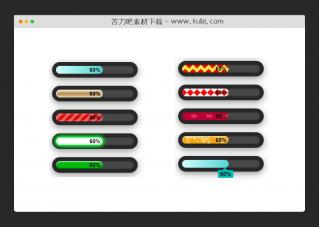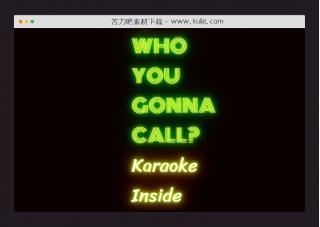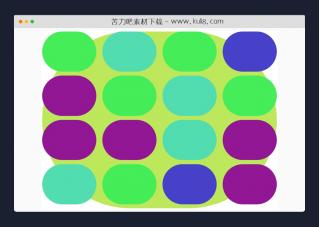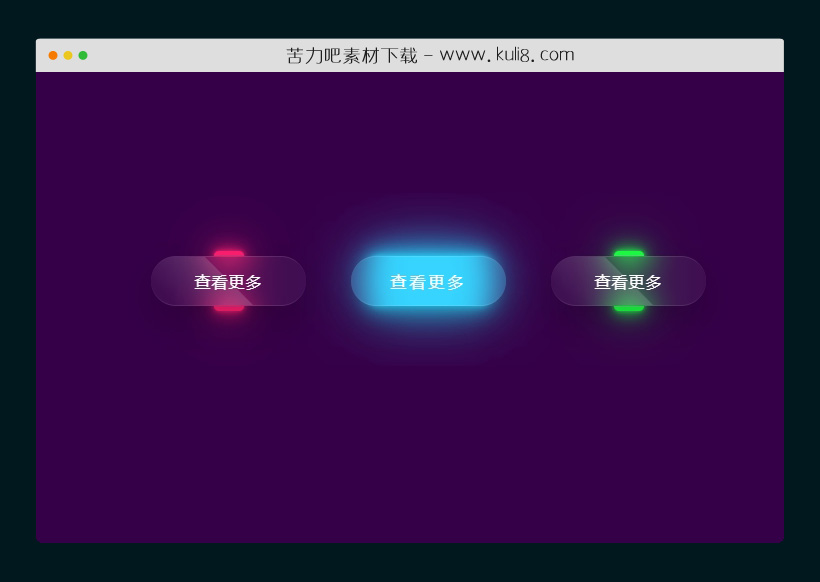

资源描述:当将鼠标悬停在button按钮上时,会触发透明玻璃状动画进行变换。网站上增加这些动画效果,可极大的增强网站交互性和较好的用户视觉体验。
基于css3鼠标悬停按钮触发的发光动画特效代码(共2个文件)
- index.html
使用方法
* {
margin: 0;
padding: 0;
box-sizing: border-box;
font-family: 'Onest', sans-serif;
}
:root{
--color-white: #fff;
--color-1:#350048;
--color-2:rgba(255, 255, 255, 0.05);
--color-3:rgba(0, 0, 0, 0.2);
--color-4:rgba(255, 255, 255, 0.1);
--color-gradient-1: rgba(255,255,255, 0.15);
}
.cd__main{
background: var(--color-1) !important;
min-height: 640px;
align-items: center;
margin-top: 50px;
}
body {
position: relative;
display: flex;
justify-content: center;
align-items: center;
min-height: 100vh;
background: var(--color-1);
}
.container {
width: 600px;
display: flex;
flex-wrap: wrap;
justify-content: space-around;
}
.container .btn {
position: relative;
width: 155px;
height: 50px;
margin: 20px;
}
.container .btn a {
position: absolute;
top: 0;
left: 0;
width: 100%;
height: 100%;
display: flex;
justify-content: center;
align-items: center;
background: var(--color-2);
box-shadow: 0 15px 35px var(--color-3);
border-top: 1px solid var(--color-4);
border-bottom: 1px solid var(--color-4);
border-radius: 30px;
color: var(--color-white);
z-index: 1;
font-weight: 400;
letter-spacing: 1px;
text-decoration: none;
overflow: hidden;
transition: 0.8s;
backdrop-filter: blur(15px);
}
.container .btn:hover a {
letter-spacing: 3px;
}
.container .btn a::before {
content: '';
position: absolute;
top: 0;
left: 0;
width: 50%;
height: 100%;
background: linear-gradient(to left, var(--color-gradient-1), transparent);
transform: skewX(45deg) translateX(0);
transition: 0.8s;
}
.container .btn:hover a::before {
transform: skewX(45deg) translateX(200%);
}
.container .btn::before {
content: '';
position: absolute;
left: 50%;
transform: translateX(-50%);
bottom: -5px;
width: 30px;
height: 10px;
background: red;
border-radius: 10px;
transition: 0.8s;
transition-delay: 0s;
}
.container .btn:hover::before {
bottom: 0;
height: 50%;
width: 80%;
border-radius: 30px;
transition-delay: 0.5s;
}
.container .btn::after {
content: '';
position: absolute;
left: 50%;
transform: translateX(-50%);
top: -5px;
width: 30px;
height: 10px;
background: red;
border-radius: 10px;
transition: 0.8s;
transition-delay: 0s;
}
.container .btn:hover::after {
top: 0;
height: 50%;
width: 80%;
border-radius: 30px;
transition-delay: 0.5s;
}
.container .btn:nth-child(1)::before,
.container .btn:nth-child(1)::after {
background: #ff1f71;
box-shadow: 0 0 5px #ff1f71,
0 0 15px #ff1f71,
0 0 30px #ff1f71,
0 0 60px #ff1f71;
}
.container .btn:nth-child(2)::before,
.container .btn:nth-child(2)::after {
background: #2bd2ff;
box-shadow: 0 0 5px #2bd2ff,
0 0 15px #2bd2ff,
0 0 30px #2bd2ff,
0 0 60px #2bd2ff;
}
.container .btn:nth-child(3)::before,
.container .btn:nth-child(3)::after {
background: #1eff45;
box-shadow: 0 0 5px #1eff45,
0 0 15px #1eff45,
0 0 30px #1eff45,
0 0 60px #1eff45;
}
站长提示:
1. 苦力吧素材官方QQ群:950875342
2. 平台上所有素材资源,需注册登录会员方能正常下载。
3. 会员用户积极反馈网站、素材资源BUG或错误问题,每次奖励2K币。
4. PHP源码类素材,如需协助安装调试,或你有二次开发需求,可联系苦力吧客服。
5. 付费素材资源,需充值后方能下载,如有任何疑问可直接联系苦力吧客服
1. 苦力吧素材官方QQ群:950875342
2. 平台上所有素材资源,需注册登录会员方能正常下载。
3. 会员用户积极反馈网站、素材资源BUG或错误问题,每次奖励2K币。
4. PHP源码类素材,如需协助安装调试,或你有二次开发需求,可联系苦力吧客服。
5. 付费素材资源,需充值后方能下载,如有任何疑问可直接联系苦力吧客服

PREVIOUS:
NEXT:
相关资源 / 动画效果
😀
- 😀
- 😊
- 😂
- 😍
- 😑
- 😷
- 😵
- 😛
- 😣
- 😱
- 😋
- 😎
- 😵
- 😕
- 😶
- 😚
- 😜
- 😭
发表评论