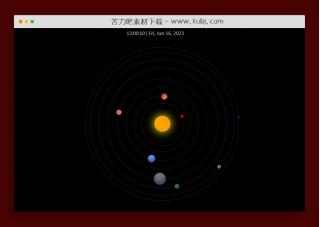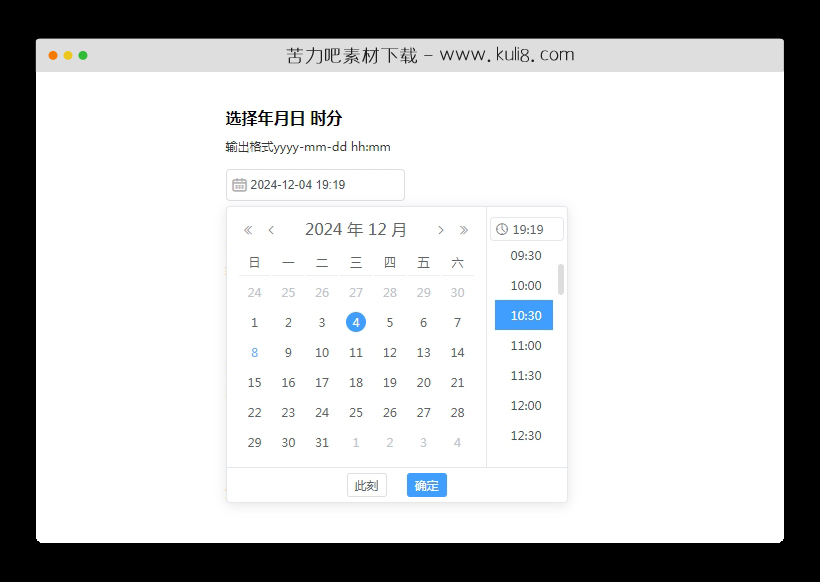

资源描述:一款基于AngularJS的日期时间选择组件,支持年月日的快速选择定位,当前这款AngularJS日期选择组件还支持时分秒时间选择,可精确到秒。
基于AngularJS的日期和时间选择组件(共9个文件)
- index.html
使用方法
angular.module('wui.date',[]).directive('wuiDate', function() {
return {
// Restrict to elements and attributes
restrict: 'EA',
// Assign the angular link function
compile: fieldCompile,
// Assign the angular directive template HTML
template: fieldTemplate,
// templateUrl: "pageTemplate.html",
// Assign the angular scope attribute formatting
scope: {
id: '@?', // 时间插件主键 默认scope.$id
name: '@?', // 绑定表单验证input的name属性
format: '@?', // 定义时间格式 默认yyyy-mm-dd
interval: '@?', // 定义time时间间隔 默认30minutes
placeholder: '@?', // 选择框提示语 默认 '选择时间'
position: '@?', // 定义选择框浮动位置 默认left
ngModel: '=', // 父scope绑定的时间的属性
btns: '@', // 按钮信息 空则不显示任何按钮
dateClass: '@?', // 自定义样式
width: '@?', // 输入框宽度 支持px及百分比
size: '@?' // 插件大小 默认为迷你型 large、L、l表示大型窗
}
};
function fieldCompile(scope, element, attr) {
return {
pre: function(scope, element, attr) {
scope.id = scope.id || 'date' + scope.$id; // 生成插件唯一id
var position = scope.position || 'left', // 面板浮动
iptWidth = parseInt(scope.width); // 输入框宽度
iptWidthU = scope.width?scope.width.search('%') == -1 ? 'px' : '%':null,
size = scope.size != 'large' && scope.size != 'l' && scope.size != 'L' ? 'small' : null;
angular.element(element).find('.wui-date').addClass('wui-date-' + scope.id);
if(scope.name != '' && typeof scope.name != 'undefined') {
angular.element(element).find('.wui-date input').attr('name', scope.name);
}
if(size) {
angular.element(element).find('.wui-date').addClass(size); // 大小
}
angular.element(element).find('.wui-date .wui-date-picker').addClass(position); // 面板添加浮动
scope.dateClass ? angular.element(element).find('.wui-date').addClass(scope.dateClass) : null; // 插件外部样式
iptWidth ? angular.element(element).find('.wui-date').css('width', iptWidth + iptWidthU) : null; // 输入框宽度
},
post: function(scope, element, attr) {
fieldLink(scope, element, attr);
}
}
}
function fieldLink(scope, element, attr) {
// 初始化
var GMTDate, // GMT格式时间
format = (scope.format || 'yyyy-mm-dd').toLowerCase(), // 时间格式
interval = parseInt(scope.interval) || 30, // time间隔
interval = (60 % interval === 0 || interval % 60 === 0) && interval <= 12 * 60 ? interval : 30,
placeholder = scope.placeholder || "选择时间",
maxYear = parseInt(new Date().getFullYear()) + 100, // 插件最大year
minYear = 1900, // 插件最小year
SPECIAL_DATE_RULES = ['至今'], // 特殊字符串规则
DATE_RULES = ['yyyy-mm-dd hh:mm:ss', 'yyyy-mm-dd hh:mm', 'yyyy-mm-dd', 'yyyy-mm']; // 内置的日期格式
// angular对象初始化
scope.date = {
year: '0000',
month: '00',
date: '00',
hours: '00',
minutes: '00',
seconds: '00',
dateList: [],
timeList: [],
yearList: {},
showPicker: false,
showTimePicker: false,
showTimeList: true,
showClearIcon: false,
selector: 1,
btns: scope.btns ? JSON.parse(scope.btns.replace(/'/g, '"')) : {}, // btns字符串转对象
showBtn: false,
};
// 初始化GMT时间
function GMTDateInit(date) {
date = dateFormat(date);
if(date) {
if(!SPECIAL_DATE_RULES.includes(date)) {
GMTDate = StrDateToGMT(date);
} else {
GMTDate = new Date();
}
} else {
GMTDate = new Date();
}
}
// 加载dom
function domBootstrap(format) {
if(Object.keys(scope.date.btns).length) {
scope.date.showBtn = true;
}
switch(format) {
case 'yyyy-mm-dd hh:mm:ss':
case 'yyyy-mm-dd hh:mm':
scope.date.showTimePicker = true; //
scope.date.selector = 1;
angular.element(element).find('.wui-date .wui-date-picker').removeClass('no_timer');
break;
case 'yyyy-mm-dd':
scope.date.showTimePicker = false;
angular.element(element).find('.wui-date .wui-date-picker').addClass('no_timer');
scope.date.selector = 1;
break;
case 'yyyy-mm':
scope.date.showTimePicker = false;
scope.date.selector = 2;
angular.element(element).find('.wui-date .wui-date-picker').addClass('no_timer');
break;
default:
break;
}
}
// 时间格式化
function dateFormat(date) {
if(!date) {
return null;
}
if(SPECIAL_DATE_RULES.includes(date)) { // 特殊字符串
return date;
}
date = date.toString().replace(/[\D]/g, ""); // 清除时间除数字外字符
var len = format.replace(/\W/g, "").length; // 默认格式长度
var str = date.length >= len ? date.slice(0, len) : '';
if(date && str) {
switch(format) {
case 'yyyy-mm-dd hh:mm:ss':
date = str.replace(/(\d{4})(\d{2})(\d{2})(\d{2})(\d{2})(\d{2})/, "$1-$2-$3 $4:$5:$6");
break;
case 'yyyy-mm-dd hh:mm':
date = str.replace(/(\d{4})(\d{2})(\d{2})(\d{2})(\d{2})/, "$1-$2-$3 $4:$5");
break;
case 'yyyy-mm-dd':
date = str.replace(/(\d{4})(\d{2})(\d{2})/, "$1-$2-$3");
break;
case 'yyyy-mm':
date = str.replace(/(\d{4})(\d{2})/, "$1-$2");
break;
default:
break;
}
return str !== date ? date : null; // 正则替换失败后返回原字符串 替换成功则 str != date
}
return null;
}
// 字符串时间格式化为标准时间
function StrDateToGMT(date) {
if(date && new Date(date) != 'Invalid Date') {
return new Date(date);
}
return null;
}
// 标准时间格式化为字符串时间
function GMTToStrDate(date) {
date = new Date(date);
if(date && toString.call(date) == '[object Date]') {
return date.getFullYear() + '/' + getDoubleDigit(date.getMonth() + 1) + '/' + getDoubleDigit(date.getDate()) + ' ' + getDoubleDigit(date.getHours()) + ':' + getDoubleDigit(date.getMinutes()) + ':' + getDoubleDigit(date.getSeconds());
}
return null;
}
// 生成两位月、日
function getDoubleDigit(num) {
num = '0' + num;
return num.slice(-2);
}
// 显示的年月日时分秒数据
function getAllDate() {
scope.date.year = GMTDate.getFullYear(); // 初始化年份
scope.date.month = getDoubleDigit(GMTDate.getMonth() + 1); // 两位月份
scope.date.day = getDoubleDigit(GMTDate.getDate()); // 两位日期
scope.date.hours = getDoubleDigit(GMTDate.getHours()); // 两位时
scope.date.minutes = getDoubleDigit(GMTDate.getMinutes()); // 两位分
scope.date.seconds = getDoubleDigit(GMTDate.getSeconds()); // 两位秒
}
// 生成日期数据
function getDateList(date) {
date = date || new Date();
if(date.getFullYear() <= maxYear && date.getFullYear() >= minYear) { // 判断年份上下限
// 初始化数据
var dateList = [], // 属性type:1 表示上月的日期 2表示当月日期 3表示下月日期, 属性date:当天是几号
weekOfFirstDay, // 当月第一天是周几
endDayOfMonth, // 当前月份最后一天
endDayOfLastMonth, // 上月最后一天
modelDate = StrDateToGMT(scope.ngModel);
getAllDate();
weekOfFirstDay = new Date(scope.date.year, scope.date.month - 1, 1).getDay();
endDayOfMonth = new Date(scope.date.year, scope.date.month, 0).getDate();
endDayOfLastMonth = new Date(scope.date.year, scope.date.month - 1, 0).getDate();
// 当月日期列表
for(var i = 1; i <= endDayOfMonth; i++) {
// 面板显示日期与输入框日期相同返回 true
if(modelDate) {
var condition1 = modelDate.getFullYear() == scope.date.year && (modelDate.getMonth() + 1) == scope.date.month && modelDate.getDate() == i;
}
// 面板日期为系统当天日期返回 true
var condition2 = new Date().getFullYear() == GMTDate.getFullYear() && new Date().getMonth() == GMTDate.getMonth() && new Date().getDate() == i;
var dateObj = {
'type': 2,
'date': i
};
if(condition1) {
dateObj.current = true; // currently picked
}
if(condition2) {
dateObj.today = true; // today
}
dateList.push(dateObj);
}
// 根据week生成填充上月日期
var prevLen = 0; // the length of prev month day
prevLen = weekOfFirstDay || 7;
for(var j = 0; j < prevLen; j++) {
dateList.unshift({
'type': 1,
'date': endDayOfLastMonth--
});
}
// 每个面板最多显示42天 计算剩余下月显示的天数
var nextLen = 42 - prevLen - endDayOfMonth;
for(var k = 1; k <= nextLen; k++) {
dateList.push({
'type': 3,
'date': k
});
}
// 按每行显示7天分割数组
var count = 0,
arr = [],
resList = [];
for(var l = 0; l < dateList.length; l++) {
count++;
arr.push(dateList[l]);
if(count >= 7) {
resList.push(arr);
count = 0;
arr = [];
}
}
return resList;
}
}
// 生成时间选择列表数据
function createTimeList() {
var h = 8,
m = 0,
resList = [{
'time': '08:00'
}];
// fill time list
for(var i = 1; i < 24 * 60 / interval; i++) {
m = m + interval;
if(m >= 60) {
h = h + (m / 60);
m = 0;
}
if(h >= 24) {
h = h - 24;
}
var timeObj = {
'time': getDoubleDigit(h) + ":" + getDoubleDigit(m)
};
resList.push(timeObj);
}
return resList;
}
// 生成年份选择列表数据
function createYearList(year) {
year = parseInt(year) || GMTDate.getFullYear();
if(year) {
var yearList = {};
yearList.startYear = year;
yearList.endYear = yearList.startYear + 10;
yearList.y1 = [];
yearList.y2 = [];
yearList.y3 = [];
for(var i = 0; i < 4; i++) {
yearList.y1.push(year + i);
yearList.y2.push(year + i + 4);
if(yearList.y3.length <= 2) {
yearList.y3.push(year + i + 8);
}
}
return yearList;
}
return null;
}
// 输出时间
function outputDate() {
scope.ngModel = dateFormat(GMTToStrDate(GMTDate));
}
// 点击某天关闭弹窗的规则
var DATE_PICK_CLOSE = (format == DATE_RULES[2]);
// Pick Date
scope.pickDate = function(item, e) {
if(item.type == 2) {
GMTDate.setDate(item.date);
if(DATE_PICK_CLOSE) {
scope.date.showPicker = false;
}
} else if(item.type == 1) {
GMTDate.setDate(item.date);
GMTDate.setMonth(scope.date.month - 2);
} else if(item.type == 3) {
GMTDate.setDate(item.date);
GMTDate.setMonth(scope.date.month);
}
outputDate();
scope.date.dateList = getDateList(GMTDate); // 生成年月日数据
}
// Pick Time
scope.pickTime = function(time) {
GMTDate.setHours(time.slice(0, 2));
GMTDate.setMinutes(time.sli
站长提示:
1. 苦力吧素材官方QQ群:950875342
2. 平台上所有素材资源,需注册登录会员方能正常下载。
3. 会员用户积极反馈网站、素材资源BUG或错误问题,每次奖励2K币。
4. PHP源码类素材,如需协助安装调试,或你有二次开发需求,可联系苦力吧客服。
5. 付费素材资源,需充值后方能下载,如有任何疑问可直接联系苦力吧客服
1. 苦力吧素材官方QQ群:950875342
2. 平台上所有素材资源,需注册登录会员方能正常下载。
3. 会员用户积极反馈网站、素材资源BUG或错误问题,每次奖励2K币。
4. PHP源码类素材,如需协助安装调试,或你有二次开发需求,可联系苦力吧客服。
5. 付费素材资源,需充值后方能下载,如有任何疑问可直接联系苦力吧客服

PREVIOUS:
NEXT:
相关资源 / 日期时间
😀
- 😀
- 😊
- 😂
- 😍
- 😑
- 😷
- 😵
- 😛
- 😣
- 😱
- 😋
- 😎
- 😵
- 😕
- 😶
- 😚
- 😜
- 😭
发表评论