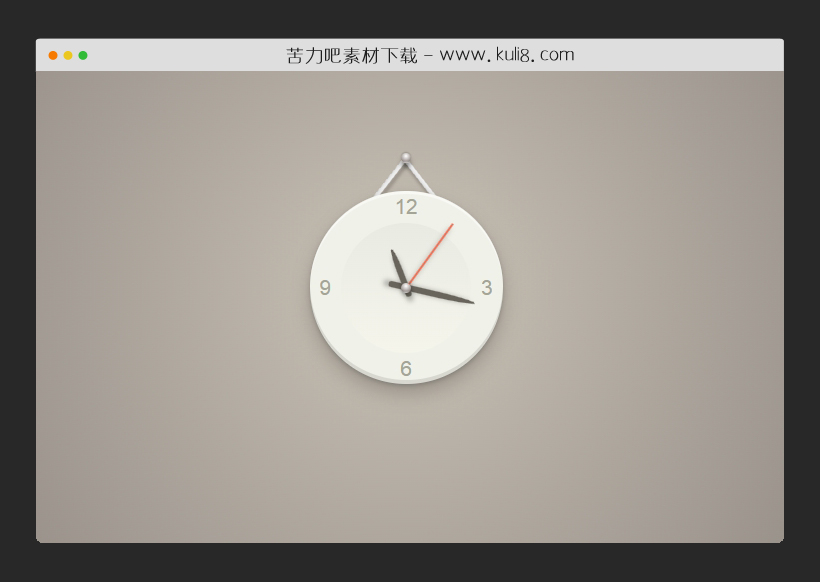

资源描述:一款圆盘时钟动画,模拟时钟可显示当前本地时间,也可以随着本地时间实时更新。
jquery挂壁圆盘时钟动画特效(共5个文件)
- index.html
使用方法
var oClockAnalog = {
aSecond: [],
dtDate: new Date(),
iCurrSecond: -1,
iHourRotation: -1,
iMinuteRotation: -1,
iStepSize: 10,
iTimerAnimate: setInterval("oClockAnalog.fAnimate()", 20),
iTimerUpdate: setInterval("oClockAnalog.fUpdate()", 1000),
fAnimate: function() {
if (this.aSecond.length > 0) {
this.fRotate("analogsecond", this.aSecond[0]);
this.aSecond = this.aSecond.slice(1);
}
},
fGetHour: function() {
var iHours = this.dtDate.getHours();
if (iHours > 11) {
iHours -= 12;
}
return Math.round((this.dtDate.getHours() * 30) + (this.dtDate.getMinutes() / 2) + (this.dtDate.getSeconds() / 120));
},
fGetMinute: function() {
return Math.round((this.dtDate.getMinutes() * 6) + (this.dtDate.getSeconds() / 10));
},
fInit: function() {
this.iHourRotation = this.fGetHour();
this.fRotate("analoghour", this.iHourRotation);
this.iMinuteRotation = this.fGetMinute();
this.fRotate("analogminute", this.iMinuteRotation);
this.iCurrSecond = this.dtDate.getSeconds();
this.fRotate("analogsecond", (6 * this.iCurrSecond));
},
fRotate: function(sID, iDeg) {
var sCSS = ("rotate(" + iDeg + "deg)");
$("#" + sID).css({ '-moz-transform': sCSS, '-o-transform': sCSS, '-webkit-transform': sCSS });
},
fStepSize: function(iTo, iFrom) {
var iAnimDiff = (iFrom - iTo);
if (iAnimDiff > 0) {
iAnimDiff -= 360;
}
return iAnimDiff / this.iStepSize;
},
fUpdate: function() {
// update time
this.dtDate = new Date();
// hours
var iTemp = this.fGetHour();
if (this.iHourRotation != iTemp) {
this.iHourRotation = iTemp;
this.fRotate("analoghour", iTemp);
}
// minutes
iTemp = this.fGetMinute();
if (this.iMinuteRotation != iTemp) {
this.iMinuteRotation = iTemp;
this.fRotate("analogminute", iTemp);
}
// seconds
if (this.iCurrSecond != this.dtDate.getSeconds()) {
var iRotateFrom = (6 * this.iCurrSecond);
this.iCurrSecond = this.dtDate.getSeconds();
var iRotateTo = (6 * this.iCurrSecond);
// push steps into array
var iDiff = this.fStepSize(iRotateTo, iRotateFrom);
for (var i = 0; i < this.iStepSize; i++) {
iRotateFrom -= iDiff;
this.aSecond.push(Math.round(iRotateFrom));
}
}
}
}; ClockInit();
站长提示:
1. 苦力吧素材官方QQ群:950875342
2. 平台上所有素材资源,需注册登录会员方能正常下载。
3. 会员用户积极反馈网站、素材资源BUG或错误问题,每次奖励2K币。
4. PHP源码类素材,如需协助安装调试,或你有二次开发需求,可联系苦力吧客服。
5. 付费素材资源,需充值后方能下载,如有任何疑问可直接联系苦力吧客服
1. 苦力吧素材官方QQ群:950875342
2. 平台上所有素材资源,需注册登录会员方能正常下载。
3. 会员用户积极反馈网站、素材资源BUG或错误问题,每次奖励2K币。
4. PHP源码类素材,如需协助安装调试,或你有二次开发需求,可联系苦力吧客服。
5. 付费素材资源,需充值后方能下载,如有任何疑问可直接联系苦力吧客服

PREVIOUS:
NEXT:
相关资源 / 日期时间
😀
- 😀
- 😊
- 😂
- 😍
- 😑
- 😷
- 😵
- 😛
- 😣
- 😱
- 😋
- 😎
- 😵
- 😕
- 😶
- 😚
- 😜
- 😭
发表评论




