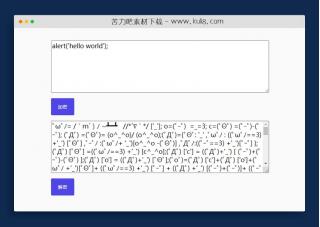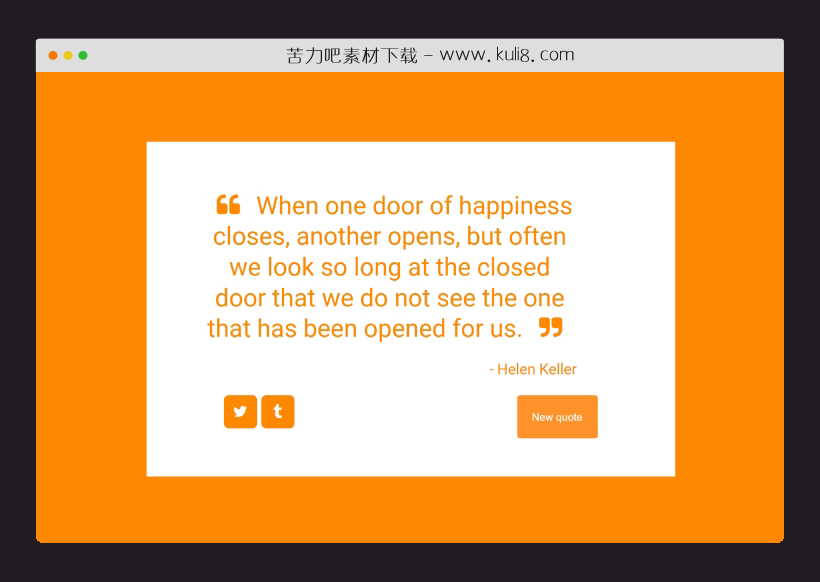

资源描述:一款json文件内容随机获取显示,从JSON文件中获取文本内容,并动态更新显示的内容和作者信息。
js获取json文件内容随机抽取输出代码(共4个文件)
- index.html
使用方法
const projectName = "Random-quote-machine"; const colors = [ "#16a085", "#27ae60", "#2c3e50", "#f39c12", "#e74c3c", "#9b59b6", "#FB6964", "#342224", "#472E32", "#BDBB99", "#77B1A9", "#73A857", "#ff0000", "#00ff00", "#0000ff", "#ffff00", "#ff00ff", "#00ffff", "#ff8800", "#ff0088", "#00ff88", "#88ff00", "#0088ff", "#8800ff", ]; let currentQuote = ""; let currentAuthor = ""; let quotesData = []; function getQuotes() { return fetch( "quotes.json" ) .then((response) => response.json()) .then((data) => { quotesData = data.quotes; }); } function getRandomQuote() { return quotesData[Math.floor(Math.random() * quotesData.length)]; } function getQuote() { const randomQuote = getRandomQuote(); currentQuote = randomQuote.quote; currentAuthor = randomQuote.author; const tweetQuoteLink = document.getElementById("tweet-quote"); tweetQuoteLink.href = "https://twitter.com/intent/tweet?hashtags=quotes&related=freecodecamp&text=" + encodeURIComponent('"' + currentQuote + '" ' + currentAuthor); const tumblrQuoteLink = document.getElementById("tumblr-quote"); tumblrQuoteLink.href = "https://www.tumblr.com/widgets/share/tool?posttype=quote&tags=quotes,freecodecamp&caption=" + encodeURIComponent(currentAuthor) + "&content=" + encodeURIComponent(currentQuote) + "&canonicalUrl=https%3A%2F%2Fwww.tumblr.com%2Fbuttons&shareSource=tumblr_share_button"; const quoteText = document.querySelector(".quote-text"); const textElement = document.getElementById("text"); quoteText.style.opacity = 0; setTimeout(() => { quoteText.style.opacity = 1; textElement.textContent = randomQuote.quote; }, 500); const quoteAuthor = document.querySelector(".quote-author"); const authorElement = document.getElementById("author"); quoteAuthor.style.opacity = 0; setTimeout(() => { quoteAuthor.style.opacity = 1; authorElement.textContent = randomQuote.author; }, 500); const color = Math.floor(Math.random() * colors.length); const color2 = Math.floor(Math.random() * colors.length); document.documentElement.style.backgroundColor = colors[color]; document.body.style.color = colors[color]; const buttons = document.querySelectorAll(".button"); buttons.forEach((button) => { button.style.backgroundColor = colors[color]; }); } document.addEventListener("DOMContentLoaded", () => { getQuotes().then(() => { getQuote(); }); const newQuoteButton = document.getElementById("new-quote"); newQuoteButton.addEventListener("click", getQuote); });
站长提示:
1. 苦力吧素材官方QQ群:950875342
2. 平台上所有素材资源,需注册登录会员方能正常下载。
3. 会员用户积极反馈网站、素材资源BUG或错误问题,每次奖励2K币。
4. PHP源码类素材,如需协助安装调试,或你有二次开发需求,可联系苦力吧客服。
5. 付费素材资源,需充值后方能下载,如有任何疑问可直接联系苦力吧客服
1. 苦力吧素材官方QQ群:950875342
2. 平台上所有素材资源,需注册登录会员方能正常下载。
3. 会员用户积极反馈网站、素材资源BUG或错误问题,每次奖励2K币。
4. PHP源码类素材,如需协助安装调试,或你有二次开发需求,可联系苦力吧客服。
5. 付费素材资源,需充值后方能下载,如有任何疑问可直接联系苦力吧客服

PREVIOUS:
NEXT:
相关资源 / 实用工具
😀
- 😀
- 😊
- 😂
- 😍
- 😑
- 😷
- 😵
- 😛
- 😣
- 😱
- 😋
- 😎
- 😵
- 😕
- 😶
- 😚
- 😜
- 😭
发表评论