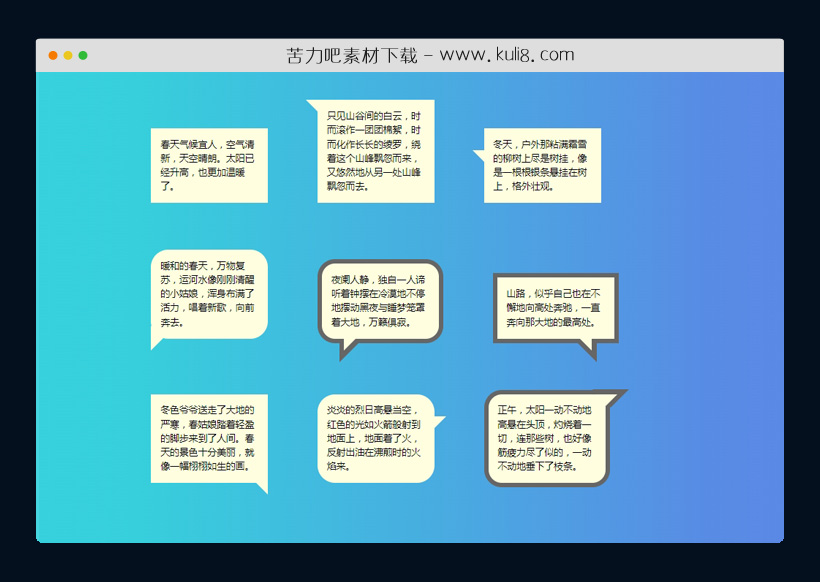

资源描述:这是一款聊天消息气泡模板,在不同位置设置各种形状的语音气泡样式,包括正方形、椭圆和三角形,通常都运用在聊天对话或者群聊当中,非常好看。
9种不同的CSS聊天消息语音气泡特效代码(共2个文件)
- index.html
使用方法
.cd__main{
background: linear-gradient(to right, #36d1dc, #5b86e5) !important;
}
/* General CSS Setup */
body{
background-color: lightblue;
font-family: "Ubuntu-Italic", "Lucida Sans", helvetica, sans;
}
/* container */
.container {
padding: 5% 5%;
}
/* CSS talk bubble */
.talk-bubble {
margin: 40px;
display: inline-block;
position: relative;
width: 200px;
height: auto;
background-color: lightyellow;
}
.border{
border: 8px solid #666;
}
.round{
border-radius: 30px;
-webkit-border-radius: 30px;
-moz-border-radius: 30px;
}
/* Right triangle placed top left flush. */
.tri-right.border.left-top:before {
content: ' ';
position: absolute;
width: 0;
height: 0;
left: -40px;
right: auto;
top: -8px;
bottom: auto;
border: 32px solid;
border-color: #666 transparent transparent transparent;
}
.tri-right.left-top:after{
content: ' ';
position: absolute;
width: 0;
height: 0;
left: -20px;
right: auto;
top: 0px;
bottom: auto;
border: 22px solid;
border-color: lightyellow transparent transparent transparent;
}
/* Right triangle, left side slightly down */
.tri-right.border.left-in:before {
content: ' ';
position: absolute;
width: 0;
height: 0;
left: -40px;
right: auto;
top: 30px;
bottom: auto;
border: 20px solid;
border-color: #666 #666 transparent transparent;
}
.tri-right.left-in:after{
content: ' ';
position: absolute;
width: 0;
height: 0;
left: -20px;
right: auto;
top: 38px;
bottom: auto;
border: 12px solid;
border-color: lightyellow lightyellow transparent transparent;
}
/*Right triangle, placed bottom left side slightly in*/
.tri-right.border.btm-left:before {
content: ' ';
position: absolute;
width: 0;
height: 0;
left: -8px;
right: auto;
top: auto;
bottom: -40px;
border: 32px solid;
border-color: transparent transparent transparent #666;
}
.tri-right.btm-left:after{
content: ' ';
position: absolute;
width: 0;
height: 0;
left: 0px;
right: auto;
top: auto;
bottom: -20px;
border: 22px solid;
border-color: transparent transparent transparent lightyellow;
}
/*Right triangle, placed bottom left side slightly in*/
.tri-right.border.btm-left-in:before {
content: ' ';
position: absolute;
width: 0;
height: 0;
left: 30px;
right: auto;
top: auto;
bottom: -40px;
border: 20px solid;
border-color: #666 transparent transparent #666;
}
.tri-right.btm-left-in:after{
content: ' ';
position: absolute;
width: 0;
height: 0;
left: 38px;
right: auto;
top: auto;
bottom: -20px;
border: 12px solid;
border-color: lightyellow transparent transparent lightyellow;
}
/*Right triangle, placed bottom right side slightly in*/
.tri-right.border.btm-right-in:before {
content: ' ';
position: absolute;
width: 0;
height: 0;
left: auto;
right: 30px;
bottom: -40px;
border: 20px solid;
border-color: #666 #666 transparent transparent;
}
.tri-right.btm-right-in:after{
content: ' ';
position: absolute;
width: 0;
height: 0;
left: auto;
right: 38px;
bottom: -20px;
border: 12px solid;
border-color: lightyellow lightyellow transparent transparent;
}
/*
left: -8px;
right: auto;
top: auto;
bottom: -40px;
border: 32px solid;
border-color: transparent transparent transparent #666;
left: 0px;
right: auto;
top: auto;
bottom: -20px;
border: 22px solid;
border-color: transparent transparent transparent lightyellow;
/*Right triangle, placed bottom right side slightly in*/
.tri-right.border.btm-right:before {
content: ' ';
position: absolute;
width: 0;
height: 0;
left: auto;
right: -8px;
bottom: -40px;
border: 20px solid;
border-color: #666 #666 transparent transparent;
}
.tri-right.btm-right:after{
content: ' ';
position: absolute;
width: 0;
height: 0;
left: auto;
right: 0px;
bottom: -20px;
border: 12px solid;
border-color: lightyellow lightyellow transparent transparent;
}
/* Right triangle, right side slightly down*/
.tri-right.border.right-in:before {
content: ' ';
position: absolute;
width: 0;
height: 0;
left: auto;
right: -40px;
top: 30px;
bottom: auto;
border: 20px solid;
border-color: #666 transparent transparent #666;
}
.tri-right.right-in:after{
content: ' ';
position: absolute;
width: 0;
height: 0;
left: auto;
right: -20px;
top: 38px;
bottom: auto;
border: 12px solid;
border-color: lightyellow transparent transparent lightyellow;
}
/* Right triangle placed top right flush. */
.tri-right.border.right-top:before {
content: ' ';
position: absolute;
width: 0;
height: 0;
left: auto;
right: -40px;
top: -8px;
bottom: auto;
border: 32px solid;
border-color: #666 transparent transparent transparent;
}
.tri-right.right-top:after{
content: ' ';
position: absolute;
width: 0;
height: 0;
left: auto;
right: -20px;
top: 0px;
bottom: auto;
border: 20px solid;
border-color: lightyellow transparent transparent transparent;
}
/* talk bubble contents */
.talktext{
padding: 1em;
text-align: left;
line-height: 1.5em;
}
.talktext p{
/* remove webkit p margins */
-webkit-margin-before: 0em;
-webkit-margin-after: 0em;
}
站长提示:
1. 苦力吧素材官方QQ群:950875342
2. 平台上所有素材资源,需注册登录会员方能正常下载。
3. 会员用户积极反馈网站、素材资源BUG或错误问题,每次奖励2K币。
4. PHP源码类素材,如需协助安装调试,或你有二次开发需求,可联系苦力吧客服。
5. 付费素材资源,需充值后方能下载,如有任何疑问可直接联系苦力吧客服
1. 苦力吧素材官方QQ群:950875342
2. 平台上所有素材资源,需注册登录会员方能正常下载。
3. 会员用户积极反馈网站、素材资源BUG或错误问题,每次奖励2K币。
4. PHP源码类素材,如需协助安装调试,或你有二次开发需求,可联系苦力吧客服。
5. 付费素材资源,需充值后方能下载,如有任何疑问可直接联系苦力吧客服

PREVIOUS:
NEXT:
相关资源 / 其它&杂项
评论数(3) 回复有机会获得K币 用户协议
😀
- 😀
- 😊
- 😂
- 😍
- 😑
- 😷
- 😵
- 😛
- 😣
- 😱
- 😋
- 😎
- 😵
- 😕
- 😶
- 😚
- 😜
- 😭
发表评论






