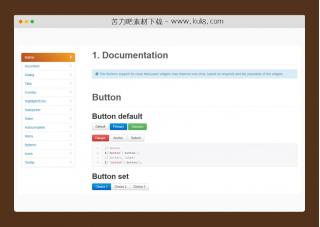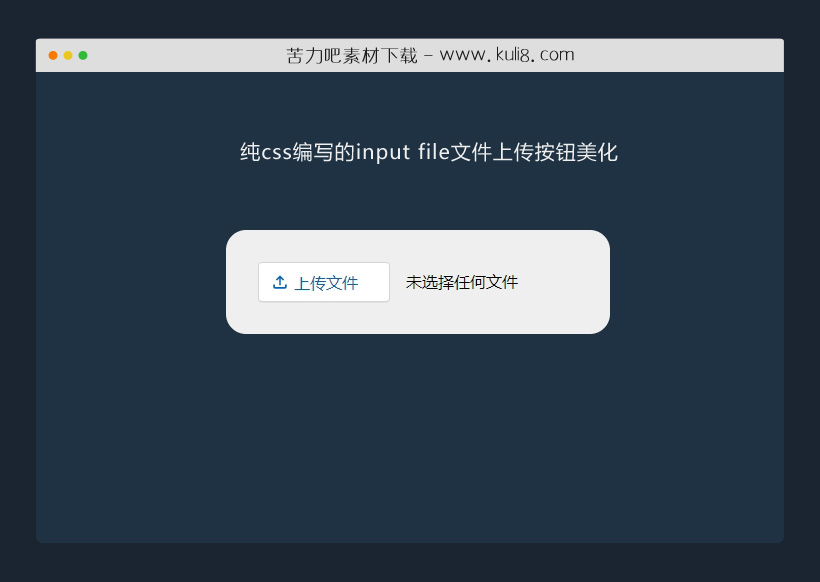

资源描述:这是一款文件上传按钮美化,不同于传统默认的上传按钮,使用css进行了美化升级,提升了美观度和用户体验。
纯css编写的input file文件上传按钮美化(共2个文件)
- index.html
使用方法
:root {
--primary-color: #0964b0;
}
.cd__main {
background: #1f3244 !important;
min-height: 100vh;
max-width: 100vw;
display: flex;
align-items: center;
justify-content: center;
padding: 5vmax;
box-sizing: border-box;
}
.custom-uploader {
background-color: #efefef;
padding: 32px;
border-radius: 20px;
}
input[type=file] {
padding: 4px;
margin: -4px;
position: relative;
outline: none;
/* File Selector Button Styles */
/* Faked label styles and icon */
/* Handle Component Focus */
}
input[type=file]::file-selector-button {
border-radius: 4px;
padding: 0 16px;
height: 40px;
cursor: pointer;
background-color: white;
border: 1px solid rgba(0, 0, 0, 0.16);
box-shadow: 0px 1px 0px rgba(0, 0, 0, 0.05);
margin-right: 16px;
/*
This is a hack to change the button label.
I'm hiding the default label and then
manually applying the width based on
updated icon and label.
*/
width: 132px;
color: transparent;
/*
Firefox doesn't support the pseudo ::before
or ::after elements on this input field so
we need to use the @supports rule to enable
default styles fallback for Firefox.
*/
}
@supports (-moz-appearance: none) {
input[type=file]::file-selector-button {
color: var(--primary-color);
}
}
input[type=file]::file-selector-button:hover {
background-color: #f3f4f6;
}
input[type=file]::file-selector-button:active {
background-color: #e5e7eb;
}
input[type=file]::before {
position: absolute;
pointer-events: none;
top: 14px;
left: 16px;
height: 20px;
width: 20px;
content: "";
background-image: url("data:image/svg+xml,%3Csvg xmlns='http://www.w3.org/2000/svg' viewBox='0 0 24 24' fill='%230964B0'%3E%3Cpath d='M18 15v3H6v-3H4v3c0 1.1.9 2 2 2h12c1.1 0 2-.9 2-2v-3h-2zM7 9l1.41 1.41L11 7.83V16h2V7.83l2.59 2.58L17 9l-5-5-5 5z'/%3E%3C/svg%3E");
}
input[type=file]::after {
position: absolute;
pointer-events: none;
top: 16px;
left: 40px;
color: var(--primary-color);
content: "上传文件";
}
input[type=file]:focus-within::file-selector-button, input[type=file]:focus::file-selector-button {
outline: 2px solid var(--primary-color);
outline-offset: 2px;
}
站长提示:
1. 苦力吧素材官方QQ群:950875342
2. 平台上所有素材资源,需注册登录会员方能正常下载。
3. 会员用户积极反馈网站、素材资源BUG或错误问题,每次奖励2K币。
4. PHP源码类素材,如需协助安装调试,或你有二次开发需求,可联系苦力吧客服。
5. 付费素材资源,需充值后方能下载,如有任何疑问可直接联系苦力吧客服
1. 苦力吧素材官方QQ群:950875342
2. 平台上所有素材资源,需注册登录会员方能正常下载。
3. 会员用户积极反馈网站、素材资源BUG或错误问题,每次奖励2K币。
4. PHP源码类素材,如需协助安装调试,或你有二次开发需求,可联系苦力吧客服。
5. 付费素材资源,需充值后方能下载,如有任何疑问可直接联系苦力吧客服

PREVIOUS:
NEXT:
相关资源 / 表单美化
😀
- 😀
- 😊
- 😂
- 😍
- 😑
- 😷
- 😵
- 😛
- 😣
- 😱
- 😋
- 😎
- 😵
- 😕
- 😶
- 😚
- 😜
- 😭
发表评论