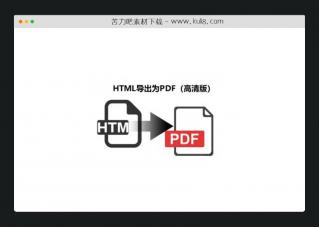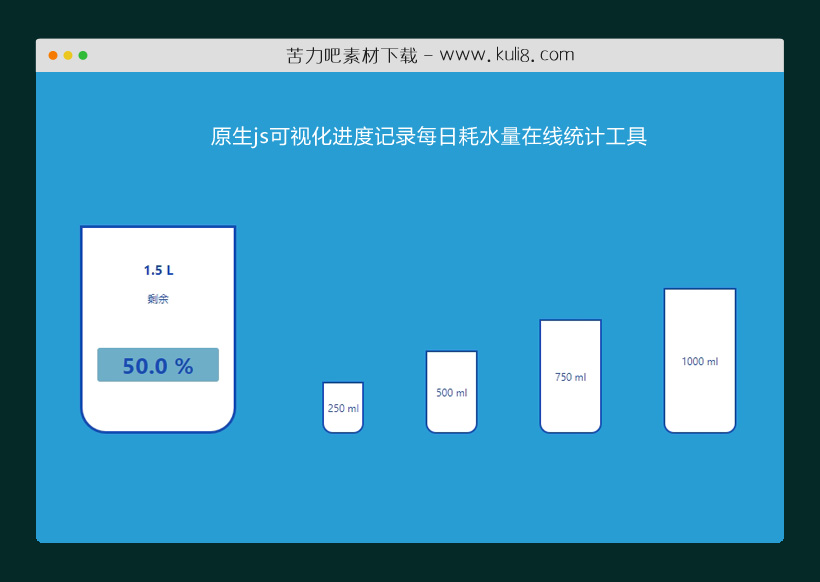

资源描述:一款响应式可视化进度的水量统计工具。点击各种不同大小的杯子,即可记录你的耗水量。左侧最大杯子显示了剩余的水(以升为单位)和你每天实现目标的百分比。
原生js可视化进度记录每日耗水量在线统计工具(共3个文件)
- index.html
使用方法
const smallCups = document.querySelectorAll(".small-cup");
const litres = document.querySelector(".litres");
const percentage = document.querySelector(".percentage");
const remained = document.querySelector(".remained");
const todaysGoalText = document.querySelector("h5");
const resetButton = document.querySelector(".reset-button");
let totalWater = 3;
let percentValue = 0;
smallCups.forEach((cup, index) => {
cup.addEventListener("click", () => updateBigCup(index));
});
resetButton.addEventListener("click", () => resetLogs());
function updateBigCup(index) {
const logValue = parseInt(smallCups[index].innerHTML);
totalWater -= logValue / 1000;
litres.innerText = totalWater + " L";
percentValue += (logValue / 3000) * 100;
percentage.innerText = percentValue.toFixed(1) + " %";
if (percentValue >= 99) {
litres.innerText = "0 L";
percentage.innerText = "100 %";
todaysGoalText.innerText = "You have achieved your daily goal. Keep it up !";
}
}
function resetLogs() {
totalWater = 3;
percentValue = 0;
litres.innerText = "3.00 L";
percentage.innerText = "0 %";
todaysGoalText.innerText = `Today's goal is : 3 litres`;
}
站长提示:
1. 苦力吧素材官方QQ群:950875342
2. 平台上所有素材资源,需注册登录会员方能正常下载。
3. 会员用户积极反馈网站、素材资源BUG或错误问题,每次奖励2K币。
4. PHP源码类素材,如需协助安装调试,或你有二次开发需求,可联系苦力吧客服。
5. 付费素材资源,需充值后方能下载,如有任何疑问可直接联系苦力吧客服
1. 苦力吧素材官方QQ群:950875342
2. 平台上所有素材资源,需注册登录会员方能正常下载。
3. 会员用户积极反馈网站、素材资源BUG或错误问题,每次奖励2K币。
4. PHP源码类素材,如需协助安装调试,或你有二次开发需求,可联系苦力吧客服。
5. 付费素材资源,需充值后方能下载,如有任何疑问可直接联系苦力吧客服

PREVIOUS:
NEXT:
相关资源 / 实用工具

javascript温度转换器在线工具
一个基于原生js的在线温度转换器工具,可轻松得将华氏温度转换为摄氏温度。你可在select列表中选择摄氏度或华氏度,input文本框中输入温度值,并立即转换。
实用工具
😀
- 😀
- 😊
- 😂
- 😍
- 😑
- 😷
- 😵
- 😛
- 😣
- 😱
- 😋
- 😎
- 😵
- 😕
- 😶
- 😚
- 😜
- 😭
发表评论