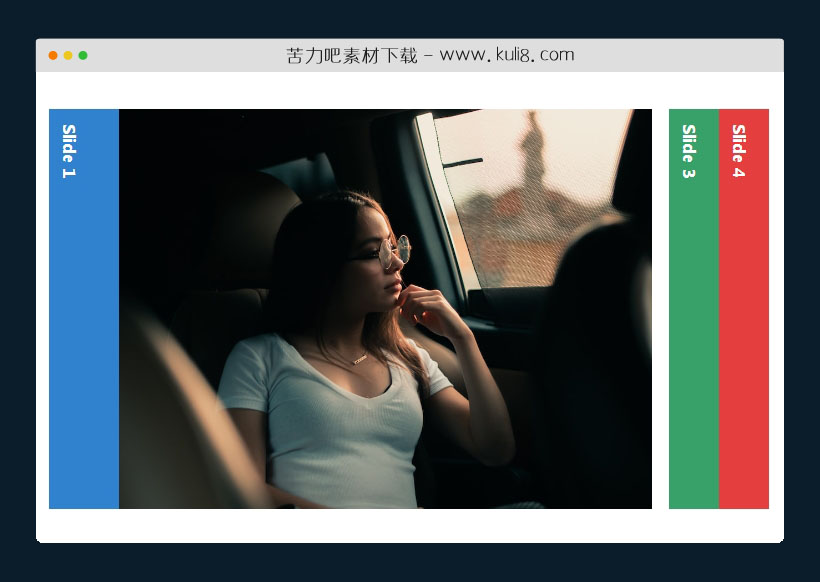

资源描述:一款响应式手风琴收缩展开滑块插件,在不同的屏幕下展现不同的排版,手机端(展示竖版)、PC电脑端(展开水平排版),很实用。
jquery响应式手风琴图片自动折叠展开特效代码(共7个文件)
- main.js
- index.html
- style.css
使用方法
var slideCount = document.querySelectorAll(".slider").length - 1;
var slideIndex = 1;
var direction;
var sliderSpeed = 700;
var sliderAutoplayTime = 3000;
var sliderHeight = 600;
var sliderWidth = $(".slider-wrapper").width();
if ($(window).width() > 767) {
desktopSlider();
} else {
mobileSlider();
}
function desktopSlider() {
direction = "left";
$(".slider.first").css("left", 0);
var timer = setInterval(() => {
playAnimation("left", "left", ".slider", "right");
}, sliderAutoplayTime);
$(".slider").click(function () {
let elem = $(this);
let index = parseInt(elem.data("index"));
let position;
clearInterval(timer);
slideIndex = index;
if ($(`.slider:nth-of-type(${index + 2})`).hasClass("slide")) {
if (index == 3) {
return false;
} else {
$(".slider").each(function (pos, el) {
if ($(`.slider:nth-of-type(${pos + 2})`).hasClass("slide") && pos >= index) {
position = sliderWidth - (slideCount - (pos + 1)) * 50 + "px";
$(`.slider:nth-of-type(${pos + 2})`)
.stop()
.animate({ left: position }, sliderSpeed);
$(`.slider:nth-of-type(${pos + 2})`).toggleClass("active slide");
}
});
}
} else {
if (index == 1) {
position = index * 50 + "px";
elem.stop().animate({ left: position }, 500);
elem.toggleClass("slide");
} else {
$(".slider").each(function (pos, el) {
if (pos != 0 && !$(el).hasClass("slide") && pos <= index) {
position = pos * 50 + "px";
$(el).stop().animate({ left: position }, sliderSpeed);
$(el).toggleClass("slide");
}
});
}
}
checkIndex("left", "right");
timer = setInterval(() => {
playAnimation("left", "left", ".slider", "right");
}, sliderAutoplayTime);
});
}
function mobileSlider() {
direction = "top";
$(".m-slider.first").css("top", 0);
var timer = setInterval(() => {
playAnimation("top", "top", ".m-slider", "bottom");
}, sliderAutoplayTime);
$(".m-slider").click(function () {
let elem = $(this);
let index = parseInt(elem.data("index"));
let position;
clearInterval(timer);
slideIndex = index;
if (index == 0) return false;
if (elem.hasClass("slide")) {
$(".m-slider").each(function (pos, el) {
if ($(el).hasClass("slide") && pos >= index) {
position = sliderHeight - (slideCount - pos + 1) * 50 + "px";
$(el).stop().animate({ top: position }, sliderSpeed);
$(el).toggleClass("slide");
}
});
} else {
$(".m-slider").each(function (pos, el) {
if (pos != 0 && !$(el).hasClass("slide") && pos <= index) {
position = pos * 50 + "px";
$(el).stop().animate({ top: position }, sliderSpeed);
$(el).toggleClass("slide");
}
});
}
checkIndex("top", "bottom");
timer = setInterval(() => {
playAnimation("top", "top", ".m-slider", "bottom");
}, sliderAutoplayTime);
});
}
/**
* Play animation
* @param {string} sliderDirection it is direction of slider (left-right, top-bottom)
* @param {string} animateDirection it is a direction of animation (left, top)
* @param {string} sliderClass the class of slider, in case of desktop ".slider" and mobile ".m-slider"
* @param {string} secondaryDirection it is a second parameter of checkIndex function
* @function
* return void
*/
function playAnimation(sliderDirection, animateDirection, sliderClass, secondaryDirection) {
var position;
if (direction === sliderDirection) {
position = slideIndex * 50 + "px";
$(`${sliderClass}:nth(${slideIndex})`).addClass("slide");
} else {
if (sliderDirection == "left") {
position = sliderWidth - (slideCount - slideIndex) * 50 + "px";
} else {
position = sliderHeight - (slideCount - (slideIndex - 1)) * 50 + "px";
}
$(`${sliderClass}:nth(${slideIndex})`).removeClass("slide");
}
let animationParams = {};
animationParams[animateDirection] = position;
$(`${sliderClass}:nth(${slideIndex})`)
.stop()
.animate(animationParams, sliderSpeed, function () {
checkIndex(animateDirection, secondaryDirection);
});
}
/**
* It is check the slider direction and increase or decreases
* the sliderIndex variable.
* @param {string} direction1 primary slider direction
* @param {string} direction2 secondary slider direction
* @function
* return void
*/
function checkIndex(direction1, direction2) {
if (slideIndex == 1 && direction == direction2) {
direction = direction1;
} else if (slideIndex >= 1 && direction == direction1 && slideIndex < slideCount) {
slideIndex++;
} else if ((slideIndex == slideCount || slideIndex < slideCount) && direction == direction2) {
slideIndex--;
} else if (slideIndex == slideCount) {
direction = direction2;
}
}
站长提示:
1. 苦力吧素材官方QQ群:950875342
2. 平台上所有素材资源,需注册登录会员方能正常下载。
3. 会员用户积极反馈网站、素材资源BUG或错误问题,每次奖励2K币。
4. PHP源码类素材,如需协助安装调试,或你有二次开发需求,可联系苦力吧客服。
5. 付费素材资源,需充值后方能下载,如有任何疑问可直接联系苦力吧客服
1. 苦力吧素材官方QQ群:950875342
2. 平台上所有素材资源,需注册登录会员方能正常下载。
3. 会员用户积极反馈网站、素材资源BUG或错误问题,每次奖励2K币。
4. PHP源码类素材,如需协助安装调试,或你有二次开发需求,可联系苦力吧客服。
5. 付费素材资源,需充值后方能下载,如有任何疑问可直接联系苦力吧客服

PREVIOUS:
NEXT:
相关资源 / 图片特效&上传
😀
- 😀
- 😊
- 😂
- 😍
- 😑
- 😷
- 😵
- 😛
- 😣
- 😱
- 😋
- 😎
- 😵
- 😕
- 😶
- 😚
- 😜
- 😭
发表评论




