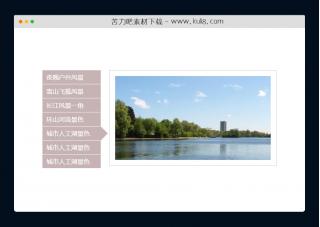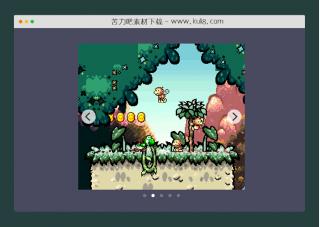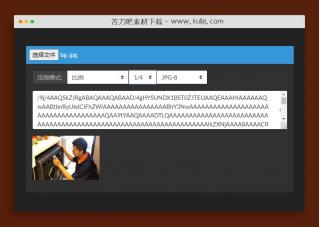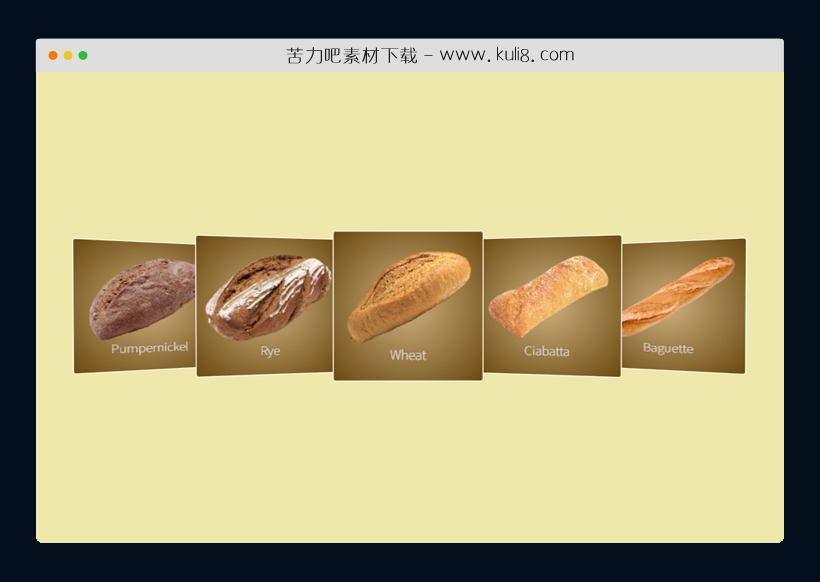

资源描述:这是一款悬停触发的图片切换放大特效,当鼠标悬停于图片上时,当前图片自动前置放大突出显示。
javascript+css3鼠标悬停前置放大特效代码(共8个文件)
- index.html
使用方法
var _createClass = function () {function defineProperties(target, props) {for (var i = 0; i < props.length; i++) {var descriptor = props[i];descriptor.enumerable = descriptor.enumerable || false;descriptor.configurable = true;if ("value" in descriptor) descriptor.writable = true;Object.defineProperty(target, descriptor.key, descriptor);}}return function (Constructor, protoProps, staticProps) {if (protoProps) defineProperties(Constructor.prototype, protoProps);if (staticProps) defineProperties(Constructor, staticProps);return Constructor;};}();function _classCallCheck(instance, Constructor) {if (!(instance instanceof Constructor)) {throw new TypeError("Cannot call a class as a function");}}var $ = function $(selector) {return document.querySelector(selector);};
var $$ = function $$(selector) {return document.querySelectorAll(selector);};
var tick = 0;
function lerp(n1, n2, speed) {
return (1 - speed) * n1 + speed * n2;
}
function angle(from, to) {
return Math.atan2(
to[1] - from[1],
to[0] - from[0]);
}
function distance(from, to) {
return Math.sqrt(
Math.pow(to[0] - from[0], 2),
Math.pow(to[1] - from[1], 2));
}
function distNorm(from, to, xMax, yMax) {
return Math.sqrt(
Math.pow((to[0] - from[0]) / xMax, 2),
Math.pow((to[1] - from[1]) / yMax, 2));
}
Array.prototype.lerp = function (target, speed) {var _this = this;
this.forEach(function (n, i) {return _this[i] = lerp(n, target[i], speed);});
};var
Frame = function () {
function Frame(node) {_classCallCheck(this, Frame);
this.node = node;
this.scale = 1;
this.maxScale = 1.25;
this.rotation = [0, 0, 0];
this.translation = [0, 0, 0];
this.center = [0, 0];
this.target = [
0.5 * window.innerWidth,
0.5 * window.innerHeight];
this.padding = [
0.5 * this.node.clientWidth,
0.5 * this.node.clientHeight];
this.focus = false;
this.mouseover = false;
this.distance = 0;
this.node.addEventListener('mousemove', this.hover.bind(this));
this.node.addEventListener('mouseleave', this.hover.bind(this));
this.setCenter();
}_createClass(Frame, [{ key: 'setCenter', value: function setCenter()
{
var rect = this.node.getBoundingClientRect();
this.center[0] = rect.left + this.padding[0];
this.center[1] = rect.top + this.padding[1];
return this;
} }, { key: 'setTarget', value: function setTarget(
target) {
this.target[0] = target[0];
this.target[1] = target[1];
return this;
} }, { key: 'setDistance', value: function setDistance()
{
this.distNorm = distNorm(this.center, this.target, window.innerWidth, 0.5 * window.innerHeight);
return this;
} }, { key: 'translate', value: function translate()
{
this.translation.lerp([
0,
0,
this.mouseover ? 300 : 200 - this.distNorm * 400],
0.15);
return this;
} }, { key: 'rotate', value: function rotate()
{
var theta = angle(this.center, this.target);
this.rotation.lerp([
Math.sin(-theta) * 60 * this.distNorm,
Math.cos(theta) * 90 * this.distNorm],
0.15);
return this;
} }, { key: 'update', value: function update()
{
this.node.style.transform = '\n\t\t\ttranslate3d(' +
this.translation[0] + 'px,' + this.translation[1] + 'px,' + this.translation[2] + 'px) \n\t\t\trotateX(' +
this.rotation[0] + 'deg) rotateY(' + this.rotation[1] + 'deg)\n\t\t';
} }, { key: 'hover', value: function hover(
e) {
this.mouseover = e.type === 'mousemove';
} }]);return Frame;}();var
Gallery = function () {
function Gallery() {_classCallCheck(this, Gallery);
this.container = $('.gallery');
this.center = [
0.5 * window.innerWidth,
0.5 * window.innerHeight];
this.mouse = this.center.slice(0);
this.target = this.mouse.slice(0);
this.container.addEventListener('mousemove', this.hover.bind(this));
this.container.addEventListener('mouseleave', this.hover.bind(this));
window.addEventListener('resize', this.resize.bind(this));
this.initFrames();
this.update();
}_createClass(Gallery, [{ key: 'initFrames', value: function initFrames()
{var _this2 = this;
this.frames = [];
$$('.frame').forEach(function (node) {return _this2.frames.push(new Frame(node));});
} }, { key: 'resize', value: function resize()
{
this.center = [
0.5 * window.innerWidth,
0.5 * window.innerHeight];
this.frames.forEach(function (frame) {return frame.setCenter();});
} }, { key: 'hover', value: function hover(
e) {
this.mouseover = e.type === 'mousemove';
this.target[0] = e.clientX;
this.target[1] = e.clientY;
} }, { key: 'update', value: function update()
{var _this3 = this;
this.mouse.lerp(
this.mouseover ? this.target : this.center,
0.125);
this.frames.forEach(function (frame) {
frame.setTarget(_this3.mouse).
setDistance().
translate().
rotate().
update();
});
this.container.style.perspectiveOrigin = this.mouse[0] + 'px 50%';
window.requestAnimationFrame(this.update.bind(this));
} }]);return Gallery;}();
var gallery = new Gallery();
站长提示:
1. 苦力吧素材官方QQ群:950875342
2. 平台上所有素材资源,需注册登录会员方能正常下载。
3. 会员用户积极反馈网站、素材资源BUG或错误问题,每次奖励2K币。
4. PHP源码类素材,如需协助安装调试,或你有二次开发需求,可联系苦力吧客服。
5. 付费素材资源,需充值后方能下载,如有任何疑问可直接联系苦力吧客服
1. 苦力吧素材官方QQ群:950875342
2. 平台上所有素材资源,需注册登录会员方能正常下载。
3. 会员用户积极反馈网站、素材资源BUG或错误问题,每次奖励2K币。
4. PHP源码类素材,如需协助安装调试,或你有二次开发需求,可联系苦力吧客服。
5. 付费素材资源,需充值后方能下载,如有任何疑问可直接联系苦力吧客服

PREVIOUS:
NEXT:
相关资源 / 图片特效&上传
😀
- 😀
- 😊
- 😂
- 😍
- 😑
- 😷
- 😵
- 😛
- 😣
- 😱
- 😋
- 😎
- 😵
- 😕
- 😶
- 😚
- 😜
- 😭
发表评论