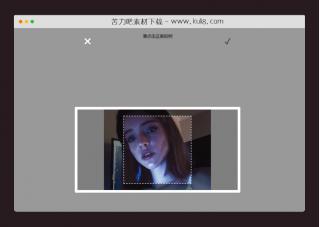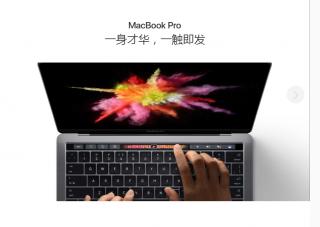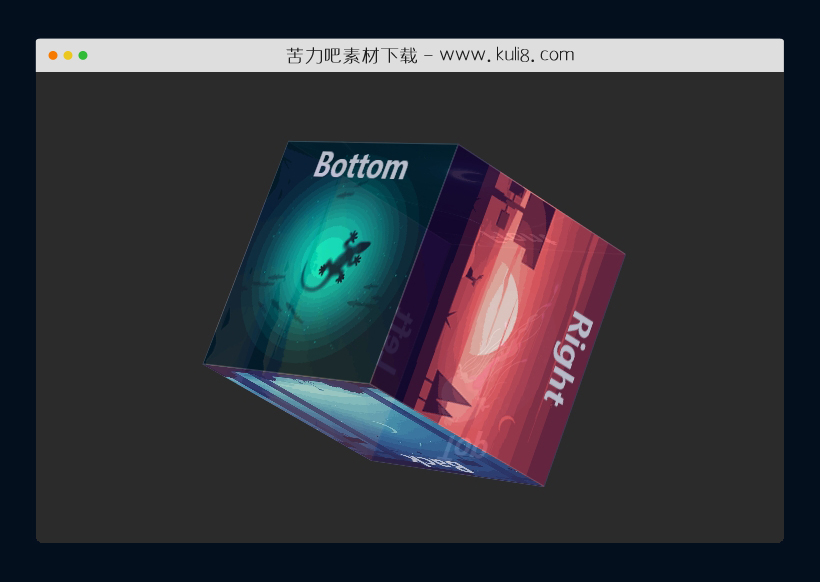

资源描述:一款无线循环滚动的3D图片立方体特效,鼠标悬停于某一面上时,自动变为透明色,其它面突出显示。
jquery图片拼成的3D立方体旋转动画特效代码(共11个文件)
- index.html
使用方法
var trans3DDemo1 = $("#trans3DDemo1"),
trans3DBoxes1 = $("#trans3DBoxes1"),// div containing all the the boxes
boxes1 = $("#trans3DBoxes1 div"), // all the boxes
threeDTimeline = new TimelineMax({onUpdate:updateCube, repeat:-1}),
stageW = ($(window).width())/2,
stageH = ($(window).height())/2,
stageX = (stageW-(trans3DBoxes1.width()/2)),
stageY = (stageH-(250/2));
//transformPerspective gives the element its own vanishing point
//perspective allows all the child elements (orange boxes) to share the same vanishing point with each other
//transformStyle:"preserve3d" allows the child elements to maintain their 3D position (noticeable only when their parent div is rotated in 3D space)
TweenMax.set(trans3DBoxes1, {css:{transformPerspective:3000, transformStyle:"preserve-3d"}}); //saves a dozen lines of vendor-prefixed css ;)
/*
K, lets build a cube and place it
boxes1[0] = frontside
boxes1[1] = leftside
boxes1[2] = rightside
boxes1[3] = topside
boxes1[4] = bottomside
boxes1[5] = backside
*/
threeDTimeline.set(boxes1[0], {rotationX:0, rotationY:0, x:0, y:0, z:125, opacity:0.85})
.set(boxes1[1], {rotationX:0, rotationY:-90, x:-125, y:0, z:0, opacity:0.85})
.set(boxes1[2], {rotationX:0, rotationY:90, x:125, y:0, z:0, opacity:0.85})
.set(boxes1[3], {rotationX:90, rotationY:0, x:0, y:-125, z:0, opacity:0.85})
.set(boxes1[4], {rotationX:-90, rotationY:0, x:0, y:125, z:0, opacity:0.85})
.set(boxes1[5], {rotationX:0, rotationY:180, x:0, y:0, z:-125, opacity:0.85})
.set(trans3DBoxes1, {x:150, y:150, transformOrigin:"125px 125px 0px"});
// hover events
boxes1.each(function (index, element) {
$(element).hover(over, out);
function over(){
TweenMax.to(element, 0.15, {opacity:0.33});
//threeDTimeline.pause();
}
function out(){
TweenMax.to(element, 0.15, {opacity:0.85});
//threeDTimeline.play();
}
});
//
threeDTimeline.to(trans3DBoxes1, 15, {css:{rotationY:360, rotationX:-720, transformOrigin:"125px 125px 0px"}, ease:Power0.easeNone});
//
function updateCube(){
stageW = ($(window).width())/2;
stageH = ($(window).height())/2;
stageX = (stageW-(trans3DBoxes1.width()/2));
stageY = (stageH-(250/2));
TweenMax.to(trans3DBoxes1, 1, {css:{x:stageX, y:stageY}});
}
站长提示:
1. 苦力吧素材官方QQ群:950875342
2. 平台上所有素材资源,需注册登录会员方能正常下载。
3. 会员用户积极反馈网站、素材资源BUG或错误问题,每次奖励2K币。
4. PHP源码类素材,如需协助安装调试,或你有二次开发需求,可联系苦力吧客服。
5. 付费素材资源,需充值后方能下载,如有任何疑问可直接联系苦力吧客服
1. 苦力吧素材官方QQ群:950875342
2. 平台上所有素材资源,需注册登录会员方能正常下载。
3. 会员用户积极反馈网站、素材资源BUG或错误问题,每次奖励2K币。
4. PHP源码类素材,如需协助安装调试,或你有二次开发需求,可联系苦力吧客服。
5. 付费素材资源,需充值后方能下载,如有任何疑问可直接联系苦力吧客服

PREVIOUS:
NEXT:
相关资源 / 图片特效&上传
😀
- 😀
- 😊
- 😂
- 😍
- 😑
- 😷
- 😵
- 😛
- 😣
- 😱
- 😋
- 😎
- 😵
- 😕
- 😶
- 😚
- 😜
- 😭
发表评论