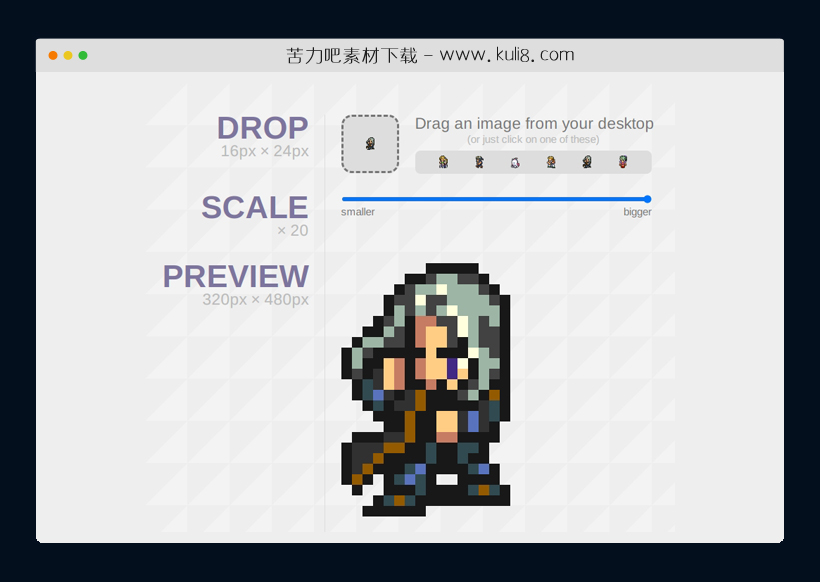

资源描述:这是一款模糊图片生成器实用工具,可将图片转换为像素化的图片,可通过拖动滑块来生成不同大小的预览图,自动生成CSS代码。
jquery支持放大缩小的像素艺术图片生成器工具(共-2个文件)
使用方法
var dropImage; // global, set when image changes
$(function() {
// suppress assets pop-up for codepen pro accounts
$('html').on('dragenter dragover', function(e) {
e.stopPropagation();
});
// image changed
$('.drop-image').on('load', function() {
if (this.naturalWidth > 64 || this.naturalHeight > 64) {
showDropError('IMAGE TOO LARGE');
} else {
dropImage = this;
calculatePixels();
renderDrop();
renderMarkup();
}
});
// drag and drop stuff
$('.drop-zone')
.on('dragover', function() {
$(this).addClass('drop-over');
return false;
})
.on('dragleave', function() {
$(this).removeClass('drop-over');
return false;
})
.on('drop', function(e) {
$(this).removeClass('drop-over');
loadFromDesktop(e.originalEvent.dataTransfer.files[0]);
e.preventDefault();
return false;
});
// sample images
$('.drop-samples img').on('click', function() {
loadFromSamples(this.src);
});
$('.drop-image, .drop-samples img').on('dragstart', function(e) {
// this is a band-aid to prevent confusion
e.preventDefault();
});
// scale slider
$('.scale-slider').on('change', function() {
updateScale(this.value);
});
});
function loadFromDesktop(file) {
if (!file || file.type.indexOf('image/') !== 0) {
showDropError('NOT AN IMAGE');
} else {
var reader = new FileReader();
reader.onload = function(e) {
$('.drop-image').attr('src', e.target.result);
};
reader.readAsDataURL(file);
}
}
function showDropError(message) {
$('body').removeClass('loaded');
$('.drop-image').hide();
$('.drop-placeholder')
.text(message)
.addClass('error')
.show();
}
function loadFromSamples(src) {
$('.drop-image').attr('src', src);
}
function updateScale(scale) {
$('.scale h2').html('× ' + scale);
renderMarkup();
}
function calculatePixels() {
// create context
var canvas = document.createElement('canvas');
canvas.width = dropImage.naturalWidth;
canvas.height = dropImage.naturalHeight;
var context = canvas.getContext('2d');
// draw green screen
context.beginPath();
context.rect(0, 0, dropImage.naturalWidth, dropImage.naturalHeight);
context.fillStyle = 'rgb(1, 255, 1)';
context.fill();
// get image data
context.drawImage(dropImage, 0, 0);
var data = context.getImageData(0, 0, dropImage.naturalWidth, dropImage.naturalHeight).data;
// translate image data to pixel objects
var pixels = [];
for (var i = 0; i < dropImage.naturalWidth * dropImage.naturalHeight; i++) {
var r = data[i * 4];
var g = data[i * 4 + 1];
var b = data[i * 4 + 2];
if(r !== 1 || g !== 255 || b !== 1) {
pixels.push({
x: i % dropImage.naturalWidth,
y: Math.floor(i / dropImage.naturalWidth),
hex: rgbToHex(r, g, b)
});
}
}
// save work
dropImage.pixels = pixels;
}
function renderDrop() {
// show drop image centered
$(dropImage)
.show()
.css('margin', (dropImage.naturalHeight / -2) + 'px 0 0 ' + (dropImage.naturalWidth / -2) + 'px');
// update UI
$('.drop-placeholder').hide();
$('.drop h2').html(dropImage.naturalWidth + 'px × ' + dropImage.naturalHeight + 'px');
$('body').addClass('loaded');
}
function renderMarkup() {
var scale = parseInt($('.scale-slider').val(), 10);
var marginLeft = (dropImage.naturalWidth - 1) * scale;
var marginBottom = (dropImage.naturalHeight - 1) * scale;
var bgColor;
var shadows = [];
for (var i = 0; i < dropImage.pixels.length; i++) {
var pixel = dropImage.pixels[i];
if (i === 0 && pixel.x === 0 && pixel.y === 0) {
// topmost leftmost pixel becomes background color
bgColor = pixel.hex;
}
else {
// add a box shadow
var x = pixel.x * scale;
if (x !== 0) {
x += 'px';
}
var y = pixel.y * scale;
if (y !== 0) {
y += 'px';
}
shadows.push(x + ' ' + y + ' ' + pixel.hex);
}
}
// create style string
var style =
'display: inline-block;\n' +
'width: ' + scale + 'px;\n' +
'height: ' + scale + 'px;\n' +
'margin: 0 ' + marginLeft + 'px ' + marginBottom + 'px 0;\n' +
(bgColor ? 'background-color: ' + bgColor + ';\n' : '') +
'box-shadow:\n ' + shadows.join(',\n ') + ';';
// update preview stuff
$('.preview-anchor').attr('style', style);
$('.preview h2').html((dropImage.naturalWidth * scale) + 'px × ' + (dropImage.naturalHeight * scale) + 'px');
// update css stuff
$('.css-output').val(style);
$('.css h2').html(style.match(/\n/g).length + ' lines');
}
function rgbToHex(r, g, b) {
var hex = ((1 << 24) + (r << 16) + (g << 8) + b)
.toString(16)
.slice(1);
// short format
if (hex[0] === hex[1] && hex[2] === hex[3] && hex[4] === hex[5]) {
hex = hex[0] + hex[2] + hex[3];
}
return '#' + hex;
}
站长提示:
1. 苦力吧素材官方QQ群:950875342
2. 平台上所有素材资源,需注册登录会员方能正常下载。
3. 会员用户积极反馈网站、素材资源BUG或错误问题,每次奖励2K币。
4. PHP源码类素材,如需协助安装调试,或你有二次开发需求,可联系苦力吧客服。
5. 付费素材资源,需充值后方能下载,如有任何疑问可直接联系苦力吧客服
1. 苦力吧素材官方QQ群:950875342
2. 平台上所有素材资源,需注册登录会员方能正常下载。
3. 会员用户积极反馈网站、素材资源BUG或错误问题,每次奖励2K币。
4. PHP源码类素材,如需协助安装调试,或你有二次开发需求,可联系苦力吧客服。
5. 付费素材资源,需充值后方能下载,如有任何疑问可直接联系苦力吧客服

PREVIOUS:
NEXT:
相关资源 / 实用工具
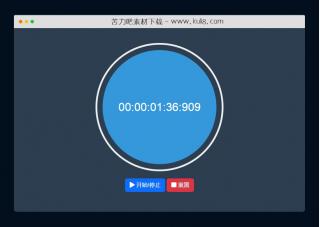
基于Bootstrap5实现的响应式毫秒计时器秒表
一款秒表在线计时器实用工具,秒表可显示小时、分钟、秒和毫秒(三位数)。鼠标点击“开始/停止”按钮可控制秒表,并使用“重置”按钮重置秒表归零。
实用工具
😀
- 😀
- 😊
- 😂
- 😍
- 😑
- 😷
- 😵
- 😛
- 😣
- 😱
- 😋
- 😎
- 😵
- 😕
- 😶
- 😚
- 😜
- 😭
发表评论



