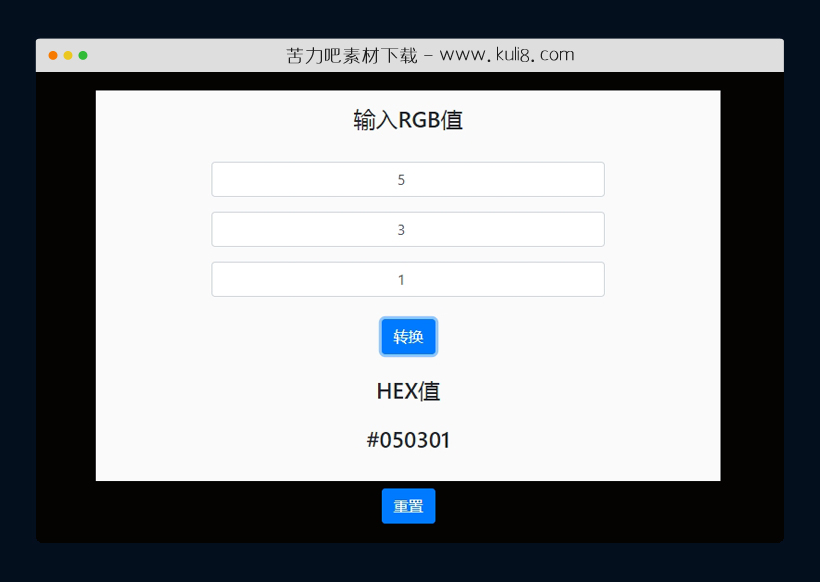

资源描述:一个简单RGB/HEX颜色值转换器,可将HEX值转换为RGB,RGB转为HEX。
jquery实现的RGB到HEX颜色转换器工具(共3个文件)
- main.css
- main.js
- index.html
使用方法
$(document).ready(function(){ //jQuery
//User selects which type of conversion they want to do.
$("#conversion-chosen").click(function(){
//Stores user choice
let choice = $("#conversion-selector").val();
//Hides chooser
$("#choose-conversion").hide();
//Shows chosen conversion inputs
if (choice==="selected"){
alert("You must choose a conversion.");
location.reload();
}
else if (choice=="rgb-to-hex"){
$("#rgb-to-hex-input").show();
}
else if(choice=="hex-to-rgb"){
$("#hex-to-rgb-input").show();
}
//Shows reset button
$("#reload").show();
});
//RGB TO HEX CONVERSION
$("#convert-hex-btn").click(function(){
//Stores user inputs
let redValue = $("#red-input").val();
let greenValue = $("#green-input").val();
let blueValue = $("#blue-input").val();
//Ensure all inputs entered
if (redValue==="" || greenValue==="" || blueValue===""){
alert("You must enter three numerical values.");
$(body).css("background-color", "white");
}
//Ensure valid inputs
else if(parseInt(redValue)<0 || parseInt(redValue)> 255 ||
parseInt(greenValue)<0 || parseInt(greenValue) > 255 ||
parseInt(blueValue)<0 || parseInt(blueValue) > 255 ){
alert("Please enter values between 0 & 255.");
$(body).css("background-color", "white");
}
else{
//Run the conversion
let hexValue = rgb(redValue, greenValue, blueValue);
//Change the background color to match the input color ;)
$(body).css("background-color", hexValue);
//Display the converted RGB value as HEX
$("#hex-value-result").text(hexValue);
}
}); //End RGB -> Hex
//Helper function to convert RGB to Hex
function rgb(r, g, b){
let rgbArray=[parseInt(r),parseInt(g),parseInt(b)];
let hexArray=[];
//Makes the conversion to hex
for (let value of rgbArray){
if (value===0){ //input value is zero
hexArray.push("00");
}
else { //convert valid values > 0
hexArray.push(value.toString(16).toUpperCase());
}
}
//Maintains leading zero for single digit values
for (let i=0; i<3; i++){
if (hexArray[i].length===1){
hexArray[i]="0".concat(hexArray[i]);
}
}
return "#" + hexArray[0].concat(hexArray[1],hexArray[2]);
}
// HEX TO RGB CONVERSION
$("#convert-rgb-btn").click(function(){
//Stores user input
let hexValue = $("#hex-input").val();
//Check for valid hex value
let hexRegEx = /^#([0-9a-fA-f]{6})$/g;
if (hexRegEx.test(hexValue)===false){
alert ("Invalid Hex Value. Hex value must contain # followed by a combination of six characters comprising digits 0-9 and letters A-F.");
$(body).css("background-color", "white");
}
//Input is valid
else{
//Run the conversion
let rgbValue = hexToRGB(hexValue);
//Change the background color to match the input color ;)
$(body).css("background-color", hexValue);
//Display the converted Hex as rgb
$("#rgb-value-result").text(rgbValue);
}
}); //End Hex -> RGB
//Function to convert Hex value to RGB value
function hexToRGB (hex){
//Break the hex value up into pairs in an array
let hexArray =[];
let sliceIndex=0;
//Remove the # from the front of the hex value for conversion
hex = hex.substring(1);
//Break the hex value into pairs for conversion and store in an array
for (let i=0;i<3;i++){
hexArray.push(hex.slice(sliceIndex,sliceIndex+2));
sliceIndex = sliceIndex + 2;
}
//Convert Hex Values to RGB Values
let rgbArray=[];
for (let i=0;i<3;i++){
let rgbValue = parseInt(hexArray[i],16);
rgbArray.push(rgbValue);
}
return "rgb("+rgbArray[0] + ", " + rgbArray[1] + ", " + rgbArray[2]+")";
}
//Resets the page
$("#reload-btn").click(function(){
location.reload();
});
});//end jQuery
站长提示:
1. 苦力吧素材官方QQ群:950875342
2. 平台上所有素材资源,需注册登录会员方能正常下载。
3. 会员用户积极反馈网站、素材资源BUG或错误问题,每次奖励2K币。
4. PHP源码类素材,如需协助安装调试,或你有二次开发需求,可联系苦力吧客服。
5. 付费素材资源,需充值后方能下载,如有任何疑问可直接联系苦力吧客服
1. 苦力吧素材官方QQ群:950875342
2. 平台上所有素材资源,需注册登录会员方能正常下载。
3. 会员用户积极反馈网站、素材资源BUG或错误问题,每次奖励2K币。
4. PHP源码类素材,如需协助安装调试,或你有二次开发需求,可联系苦力吧客服。
5. 付费素材资源,需充值后方能下载,如有任何疑问可直接联系苦力吧客服

PREVIOUS:
NEXT:
相关资源 / 实用工具

jquery拖动DIV区块判断是否跟其它区块重叠触发事件插件
一款拖拽重叠交错触发插件,当一个可移动的DIV区块拖放到另一个DIV区块上时,触发的多种不同的事件。含:重叠次数统计、拖拽物体是否已全部重叠、拖放后回到原位
实用工具

基于javascript货币实时汇率在线转换器代码
一款各国货币汇率转换器。可选择两种不同的货币,然后输入金额,即可快速在线查看当前汇率。该工具基于第三方网站API接口,获取的都是实时汇率数据。
实用工具
😀
- 😀
- 😊
- 😂
- 😍
- 😑
- 😷
- 😵
- 😛
- 😣
- 😱
- 😋
- 😎
- 😵
- 😕
- 😶
- 😚
- 😜
- 😭
发表评论


