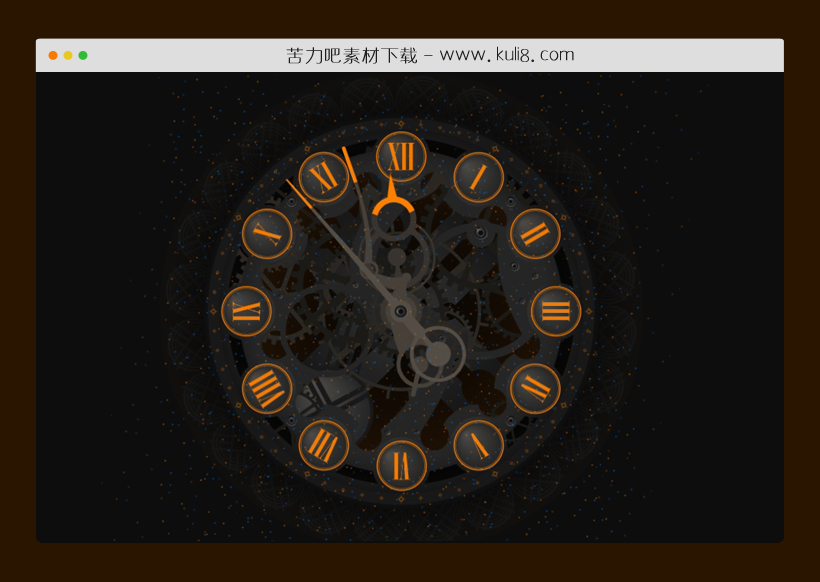

资源描述:此特效采用了SVG、CSS和JavaScript生成的游戏时钟效果,它创建了一个带有动画指针的钟面,指针根据当前时间移动。JavaScript设置时间并触发蜂鸣声。CSS处理时钟视觉效果的动画。
javascript基于SVG创建的复古的摇摆时钟特效代码(共3个文件)
- index.html
使用方法
/**[minimum JS only to set current time and sound the chimes]**/
(function() {
'use strict';
let seconds = document.getElementById('second_time'),
munutes = document.getElementById('minute_time'),
hours = document.getElementById('hour_time'),
s, m, h, S, M, H, time;
/*[set the clock to correct time and let CSS handle the rest]*/
function windup () {
time = new Date(),
s = time.getSeconds(),
m = time.getMinutes(),
h = time.getHours(),
S = s * 6,
M = m * 6 + s / 10,
H = h * 30 + 0.5 * m;
seconds.style.transform = 'rotate(' + S + 'deg)';
munutes.style.transform = 'rotate(' + M + 'deg)';
hours.style.transform = 'rotate(' + H + 'deg)';
console.log('windup: ' + h + ':' + m + ':' + s);
tick.volume = chime.volume = 1;
}
setTimeout(windup, 0);
/*[main visibility API function]*/
// use visibility API to check if current tab is active or not
let vis = (function(){
let stateKey,
eventKey,
keys = {
hidden: 'visibilitychange',
webkitHidden: 'webkitvisibilitychange',
mozHidden: 'mozvisibilitychange',
msHidden: 'msvisibilitychange'
};
for (stateKey in keys) {
if (stateKey in document) {
eventKey = keys[stateKey];
break;
}
}
return function(c) {
if (c) document.addEventListener(eventKey, c);
return !document[stateKey];
}
})();
/*[HTML5 Visibility API]****************************************/
// check if current tab is active or not
vis( function () {
if (vis()) {
setTimeout( function () {
// tween resume() code goes here
windup();
console.log('tab is visible - has focus');
}, 300);
} else {
// tween pause() code goes here
console.log('tab is invisible - has blur');
tick.volume = chime.volume = 0.1;
}
});
// check if browser window has focus
let notIE = (document.documentMode === undefined),
isChromium = window.chrome;
if (notIE && !isChromium) {
// checks for Firefox and other NON IE Chrome versions
$(window).on('focusin', function () {
// tween resume() code goes here
setTimeout( function () {
windup();
console.log('focus');
}, 300);
}).on('focusout', function () {
// tween pause() code goes here
console.log('blur');
tick.volume = chime.volume = 0.1;
});
} else {
// checks for IE and Chromium versions
if (window.addEventListener) {
// bind focus event
window.addEventListener('focus', function (event) {
// tween resume() code goes here
setTimeout( function () {
windup();
console.log('focus');
},300);
}, false);
// bind blur event
window.addEventListener('blur', function (event) {
// tween pause() code goes here
console.log('blur');
tick.volume = chime.volume = 0.1;
}, false);
} else {
// bind focus event
window.attachEvent('focus', function (event) {
// tween resume() code goes here
setTimeout( function () {
windup();
console.log('focus');
},300);
});
// bind focus event
window.attachEvent('blur', function (event) {
// tween pause() code goes here
console.log('blur');
tick.volume = chime.volume = 0.1;
});
}
}
/*[end HTML5 Visibility API]************************************/
/*[hourly and quarterly chimes]*/
const tick = document.getElementById('tick');
const chime = document.getElementById('chime');
const sound_dir = 'http://www.gerasimenko.com/sandbox/codepen/sounds/';
let bell, tock = 'tock.wav';
tick.src = sound_dir + tock;
function hourly_chime(n) {
console.log('plays left: ' + n);
if (n === 0) {
return;
} else {
chime.pause();
chime.currentTime = 0;
chime.play();
n--;
setTimeout( function () {
hourly_chime(n);
}, 3000);
}
}
setInterval( function () {
time = new Date(),
s = time.getSeconds(),
m = time.getMinutes(),
h = time.getHours();
console.log('watch: ' + h + ':' + m + ':' + s);
tick.play();
if (s === 0 && (m === 15 || m === 30 || m === 45)) {
bell = 'ding-tone.wav';
chime.src = sound_dir + bell;
hourly_chime(m / 15);
} else if (s === 0 && m === 0) {
bell = 'bell-japanese.wav';
chime.src = sound_dir + bell;
h > 12 ? h = h - 12 : h;
hourly_chime(h);
}
}, 1000);
})();
站长提示:
1. 苦力吧素材官方QQ群:950875342
2. 平台上所有素材资源,需注册登录会员方能正常下载。
3. 会员用户积极反馈网站、素材资源BUG或错误问题,每次奖励2K币。
4. PHP源码类素材,如需协助安装调试,或你有二次开发需求,可联系苦力吧客服。
5. 付费素材资源,需充值后方能下载,如有任何疑问可直接联系苦力吧客服
1. 苦力吧素材官方QQ群:950875342
2. 平台上所有素材资源,需注册登录会员方能正常下载。
3. 会员用户积极反馈网站、素材资源BUG或错误问题,每次奖励2K币。
4. PHP源码类素材,如需协助安装调试,或你有二次开发需求,可联系苦力吧客服。
5. 付费素材资源,需充值后方能下载,如有任何疑问可直接联系苦力吧客服

PREVIOUS:
NEXT:
相关资源 / 日期时间
😀
- 😀
- 😊
- 😂
- 😍
- 😑
- 😷
- 😵
- 😛
- 😣
- 😱
- 😋
- 😎
- 😵
- 😕
- 😶
- 😚
- 😜
- 😭
发表评论




