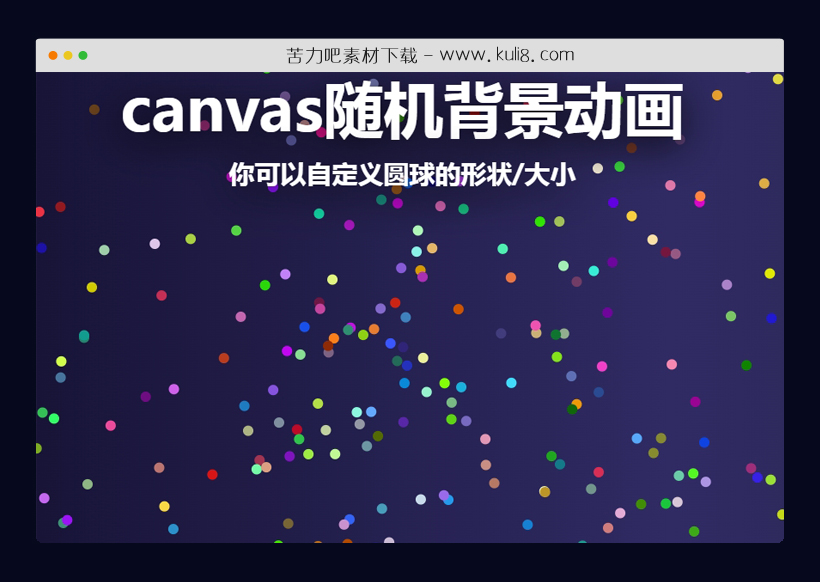

资源描述:一款多彩小圆点背景动画特效代码,它使用requestAnimationFrame函数生成带有反弹动画的随机气泡。
javascript基于画布实现的随机气泡背景动画特效(共3个文件)
- index.html
使用方法
//// You Can Change shapes With "circle" , "square" , "triangle", "hexa" or custom image at Bottom of Js code////
var canvasShape = function(block_id, params) {
if (typeof params === "object") {
if (typeof params.size === "number") {
var radius_ball = params.size;
} else {
var radius_ball = '10';
}
if (typeof params.image === "string") {
var image = params.image;
} else {
var image = 'http://kidschemistry.ru/wp-content/themes/fary-chemical/images/smile/icon_cool.png';
}
if (typeof params.speed === "number") {
var speed_ball = params.speed;
} else {
var speed_ball = '10';
}
if (typeof params.number_of_item === "number") {
if (params.number_of_item > 250) {
var total_ball = 250;
} else {
var total_ball = params.number_of_item;
}
} else {
var total_ball = '150';
}
if (typeof params.shape === "string") {
var ballShape = params.shape;
} else {
var ballShape = 'circle';
}
// Defaule
} else {
var radius_ball = '10';
var speed_ball = '10';
var total_ball = '150';
var ballShape = 'square';
}
var canvas_el = document.createElement('canvas');
var canvas = document.getElementById(block_id).appendChild(canvas_el);
var ctx = canvas.getContext("2d");
canvas.width = window.innerWidth;
canvas.height = window.innerHeight;
var particles = [];
var color1 = params.color;
document.getElementById(block_id).setAttribute("style", "position: absolute; left: 0; right: 0; top: 0;");
//Helper function to get a random color - but not too dark
function GetRandomColor() {
if (typeof params.color === "string") {
var r = color1;
return r;
} else {
var r = 0,
g = 0,
b = 0;
while (r < 100 && g < 100 && b < 100) {
r = Math.floor(Math.random() * 256);
g = Math.floor(Math.random() * 256);
b = Math.floor(Math.random() * 256);
}
return "rgb(" + r + "," + g + "," + b + ")";
}
}
//Particle object with random starting position, velocity and color
var Particle = function(x, y) {
if (!x) {
this.x = canvas.width * Math.random();
} else {
this.x = x;
}
if (!x) {
this.y = canvas.height * Math.random();
} else {
this.y = y;
}
this.vx = speed_ball * Math.random() - 2;
this.vy = speed_ball * Math.random() - 2;
this.Color = GetRandomColor();
}
//Ading two methods
Particle.prototype.Draw = function(ctx) {
ctx.fillStyle = this.Color;
if (ballShape == 'circle') {
ctx.beginPath();
ctx.arc(this.x, this.y, radius_ball, 0, 2 * Math.PI, false);
ctx.fill();
} else if (ballShape == 'square') {
ctx.fillRect(this.x, this.y, radius_ball, radius_ball);
} else if (ballShape == "triangle") {
var tri = [ctx.beginPath(), ctx.moveTo(this.x, this.y), ctx.lineTo(this.x + radius_ball, this.y + radius_ball), ctx.lineTo(this.x + radius_ball, this.y - radius_ball), ctx.closePath(), ctx.fill()]
}else if (ballShape == "hexa"){
var side = 0;
var size = radius_ball;
var x = this.x;
var y = this.y;
ctx.beginPath();
ctx.moveTo(x + size * Math.cos(0), y + size * Math.sin(0));
for (side; side < 7; side++) {
ctx.lineTo(x + size * Math.cos(side * 2 * Math.PI / 6), y + size * Math.sin(side * 2 * Math.PI / 6));
}
ctx.fill();
} else if(ballShape == "img"){
var img = new Image();
img.src = image;
ctx.drawImage(img, this.x, this.y);
}
}
Particle.prototype.Update = function() {
this.x += this.vx;
this.y += this.vy;
if (this.x < 0 || this.x > canvas.width)
this.vx = -this.vx;
if (this.y < 0 || this.y > canvas.height)
this.vy = -this.vy;
}
function loop() {
ctx.clearRect(0, 0, canvas.width, canvas.height);
var my_gradient=ctx.createLinearGradient(0,0,1970,0);
my_gradient.addColorStop(0,"#0f0c29");
my_gradient.addColorStop(0.5,"#302b63");
my_gradient.addColorStop(1,"#24243e");
ctx.fillStyle=my_gradient;
ctx.fillRect(0,0,canvas.width,canvas.height);
for (var i = 0; i < particles.length; i++) {
particles[i].Update();
particles[i].Draw(ctx);
}
requestAnimationFrame(loop);
}
//Create particles
for (var i = 0; i < total_ball; i++)
particles.push(new Particle());
function drawCircle(event) {
for (var i = 0; i < 2; i++) {
cursorX = event.pageX;
cursorY = event.pageY;
particles.unshift(new Particle(cursorX, cursorY));
if(particles.length > 500){
particles.pop();
}
}
}
document.getElementById(block_id).style.overflow = 'hidden';
document.getElementById(block_id).addEventListener('click', drawCircle);
document.getElementById(block_id).addEventListener('mousemove', drawCircle);
loop();
window.onresize = function() {
canvas_Wth = window.innerWidth;
canvas_hgt = window.innerHeight;
canvas.width = canvas_Wth;
canvas.height = canvas_hgt;
}
}
// // Customization
canvasShape('canvas-shapes', {
size: 6, // Change Elements Size
speed: 5, // Change Elements Speed
number_of_item:600, // Max Limit Of Iteam 250
shape: "circle", //You Can Change With "circle" , "square" , "triangle", "hexa"
// color: '#008000', // Change Elements Color
// image: "http://petitrocher.camp-atlantique.com/sites/default/files/styles/icone_titre_home_25_25/public/icone_smile_soleil_134.png",
});
站长提示:
1. 苦力吧素材官方QQ群:950875342
2. 平台上所有素材资源,需注册登录会员方能正常下载。
3. 会员用户积极反馈网站、素材资源BUG或错误问题,每次奖励2K币。
4. PHP源码类素材,如需协助安装调试,或你有二次开发需求,可联系苦力吧客服。
5. 付费素材资源,需充值后方能下载,如有任何疑问可直接联系苦力吧客服
1. 苦力吧素材官方QQ群:950875342
2. 平台上所有素材资源,需注册登录会员方能正常下载。
3. 会员用户积极反馈网站、素材资源BUG或错误问题,每次奖励2K币。
4. PHP源码类素材,如需协助安装调试,或你有二次开发需求,可联系苦力吧客服。
5. 付费素材资源,需充值后方能下载,如有任何疑问可直接联系苦力吧客服

PREVIOUS:
NEXT:
相关资源 / 动画效果
😀
- 😀
- 😊
- 😂
- 😍
- 😑
- 😷
- 😵
- 😛
- 😣
- 😱
- 😋
- 😎
- 😵
- 😕
- 😶
- 😚
- 😜
- 😭
发表评论




