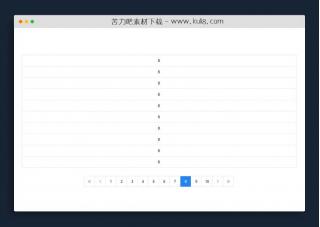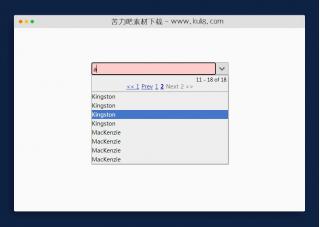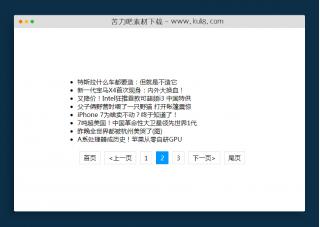资源描述:一款绿色风格圆角分页代码,支持自定义显示数据条数及总页数,分页模块代码全都为js实现并创建,有兴趣的小伙伴可以查看演示并下载试试。
javascript响应式圆角列表分页特效代码(共3个文件)
- index.html
使用方法
// selecting required element
const element = document.querySelector(".pagination ul");
let totalPages = 20;
let page = 10;
//calling function with passing parameters and adding inside element which is ul tag
element.innerHTML = createPagination(totalPages, page);
function createPagination(totalPages, page){
let liTag = '';
let active;
let beforePage = page - 1;
let afterPage = page + 1;
if(page > 1){ //show the next button if the page value is greater than 1
liTag += `<li class="btn prev" onclick="createPagination(totalPages, ${page - 1})"><span><i class="fas fa-angle-left"></i> 上一页</span></li>`;
}
if(page > 2){ //if page value is less than 2 then add 1 after the previous button
liTag += `<li class="first numb" onclick="createPagination(totalPages, 1)"><span>1</span></li>`;
if(page > 3){ //if page value is greater than 3 then add this (...) after the first li or page
liTag += `<li class="dots"><span>...</span></li>`;
}
}
// how many pages or li show before the current li
if (page == totalPages) {
beforePage = beforePage - 2;
} else if (page == totalPages - 1) {
beforePage = beforePage - 1;
}
// how many pages or li show after the current li
if (page == 1) {
afterPage = afterPage + 2;
} else if (page == 2) {
afterPage = afterPage + 1;
}
for (var plength = beforePage; plength <= afterPage; plength++) {
if (plength > totalPages) { //if plength is greater than totalPage length then continue
continue;
}
if (plength == 0) { //if plength is 0 than add +1 in plength value
plength = plength + 1;
}
if(page == plength){ //if page is equal to plength than assign active string in the active variable
active = "active";
}else{ //else leave empty to the active variable
active = "";
}
liTag += `<li class="numb ${active}" onclick="createPagination(totalPages, ${plength})"><span>${plength}</span></li>`;
}
if(page < totalPages - 1){ //if page value is less than totalPage value by -1 then show the last li or page
if(page < totalPages - 2){ //if page value is less than totalPage value by -2 then add this (...) before the last li or page
liTag += `<li class="dots"><span>...</span></li>`;
}
liTag += `<li class="last numb" onclick="createPagination(totalPages, ${totalPages})"><span>${totalPages}</span></li>`;
}
if (page < totalPages) { //show the next button if the page value is less than totalPage(20)
liTag += `<li class="btn next" onclick="createPagination(totalPages, ${page + 1})"><span>下一页 <i class="fas fa-angle-right"></i></span></li>`;
}
element.innerHTML = liTag; //add li tag inside ul tag
return liTag; //reurn the li tag
}
站长提示:
1. 苦力吧素材官方QQ群:950875342
2. 平台上所有素材资源,需注册登录会员方能正常下载。
3. 会员用户积极反馈网站、素材资源BUG或错误问题,每次奖励2K币。
4. PHP源码类素材,如需协助安装调试,或你有二次开发需求,可联系苦力吧客服。
5. 付费素材资源,需充值后方能下载,如有任何疑问可直接联系苦力吧客服
1. 苦力吧素材官方QQ群:950875342
2. 平台上所有素材资源,需注册登录会员方能正常下载。
3. 会员用户积极反馈网站、素材资源BUG或错误问题,每次奖励2K币。
4. PHP源码类素材,如需协助安装调试,或你有二次开发需求,可联系苦力吧客服。
5. 付费素材资源,需充值后方能下载,如有任何疑问可直接联系苦力吧客服

PREVIOUS:
NEXT:
相关资源 / 分页&翻页
😀
- 😀
- 😊
- 😂
- 😍
- 😑
- 😷
- 😵
- 😛
- 😣
- 😱
- 😋
- 😎
- 😵
- 😕
- 😶
- 😚
- 😜
- 😭
发表评论