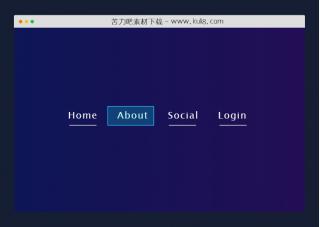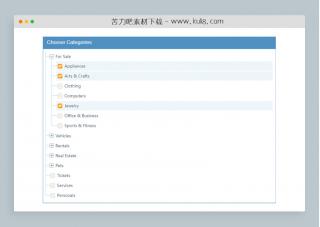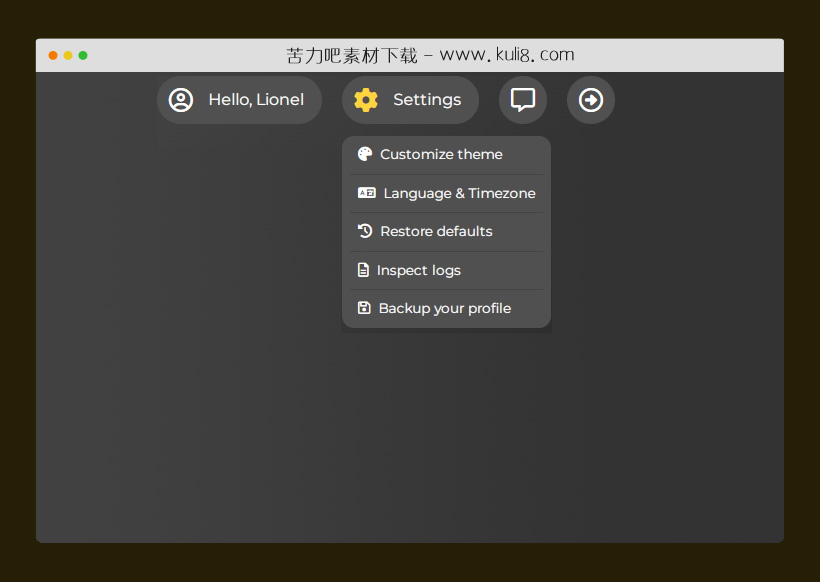

资源描述:一款垂直下拉菜单特效,鼠标点击按钮动画展开显示下拉菜单,再次点击按钮可收缩隐藏菜单。通常运用于页面顶部模块。
原生js常用的页面顶部点击按钮展开下拉菜单特效代码(共3个文件)
- index.html
使用方法
//The menu js class:
class sikFloatingMenu {
menuEl = null;
constructor(_menu) {
//The menu element:
this.menuEl = typeof _menu === 'string'
? document.querySelector(_menu)
: _menu;
//Attach handlers:
this.attachHandlers();
}
attachHandlers() {
if (this.menuEl) {
this._on(this.menuEl, 'click', '.trigger-menu', this._handler.bind(this));
}
}
_open(item) {
let opened = item.closest('.fmenu').querySelectorAll('.trigger-menu.open');
for (const ele of opened) {
this._close(ele);
}
item.classList.add('open');
//expand:
let list = item.closest('li').querySelector(".floating-menu");
list.style.setProperty("max-height", this._measureExpandableList(list));
list.style.setProperty("opacity", "1");
item.style.setProperty("max-width", this._measureExpandableTrigger(item));
}
_close(item) {
let list = item.closest('li').querySelector(".floating-menu");
item.classList.remove('open');
//shrink:
list.style.removeProperty("max-height");
list.style.removeProperty("opacity");
item.style.removeProperty("max-width");
}
_measureExpandableList(list) {
const items = list.querySelectorAll('li');
return (items.length * this._getHeight(items[0], "outer") + 10) + 'px';
}
_measureExpandableTrigger(item) {
const textEle = item.querySelector('.text');
const sizeBase = this._getWidth(item, "outer");
const sizeExpandLabel = this._getWidth(textEle, "outer");
return (sizeBase + sizeExpandLabel + 6) + 'px';
}
_handler(el, ev) {
if (el.classList.contains('open')) {
this._close(el);
} else {
this._open(el);
}
}
_on(ele, type, selector, handler) {
ele.addEventListener(type, function(ev) {
let el = ev.target.closest(selector);
if (el) handler.call(this, el, ev); //The element is bind to this
});
}
_getWidth(el, type) {
if (type === 'inner')
return el.clientWidth;
else if (type === 'outer')
return el.offsetWidth;
return 0;
}
_getHeight(el, type) {
if (type === 'inner')
return el.clientHeight;
else if (type === 'outer')
return el.offsetHeight;
return 0;
}
}
//Intialize menu:
window.sik_menu = new sikFloatingMenu("#mymenu");
站长提示:
1. 苦力吧素材官方QQ群:950875342
2. 平台上所有素材资源,需注册登录会员方能正常下载。
3. 会员用户积极反馈网站、素材资源BUG或错误问题,每次奖励2K币。
4. PHP源码类素材,如需协助安装调试,或你有二次开发需求,可联系苦力吧客服。
5. 付费素材资源,需充值后方能下载,如有任何疑问可直接联系苦力吧客服
1. 苦力吧素材官方QQ群:950875342
2. 平台上所有素材资源,需注册登录会员方能正常下载。
3. 会员用户积极反馈网站、素材资源BUG或错误问题,每次奖励2K币。
4. PHP源码类素材,如需协助安装调试,或你有二次开发需求,可联系苦力吧客服。
5. 付费素材资源,需充值后方能下载,如有任何疑问可直接联系苦力吧客服

PREVIOUS:
NEXT:
相关资源 / 导航菜单
😀
- 😀
- 😊
- 😂
- 😍
- 😑
- 😷
- 😵
- 😛
- 😣
- 😱
- 😋
- 😎
- 😵
- 😕
- 😶
- 😚
- 😜
- 😭
发表评论