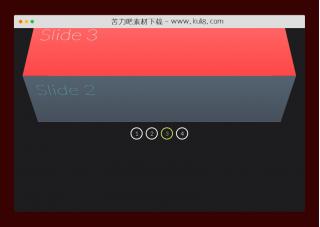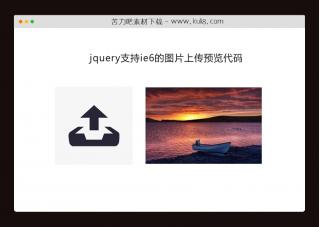资源描述:一款鼠标悬停触发的图片滚动插件,将鼠标移至图片列表区域,位于左侧即触发向右滚动;位于右侧即触发向左滚动。
jquery鼠标悬停触发无限循环滚动的图片特效插件(共7个文件)
- jquery.scrolloop.js
- jquery.scrolloop.min.js
- image1.png
- index.html
- style.css
- image3.png
- image2.png
使用方法
(function ($) {
var methods = {
'init': function (speed) {
return this.each(function () {
var $this = $(this),
width,
maxheight = 0,
i,
n,
img = $this.children("li"),
data = $this.data("scrolloop");
// saving some data in the dom element
if (!data) {
$this.data("scrolloop", {
img: img,
pos: [img.length],
d: 0,
interval: null,
timeout: null,
stopping: false,
multiplier: speed || 7
});
data = $this.data("scrolloop");
}
$this.css({
'overflow': "hidden",
'position': "relative"
}).show();
img.each(function () {
$(this).css({
'position': "absolute",
'top': "50%",
'margin-top': "-" + ($(this).height() / 2) + "px"
});
});
for (i = 0; i < img.length; i += 1) {
width = 0;
if ($(img[n]).outerHeight() > maxheight) {
maxheight = $(img[n]).outerHeight();
}
for (n = 0; n < i; n += 1) {
width += $(img[n]).outerWidth(true);
}
data.pos[i] = width;
$(img[i]).css({
'left': width
});
}
$this.height(maxheight).hide();
// binding events
$this.mousemove(function (e) {
methods.move.apply(this, [e]);
}).mouseenter(function (e) {
methods.startscroll.apply(this, [e]);
}).mouseleave(function (e) {
methods.endscroll.apply(this, [e]);
});
});
},
// scrolls all the images
'scroll': function () {
var data = $(this).data("scrolloop"),
i,
n,
totalwidth,
speed = -data.d,
toggle_offscreen = function (i) {
// hide the image if it's not visible, show otherwise
// safari mac has a weird webkit bug that makes this necessary
var img = $(data.img[i]);
if (data.pos[i] < -img.outerWidth() ||
data.pos[i] > $(this).outerWidth() + img.outerWidth()) {
img.hide();
} else {
img.show();
}
};
speed *= data.multiplier;
if (data.stopping) {
// speed down
data.d /= 1.1;
}
if (speed < 0) {
for (i = 0; i < data.img.length; i += 1) {
data.pos[i] += speed;
if (data.pos[i] <= -$(data.img[i]).outerWidth()) {
totalwidth = 0;
for (n = 0; n < data.img.length; n += 1) {
if (n !== i) {
totalwidth += $(data.img[n]).outerWidth();
}
}
data.pos[i] = totalwidth + data.pos[i] + $(data.img[i]).outerWidth();
}
$(data.img[i]).css("left", data.pos[i]);
toggle_offscreen(i);
}
} else {
for (i = data.img.length - 1; i > -1; i -= 1) {
data.pos[i] += speed;
if (data.pos[i] >= $(this).outerWidth()) {
totalwidth = 0;
for (n = 0; n < data.img.length; n += 1) {
totalwidth += $(data.img[n]).outerWidth();
}
data.pos[i] -= totalwidth;
}
$(data.img[i]).css("left", data.pos[i]);
toggle_offscreen(i);
}
}
return $(this);
},
// function to execute on mousemove
'move': function (e) {
var $this = $(this),
w,
data = $this.data("scrolloop");
// speed is distance between cursor and center of element
w = $this.outerWidth();
data.d = (e.pageX - ($this.offset().left + w / 2)) * 2 / w;
},
// begin scrolling
'startscroll': function (e) {
var $this = $(this),
data = $this.data("scrolloop");
// clear movement interval and timeout
if (data.interval !== null) {
clearInterval(data.interval);
data.interval = null;
clearTimeout(data.timeout);
data.timeout = null;
}
data.stopping = false;
data.fevent = e;
// move
data.interval = setInterval(function () {
methods.scroll.apply($this);
}, 50);
},
// stop scrolling
'endscroll': function () {
var $this = $(this),
data = $this.data("scrolloop");
data.stopping = true;
// and set timeout to stop movement
data.timeout = setTimeout(function () {
if (data.interval !== null) {
clearInterval(data.interval);
data.interval = null;
}
data.stopping = false;
}, 500);
}
};
// jQuery plugin implementation
$.fn.scrolloop = function (f) {
if (methods[f]) {
return methods[f].apply(this, Array.prototype.slice.call(arguments, 1));
}
if (typeof f === 'number' || !f) {
return methods.init.apply(this, arguments);
}
$.error('Method ' + f + ' does not exist on jQuery.scrolloop');
};
}(jQuery));
站长提示:
1. 苦力吧素材官方QQ群:950875342
2. 平台上所有素材资源,需注册登录会员方能正常下载。
3. 会员用户积极反馈网站、素材资源BUG或错误问题,每次奖励2K币。
4. PHP源码类素材,如需协助安装调试,或你有二次开发需求,可联系苦力吧客服。
5. 付费素材资源,需充值后方能下载,如有任何疑问可直接联系苦力吧客服
1. 苦力吧素材官方QQ群:950875342
2. 平台上所有素材资源,需注册登录会员方能正常下载。
3. 会员用户积极反馈网站、素材资源BUG或错误问题,每次奖励2K币。
4. PHP源码类素材,如需协助安装调试,或你有二次开发需求,可联系苦力吧客服。
5. 付费素材资源,需充值后方能下载,如有任何疑问可直接联系苦力吧客服

PREVIOUS:
NEXT:
相关资源 / 图片特效&上传
😀
- 😀
- 😊
- 😂
- 😍
- 😑
- 😷
- 😵
- 😛
- 😣
- 😱
- 😋
- 😎
- 😵
- 😕
- 😶
- 😚
- 😜
- 😭
发表评论