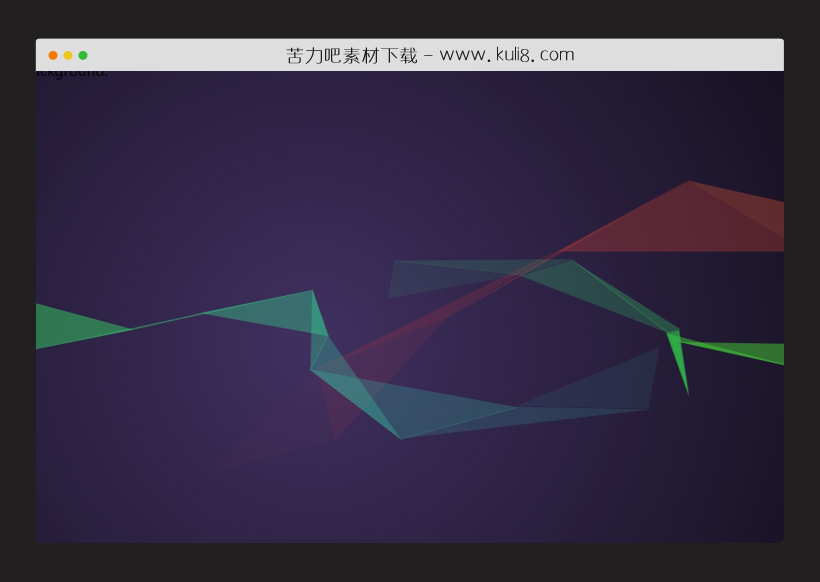

资源描述:一款响应式纸片纽带背景动画特效,可自定义纽带颜色、尺寸大小,结合javascript画布创建的唯美动画背景。
javascript实现的HTML5画布动画背景特效(共3个文件)
- index.html
使用方法
/**
* Ribbons Class File.
* Creates low-poly ribbons background effect inside a target container.
*/
(function( name, factory )
{
if( typeof window === "object" )
{
window[ name ] = factory();
}
})( "Ribbons", function()
{
var _w = window,
_b = document.body,
_d = document.documentElement;
// random helper
var random = function()
{
if( arguments.length === 1 ) // only 1 argument
{
if( Array.isArray( arguments[0] ) ) // extract index from array
{
var index = Math.round( random( 0, arguments[0].length - 1 ) );
return arguments[0][ index ];
}
return random( 0, arguments[0] ); // assume numeric
}
else if( arguments.length === 2 ) // two arguments range
{
return Math.random() * ( arguments[1] - arguments[0] ) + arguments[0];
}
return 0; // default
};
// screen helper
var screenInfo = function( e )
{
var width = Math.max( 0, _w.innerWidth || _d.clientWidth || _b.clientWidth || 0 ),
height = Math.max( 0, _w.innerHeight || _d.clientHeight || _b.clientHeight || 0 ),
scrollx = Math.max( 0, _w.pageXOffset || _d.scrollLeft || _b.scrollLeft || 0 ) - ( _d.clientLeft || 0 ),
scrolly = Math.max( 0, _w.pageYOffset || _d.scrollTop || _b.scrollTop || 0 ) - ( _d.clientTop || 0 );
return {
width : width,
height : height,
ratio : width / height,
centerx : width / 2,
centery : height / 2,
scrollx : scrollx,
scrolly : scrolly,
};
};
// mouse/input helper
var mouseInfo = function( e )
{
var screen = screenInfo( e ),
mousex = e ? Math.max( 0, e.pageX || e.clientX || 0 ) : 0,
mousey = e ? Math.max( 0, e.pageY || e.clientY || 0 ) : 0;
return {
mousex : mousex,
mousey : mousey,
centerx : mousex - ( screen.width / 2 ),
centery : mousey - ( screen.height / 2 ),
};
};
// point object
var Point = function( x, y )
{
this.x = 0;
this.y = 0;
this.set( x, y );
};
Point.prototype = {
constructor: Point,
set: function( x, y )
{
this.x = ( x || 0 );
this.y = ( y || 0 );
},
copy: function( point )
{
this.x = ( point.x || 0 );
this.y = ( point.y || 0 );
return this;
},
multiply: function( x, y )
{
this.x *= ( x || 1 );
this.y *= ( y || 1 );
return this;
},
divide: function( x, y )
{
this.x /= ( x || 1 );
this.y /= ( y || 1 );
return this;
},
add: function( x, y )
{
this.x += ( x || 0 );
this.y += ( y || 0 );
return this;
},
subtract: function( x, y )
{
this.x -= ( x || 0 );
this.y -= ( y || 0 );
return this;
},
clampX: function( min, max )
{
this.x = Math.max( min, Math.min( this.x, max ) );
return this;
},
clampY: function( min, max )
{
this.y = Math.max( min, Math.min( this.y, max ) );
return this;
},
flipX: function()
{
this.x *= -1;
return this;
},
flipY: function()
{
this.y *= -1;
return this;
},
};
// class constructor
var Factory = function( options )
{
this._canvas = null;
this._context = null;
this._sto = null;
this._width = 0;
this._height = 0;
this._scroll = 0;
this._ribbons = [];
this._options = {
// ribbon color HSL saturation amount
colorSaturation: "80%",
// ribbon color HSL brightness amount
colorBrightness: "60%",
// ribbon color opacity amount
colorAlpha: 0.65,
// how fast to cycle through colors in the HSL color space
colorCycleSpeed : 6,
// where to start from on the Y axis on each side (top|min, middle|center, bottom|max, random)
verticalPosition : "center",
// how fast to get to the other side of the screen
horizontalSpeed : 150,
// how many ribbons to keep on screen at any given time
ribbonCount: 3,
// add stroke along with ribbon fill colors
strokeSize: 0,
// move ribbons vertically by a factor on page scroll
parallaxAmount : -0.5,
// add animation effect to each ribbon section over time
animateSections : true,
};
this._onDraw = this._onDraw.bind( this );
this._onResize = this._onResize.bind( this );
this._onScroll = this._onScroll.bind( this );
this.setOptions( options );
this.init();
};
// class prototype
Factory.prototype = {
constructor: Factory,
// Set and merge local options
setOptions: function( options )
{
if( typeof options === "object" )
{
for( var key in options )
{
if( options.hasOwnProperty( key ) )
{
this._options[ key ] = options[ key ];
}
}
}
},
// Initialize the ribbons effect
init: function()
{
try
{
this._canvas = document.createElement( "canvas" );
this._canvas.style["display"] = "block";
this._canvas.style["position"] = "fixed";
this._canvas.style["margin"] = "0";
this._canvas.style["padding"] = "0";
this._canvas.style["border"] = "0";
this._canvas.style["outline"] = "0";
this._canvas.style["left"] = "0";
this._canvas.style["top"] = "0";
this._canvas.style["width"] = "100%";
this._canvas.style["height"] = "100%";
this._canvas.style["z-index"] = "-1";
this._onResize();
this._context = this._canvas.getContext( "2d" );
this._context.clearRect( 0, 0, this._width, this._height );
this._context.globalAlpha = this._options.colorAlpha;
window.addEventListener( "resize", this._onResize );
window.addEventListener( "scroll", this._onScroll );
document.body.appendChild( this._canvas );
}
catch( e ) {
console.warn( "Canvas Context Error: " + e.toString() );
return;
}
this._onDraw();
},
// Create a new random ribbon and to the list
addRibbon: function()
{
// movement data
var dir = ( Math.round( random( 1, 9 ) ) > 5 ) ? "right" : "left",
stop = 1000,
hide = 200,
min = 0 - hide,
max = this._width + hide,
movex = 0,
movey = 0,
startx = ( dir === "right" ) ? min : max,
starty = Math.round( random( 0, this._height ) );
// asjust starty based on options
if( /^(top|min)$/i.test( this._options.verticalPosition ) )
{
starty = 0 + hide;
}
else if( /^(middle|center)$/i.test( this._options.verticalPosition ) )
{
starty = ( this._height / 2 );
}
else if( /^(bottom|max)$/i.test( this._options.verticalPosition ) )
{
starty = this._height - hide;
}
// ribbon sections data
var ribbon = [],
point1 = new Point( startx, starty ),
point2 = new Point( startx, starty ),
point3 = null,
color = Math.round( random( 0, 360 ) ),
delay = 0;
// buils ribbon sections
while( true )
{
if( stop <= 0 ) break; stop--;
movex = Math.round( ( Math.random() * 1 - 0.2 ) * this._options.horizontalSpeed );
movey = Math.round( ( Math.random() * 1 - 0.5 ) * ( this._height * 0.25 ) );
point3 = new Point();
point3.copy( point2 );
if( dir === "right" )
{
point3.add( movex, movey );
if( point2.x >= max ) break;
}
else if( dir === "left" )
{
point3.subtract( movex, movey );
if( point2.x <= min ) break;
}
// point3.clampY( 0, this._height );
ribbon.push({ // single ribbon section
point1 : new Point( point1.x, point1.y ),
point2 : new Point( point2.x, point2.y ),
point3 : point3,
color : color,
delay : delay,
dir : dir,
alpha : 0,
phase : 0,
});
point1.copy( point2 );
point2.copy( point3 );
delay += 4;
color += this._options.colorCycleSpeed;
}
this._ribbons.push( ribbon );
},
// Draw single section
_drawRibbonSection: function( section )
{
if(
站长提示:
1. 苦力吧素材官方QQ群:950875342
2. 平台上所有素材资源,需注册登录会员方能正常下载。
3. 会员用户积极反馈网站、素材资源BUG或错误问题,每次奖励2K币。
4. PHP源码类素材,如需协助安装调试,或你有二次开发需求,可联系苦力吧客服。
5. 付费素材资源,需充值后方能下载,如有任何疑问可直接联系苦力吧客服
1. 苦力吧素材官方QQ群:950875342
2. 平台上所有素材资源,需注册登录会员方能正常下载。
3. 会员用户积极反馈网站、素材资源BUG或错误问题,每次奖励2K币。
4. PHP源码类素材,如需协助安装调试,或你有二次开发需求,可联系苦力吧客服。
5. 付费素材资源,需充值后方能下载,如有任何疑问可直接联系苦力吧客服

PREVIOUS:
NEXT:
相关资源 / 动画效果
😀
- 😀
- 😊
- 😂
- 😍
- 😑
- 😷
- 😵
- 😛
- 😣
- 😱
- 😋
- 😎
- 😵
- 😕
- 😶
- 😚
- 😜
- 😭
发表评论




