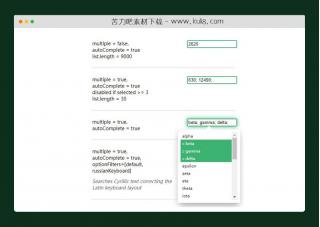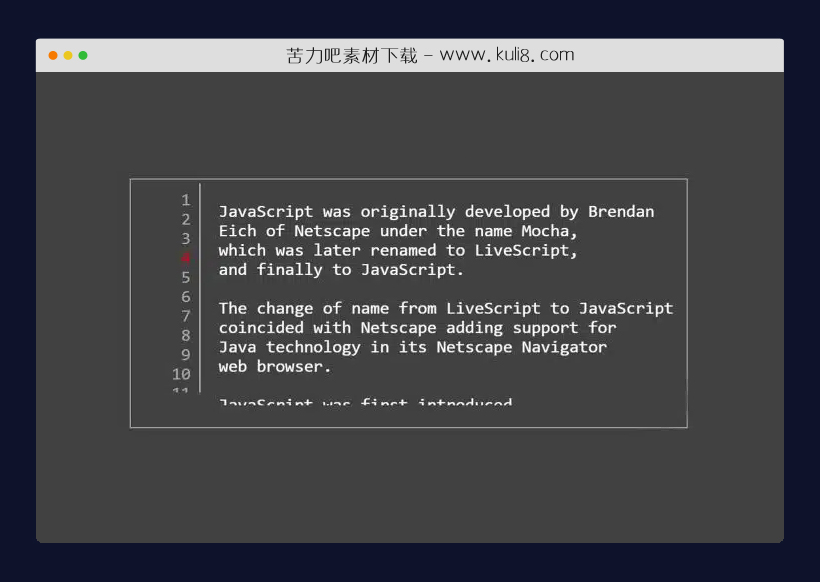

资源描述:一款轻量级多行文本框显示行数插件,自动给textarea添加数据行数编号,还可以用颜色突出显示文本区域的特定行。
jquery给textarea添加文本行数显示(共3个文件)
- index.html
使用方法
(function($) {
$.fn.linedtextarea = function(options) {
// Get the Options
var opts = $.extend({}, $.fn.linedtextarea.defaults, options);
/*
* Helper function to make sure the line numbers are always
* kept up to the current system
*/
var fillOutLines = function(codeLines, h, lineNo){
while ( (codeLines.height() - h ) <= 0 ){
if ( lineNo == opts.selectedLine )
codeLines.append("<div class='lineno lineselect'>" + lineNo + "</div>");
else
codeLines.append("<div class='lineno'>" + lineNo + "</div>");
lineNo++;
}
return lineNo;
};
/*
* Iterate through each of the elements are to be applied to
*/
return this.each(function() {
var lineNo = 1;
var textarea = $(this);
/* Turn off the wrapping of as we don't want to screw up the line numbers */
textarea.attr("wrap", "off");
textarea.css({resize:'none'});
var originalTextAreaWidth = textarea.outerWidth();
/* Wrap the text area in the elements we need */
textarea.wrap("<div class='linedtextarea'></div>");
var linedTextAreaDiv = textarea.parent().wrap("<div class='linedwrap' style='width:" + originalTextAreaWidth + "px'></div>");
var linedWrapDiv = linedTextAreaDiv.parent();
linedWrapDiv.prepend("<div class='lines' style='width:50px'></div>");
var linesDiv = linedWrapDiv.find(".lines");
linesDiv.height( textarea.height() + 6 );
/* Draw the number bar; filling it out where necessary */
linesDiv.append( "<div class='codelines'></div>" );
var codeLinesDiv = linesDiv.find(".codelines");
lineNo = fillOutLines( codeLinesDiv, linesDiv.height(), 1 );
/* Move the textarea to the selected line */
if ( opts.selectedLine != -1 && !isNaN(opts.selectedLine) ){
var fontSize = parseInt( textarea.height() / (lineNo-2) );
var position = parseInt( fontSize * opts.selectedLine ) - (textarea.height()/2);
textarea[0].scrollTop = position;
}
/* Set the width */
var sidebarWidth = linesDiv.outerWidth();
var paddingHorizontal = parseInt( linedWrapDiv.css("border-left-width") ) + parseInt( linedWrapDiv.css("border-right-width") ) + parseInt( linedWrapDiv.css("padding-left") ) + parseInt( linedWrapDiv.css("padding-right") );
var linedWrapDivNewWidth = originalTextAreaWidth - paddingHorizontal;
var textareaNewWidth = originalTextAreaWidth - sidebarWidth - paddingHorizontal - 20;
textarea.width( textareaNewWidth );
linedWrapDiv.width( linedWrapDivNewWidth );
/* React to the scroll event */
textarea.scroll( function(tn){
var domTextArea = $(this)[0];
var scrollTop = domTextArea.scrollTop;
var clientHeight = domTextArea.clientHeight;
codeLinesDiv.css( {'margin-top': (-1*scrollTop) + "px"} );
lineNo = fillOutLines( codeLinesDiv, scrollTop + clientHeight, lineNo );
});
/* Should the textarea get resized outside of our control */
textarea.resize( function(tn){
var domTextArea = $(this)[0];
linesDiv.height( domTextArea.clientHeight + 6 );
});
});
};
// default options
$.fn.linedtextarea.defaults = {
selectedLine: -1,
selectedClass: 'lineselect'
};
})(jQuery);
站长提示:
1. 苦力吧素材官方QQ群:950875342
2. 平台上所有素材资源,需注册登录会员方能正常下载。
3. 会员用户积极反馈网站、素材资源BUG或错误问题,每次奖励2K币。
4. PHP源码类素材,如需协助安装调试,或你有二次开发需求,可联系苦力吧客服。
5. 付费素材资源,需充值后方能下载,如有任何疑问可直接联系苦力吧客服
1. 苦力吧素材官方QQ群:950875342
2. 平台上所有素材资源,需注册登录会员方能正常下载。
3. 会员用户积极反馈网站、素材资源BUG或错误问题,每次奖励2K币。
4. PHP源码类素材,如需协助安装调试,或你有二次开发需求,可联系苦力吧客服。
5. 付费素材资源,需充值后方能下载,如有任何疑问可直接联系苦力吧客服

PREVIOUS:
NEXT:
相关资源 / 表单美化

jquery带多种表单开关时钟按钮美化插件
一款支持自定义Neumorphic风格的UI工具包,基于CS3和Ionicons/Material/FontAwesome制作的表单美化UI图标。
表单美化

jquery下拉列表select美化小插件
一款简单的下拉框美化插件,实现原理:遍历所有select,隐藏原有select元素,写入一个元素用于写入选中的值,遍历option数据,生成对应下拉结构。
表单美化
😀
- 😀
- 😊
- 😂
- 😍
- 😑
- 😷
- 😵
- 😛
- 😣
- 😱
- 😋
- 😎
- 😵
- 😕
- 😶
- 😚
- 😜
- 😭
发表评论