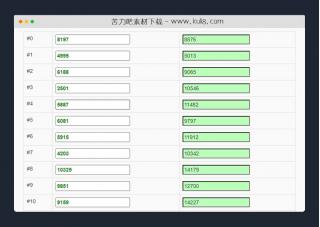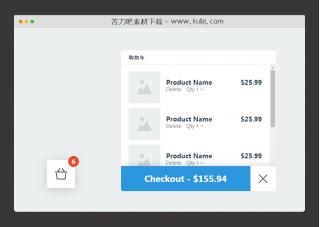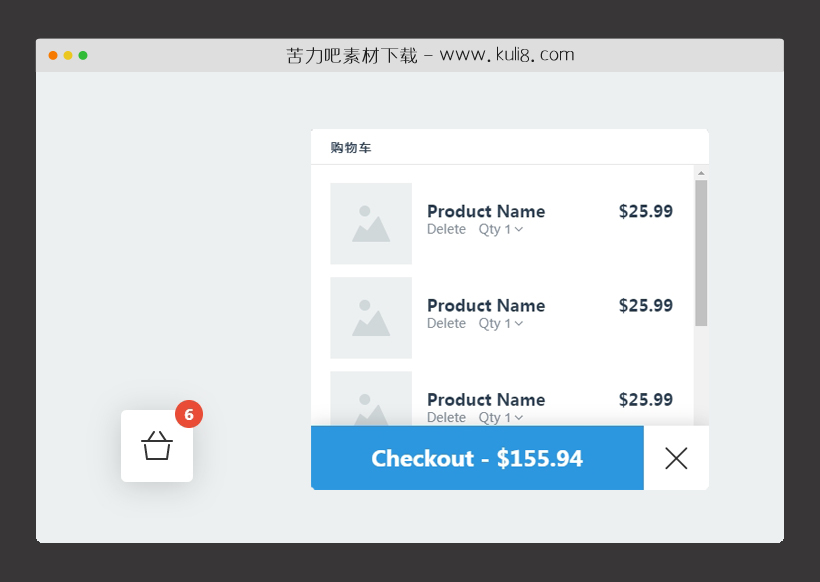

资源描述:一款将商品加入购物车特效,当用户决定购买某件物品的浮动购物车交互效果!可查看购物车商品列表以及价格统计。
jquery商品添加到购物车功能(共7个文件)
- index.html
使用方法
jQuery(document).ready(function($){
var cartWrapper = $('.cd-cart-container');
//product id - you don't need a counter in your real project but you can use your real product id
var productId = 0;
if( cartWrapper.length > 0 ) {
//store jQuery objects
var cartBody = cartWrapper.find('.body')
var cartList = cartBody.find('ul').eq(0);
var cartTotal = cartWrapper.find('.checkout').find('span');
var cartTrigger = cartWrapper.children('.cd-cart-trigger');
var cartCount = cartTrigger.children('.count')
var addToCartBtn = $('.cd-add-to-cart');
var undo = cartWrapper.find('.undo');
var undoTimeoutId;
//add product to cart
addToCartBtn.on('click', function(event){
event.preventDefault();
addToCart($(this));
});
//open/close cart
cartTrigger.on('click', function(event){
event.preventDefault();
toggleCart();
});
//close cart when clicking on the .cd-cart-container::before (bg layer)
cartWrapper.on('click', function(event){
if( $(event.target).is($(this)) ) toggleCart(true);
});
//delete an item from the cart
cartList.on('click', '.delete-item', function(event){
event.preventDefault();
removeProduct($(event.target).parents('.product'));
});
//update item quantity
cartList.on('change', 'select', function(event){
quickUpdateCart();
});
//reinsert item deleted from the cart
undo.on('click', 'a', function(event){
clearInterval(undoTimeoutId);
event.preventDefault();
cartList.find('.deleted').addClass('undo-deleted').one('webkitAnimationEnd oanimationend msAnimationEnd animationend', function(){
$(this).off('webkitAnimationEnd oanimationend msAnimationEnd animationend').removeClass('deleted undo-deleted').removeAttr('style');
quickUpdateCart();
});
undo.removeClass('visible');
});
}
function toggleCart(bool) {
var cartIsOpen = ( typeof bool === 'undefined' ) ? cartWrapper.hasClass('cart-open') : bool;
if( cartIsOpen ) {
cartWrapper.removeClass('cart-open');
//reset undo
clearInterval(undoTimeoutId);
undo.removeClass('visible');
cartList.find('.deleted').remove();
setTimeout(function(){
cartBody.scrollTop(0);
//check if cart empty to hide it
if( Number(cartCount.find('li').eq(0).text()) == 0) cartWrapper.addClass('empty');
}, 500);
} else {
cartWrapper.addClass('cart-open');
}
}
function addToCart(trigger) {
var cartIsEmpty = cartWrapper.hasClass('empty');
//update cart product list
addProduct();
//update number of items
updateCartCount(cartIsEmpty);
//update total price
updateCartTotal(trigger.data('price'), true);
//show cart
cartWrapper.removeClass('empty');
}
function addProduct() {
//this is just a product placeholder
//you should insert an item with the selected product info
//replace productId, productName, price and url with your real product info
productId = productId + 1;
var productAdded = $('<li class="product"><div class="product-image"><a href="#0"><img src="images/product-preview.png" alt="placeholder"></a></div><div class="product-details"><h3><a href="#0">Product Name</a></h3><span class="price">$25.99</span><div class="actions"><a href="#0" class="delete-item">Delete</a><div class="quantity"><label for="cd-product-'+ productId +'">Qty</label><span class="select"><select id="cd-product-'+ productId +'" name="quantity"><option value="1">1</option><option value="2">2</option><option value="3">3</option><option value="4">4</option><option value="5">5</option><option value="6">6</option><option value="7">7</option><option value="8">8</option><option value="9">9</option></select></span></div></div></div></li>');
cartList.prepend(productAdded);
}
function removeProduct(product) {
clearInterval(undoTimeoutId);
cartList.find('.deleted').remove();
var topPosition = product.offset().top - cartBody.children('ul').offset().top ,
productQuantity = Number(product.find('.quantity').find('select').val()),
productTotPrice = Number(product.find('.price').text().replace('$', '')) * productQuantity;
product.css('top', topPosition+'px').addClass('deleted');
//update items count + total price
updateCartTotal(productTotPrice, false);
updateCartCount(true, -productQuantity);
undo.addClass('visible');
//wait 8sec before completely remove the item
undoTimeoutId = setTimeout(function(){
undo.removeClass('visible');
cartList.find('.deleted').remove();
}, 8000);
}
function quickUpdateCart() {
var quantity = 0;
var price = 0;
cartList.children('li:not(.deleted)').each(function(){
var singleQuantity = Number($(this).find('select').val());
quantity = quantity + singleQuantity;
price = price + singleQuantity*Number($(this).find('.price').text().replace('$', ''));
});
cartTotal.text(price.toFixed(2));
cartCount.find('li').eq(0).text(quantity);
cartCount.find('li').eq(1).text(quantity+1);
}
function updateCartCount(emptyCart, quantity) {
if( typeof quantity === 'undefined' ) {
var actual = Number(cartCount.find('li').eq(0).text()) + 1;
var next = actual + 1;
if( emptyCart ) {
cartCount.find('li').eq(0).text(actual);
cartCount.find('li').eq(1).text(next);
} else {
cartCount.addClass('update-count');
setTimeout(function() {
cartCount.find('li').eq(0).text(actual);
}, 150);
setTimeout(function() {
cartCount.removeClass('update-count');
}, 200);
setTimeout(function() {
cartCount.find('li').eq(1).text(next);
}, 230);
}
} else {
var actual = Number(cartCount.find('li').eq(0).text()) + quantity;
var next = actual + 1;
cartCount.find('li').eq(0).text(actual);
cartCount.find('li').eq(1).text(next);
}
}
function updateCartTotal(price, bool) {
bool ? cartTotal.text( (Number(cartTotal.text()) + price).toFixed(2) ) : cartTotal.text( (Number(cartTotal.text()) - price).toFixed(2) );
}
});
站长提示:
1. 苦力吧素材官方QQ群:950875342
2. 平台上所有素材资源,需注册登录会员方能正常下载。
3. 会员用户积极反馈网站、素材资源BUG或错误问题,每次奖励2K币。
4. PHP源码类素材,如需协助安装调试,或你有二次开发需求,可联系苦力吧客服。
5. 付费素材资源,需充值后方能下载,如有任何疑问可直接联系苦力吧客服
1. 苦力吧素材官方QQ群:950875342
2. 平台上所有素材资源,需注册登录会员方能正常下载。
3. 会员用户积极反馈网站、素材资源BUG或错误问题,每次奖励2K币。
4. PHP源码类素材,如需协助安装调试,或你有二次开发需求,可联系苦力吧客服。
5. 付费素材资源,需充值后方能下载,如有任何疑问可直接联系苦力吧客服

PREVIOUS:
NEXT:
相关资源 / 其它&杂项
😀
- 😀
- 😊
- 😂
- 😍
- 😑
- 😷
- 😵
- 😛
- 😣
- 😱
- 😋
- 😎
- 😵
- 😕
- 😶
- 😚
- 😜
- 😭
发表评论