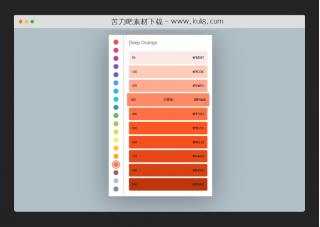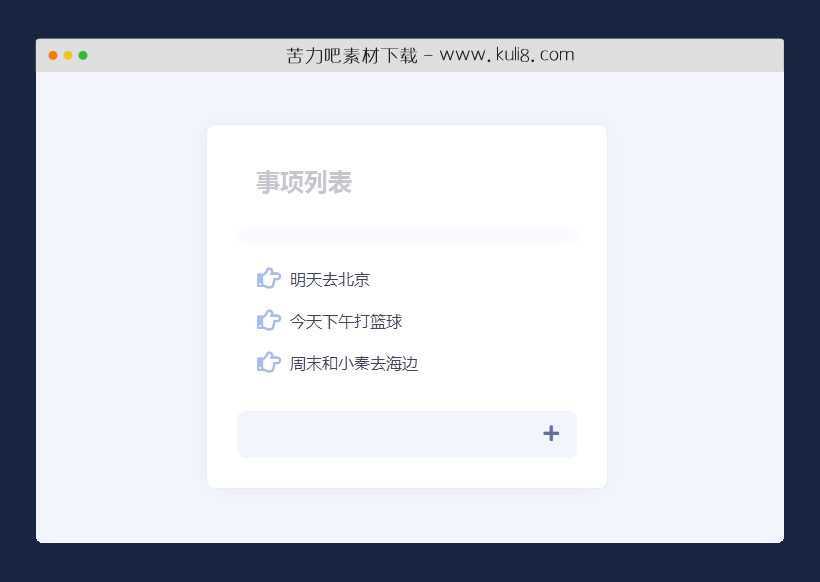

资源描述:一款个人待办事项插件,可自定义命名模块名称,以及自定义添加、删除事项列表。
jquery待办事项实用工具代码(共3个文件)
- index.html
使用方法
/* Submit on Enter */
$("#addNewItemInput").on("keydown", (e) => {
if (e.keyCode === 13) {
$("#addNewItemBtn").click()
$("#addNewItemInput").val("")
}
})
$("#titleInput").on("keydown", (e) => {
if (e.keyCode == 13) {
$("#titleInput").blur();
}
})
/* Add a new item */
$("#addNewItemBtn").on("click", (e) => {
if ($("#addNewItemInput").val() == "") {
gsap.to("#addNewItemInput", .1, {x: -4})
gsap.to("#addNewItemInput", .1, {delay: .1, x: 4})
gsap.to("#addNewItemInput", .1, {delay: .2, x: -4})
gsap.to("#addNewItemInput", .1, {delay: .3, x: 4})
gsap.to("#addNewItemInput", .1, {delay: .4, x: 0})
} else {
const newItemInput = $("#addNewItemInput").val()
$(".item").append(
`<div class="itemInner">
<i class="far fa-hand-point-right"></i>
<p>${newItemInput}</p>
<button class="removeItemBtn">
<i class="fas fa-trash-alt"></i>
</button>
</div>`)
$("#addNewItemInput").val("")
const newItem = e.target
gsap.to(".itemsWrapper, .item", .3, {paddingBottom: 30, ease: Back.easeOut})
gsap.to(".itemsWrapper, .item", .3, {delay: .15, paddingBottom: 8, y: 0, ease: Back.easeOut})
}
})
/* Completed item line through */
$(".item").on("click", "i.fa-hand-point-right", (e) => {
const handPoint = e.target
const completedItem = e.target.parentElement
const text = completedItem.getElementsByTagName('p')
$(text).css({"text-decoration": "line-through"})
gsap.to(handPoint, .3, {rotate: -30, transformOrigin: "center", ease: Back.easeOut})
gsap.to(handPoint, .3, {delay: .15, rotate: 0, transformOrigin: "center", ease: Back.easeOut})
})
/* Remove item */
$(".item").on("click", "button.removeItemBtn", (e) => {
const removeItem = e.target
const itemInner = removeItem.parentElement
$(itemInner).remove()
gsap.to(".itemsWrapper, .item", 0, {paddingBottom: 52})
gsap.to(".itemsWrapper, .item", .3, {paddingBottom: 8, ease: Back.easeOut})
})
/* Edit list title animation */
gsap.set(".fa-pencil-alt", {opacity: 0, rotate: -180, transformOrigin: "center"})
gsap.set("#titleInput, #addNewItemInput", {border: "1px solid transparent", boxShadow: "0 0 0 rgba(211, 220, 248, .3)"})
$("#titleInput").on("mouseenter", () => {
gsap.to(".fa-pencil-alt", .3, {rotate: 0, opacity: 1, transformOrigin: "center", ease: Back.easeOut})
})
$("#titleInput").on("mouseleave", () => {
if ($("#titleInput").is(":focus")) {
gsap.to(".fa-pencil-alt", .3, {rotate: 0, opacity: 1, transformOrigin: "center", ease: Back.easeOut})
} else if (!($("#titleInput").is(":focus"))) {
gsap.to(".fa-pencil-alt", .3, {rotate: -180, opacity: 0, transformOrigin: "center", ease: Back.easeOut})
}
})
$("#titleInput").on("focus", () => {
gsap.to(".fa-pencil-alt", .3, {rotate: 0, opacity: 1, transformOrigin: "center", ease: Back.easeOut})
gsap.to("#titleInput", .3, {border: "1px solid #e7ecfb", boxShadow: "0 0 12px rgba(211, 220, 248, .3)"})
})
$("#titleInput").on("focusout", () => {
gsap.to(".fa-pencil-alt", .3, {rotate: -180, opacity: 0, transformOrigin: "center", ease: Back.easeOut})
gsap.to("#titleInput", .3, {border: "1px solid transparent", boxShadow: "0 0 12px rgba(211, 220, 248, 0)"})
})
/* Trash fade on item hover */
$(".item").on("mouseenter", ".itemInner", (e) => {
const trashBtn = $(e.target.querySelector(".removeItemBtn"))
gsap.to(trashBtn, .3, {opacity: 1})
})
$(".itemInner").on("mouseenter", ".removeItemBtn", (e) => {
const trashBtn = e.target
gsap.to(trashBtn, .3, {opacity: 1})
})
$(".innerItem").on("mouseleave", ".removeItemBtn", (e) => {
gsap.to(trashBtn, .3, {opacity: 0})
})
$(".item").on("mouseleave", ".itemInner", (e) => {
const trashBtn = $(e.target.querySelector(".removeItemBtn"))
gsap.to(trashBtn, .3, {opacity: 0})
})
$(".itemInner").on("mouseleave", ".removeItemBtn", (e) => {
const trashBtn = e.target
gsap.to(trashBtn, .3, {opacity: 0})
})
/* Add a new item animation */
$("#addNewItemInput").on("focus", () => {
gsap.to("#addNewItemInput", .3, {border: "1px solid #e7ecfb", boxShadow: "0 0 12px rgba(211, 220, 248, .3)"})
})
$("#addNewItemInput").on("focusout", () => {
gsap.to("#addNewItemInput", .3, {border: "1px solid transparent", boxShadow: "0 0 12px rgba(211, 220, 248, 0)"})
})
$("#addNewItemBtn").on("mouseenter", () => {
gsap.to(".fa-plus", .3, {rotate: 90, ease: Back.easeOut})
})
$("#addNewItemBtn").on("mouseleave", () => {
gsap.to(".fa-plus", .3, {rotate: 0, ease: Back.easeOut})
})
站长提示:
1. 苦力吧素材官方QQ群:950875342
2. 平台上所有素材资源,需注册登录会员方能正常下载。
3. 会员用户积极反馈网站、素材资源BUG或错误问题,每次奖励2K币。
4. PHP源码类素材,如需协助安装调试,或你有二次开发需求,可联系苦力吧客服。
5. 付费素材资源,需充值后方能下载,如有任何疑问可直接联系苦力吧客服
1. 苦力吧素材官方QQ群:950875342
2. 平台上所有素材资源,需注册登录会员方能正常下载。
3. 会员用户积极反馈网站、素材资源BUG或错误问题,每次奖励2K币。
4. PHP源码类素材,如需协助安装调试,或你有二次开发需求,可联系苦力吧客服。
5. 付费素材资源,需充值后方能下载,如有任何疑问可直接联系苦力吧客服

PREVIOUS:
NEXT:
相关资源 / 实用工具
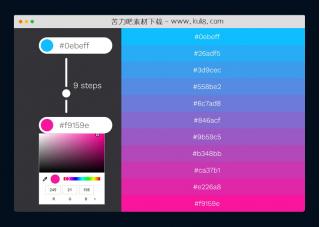
jquery支持自定义的16进制颜色选择器
这是一款基于Vue.js创建的带有混合器十六进制颜色选择器插件,支持同时拾取两种颜色,并生成一组渐变递进的颜色值。可对生成的两个颜色通过左侧工具垂直滑块调整颜色间隔密度,非常的方便。此插件有助于前端设计师方便快速的选择颜色组合。
实用工具

javascript创建的在线头像DIY生成器工具
一款头像图片在线生成实用工具,用户可以为头像设置不同的肤色、眉毛、嘴巴、发型、发色、胡须、配饰、衣服面料颜色等。还可设置眼睛镜片不透明度、纹身和头像背景颜色,可下载头像图片。
实用工具

jquery创建的windows文件窗口视图特效
Desktopify是一个用于创建类似Microsoft Windows的桌面插件,包含使用HTML、JavaScript和CSS的快捷方式、文件和文件夹视图。支持鼠标拖拽拖动文件,移动窗口等操作。
实用工具
😀
- 😀
- 😊
- 😂
- 😍
- 😑
- 😷
- 😵
- 😛
- 😣
- 😱
- 😋
- 😎
- 😵
- 😕
- 😶
- 😚
- 😜
- 😭
发表评论