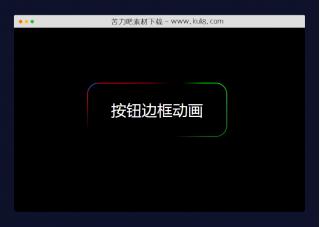资源描述:一款恋爱情调的图片展示动画特效,兼容移动端和电脑端,情人节表白利器,带背景音乐按钮控制。
jquery情人节520表白网页神器(共20个文件)
- canvas_bg.js
- main.js
- TweenMax.min.js
- index.html
使用方法
const branchesRandomOrder = $('[id^=BranchGroup]').toArray().sort(function(){return 0.5-Math.random()});
const branchesRandomOrderLeft = $('[id^=BranchGroup-left]').toArray().sort(function(){return 0.5-Math.random()});
const branchesRandomOrderRight = $('[id^=BranchGroup-right]').toArray().sort(function(){return 0.5-Math.random()});
const branchesRandomOrderBottom = $('[id^=BranchGroup-bottom]').toArray().sort(function(){return 0.5-Math.random()});
// MASTER TIMELINE
const master = new TimelineMax();
master
.add(mainSetUp)
.add(branchMaster);
function mainSetUp() {
const tl = new TimelineMax();
tl
.set('[id^=petal-]', { fill: "#e5d081" })
.set(['[id^=flower-]', '[id^=bud-]', '[id^=bloom-]'], {scale: 0, transformOrigin: 'center center'})
.set(branchesRandomOrderLeft, {transformOrigin: 'bottom left'})
.set(branchesRandomOrderRight, {transformOrigin: 'bottom right'})
.set(branchesRandomOrderBottom, {transformOrigin: 'bottom center'})
.set('#BranchGroup-left-1', {transformOrigin: '0% 20%'})
.set('#BranchGroup-right-16', {transformOrigin: '100% 20%'})
.set(branchesRandomOrder, {scale: 0})
.set(".container", {autoAlpha: 1});
return tl;
}
function branchMaster() {
const tl = new TimelineMax();
tl
.add(wholeBranchGrowIn)
.add(smallBranchesSway);
return tl;
}
function wholeBranchGrowIn() {
const tl = new TimelineMax();
tl.staggerTo(branchesRandomOrder, 3, {scale: 1, ease: Power1.easeOut, onStart: flowersBloom, onComplete: currentBranchSwaying }, 0.25);
return tl;
}
function flowersBloom() {
const tl = new TimelineMax({delay: 1.5});
const currentBranch = $(this.target);
const petals = currentBranch.find('[id^=petal-]');
const flowers = currentBranch.find('[id^=flower-]');
const buds = currentBranch.find('[id^=bud-]');
const blooms = currentBranch.find('[id^=bloom-]');
tl
.staggerTo([flowers, buds, blooms], 2,{ scale: 1, ease: Back.easeOut.config(2) }, 0.5, 0)
.to(flowers, 3, { rotation: 45, ease: Sine.easeOut }, 0)
.to(petals, 1, { fill: "#fff" }, 0)
return tl;
}
function currentBranchSwaying() {
const tl = new TimelineMax({yoyo: true, repeat: -1});
const currentBranch = $(this.target);
var currentBranchRotation;
if (currentBranch.data('position') === "left") {
currentBranchRotation = -10;
} else if (currentBranch.data('position') === "right") {
currentBranchRotation = 5;
} else {
currentBranchRotation = 10;
}
tl.staggerTo(currentBranch, 2 + Math.random(), {rotation: currentBranchRotation, ease: Sine.easeInOut}, Math.random() / 1.2);
return tl;
}
function smallBranchesSway() {
const smallBranches = $('[id^=smallbranch-group]').toArray();
const tl = new TimelineMax({yoyo: true, repeat: -1});
tl
.staggerTo(smallBranches, 2 + Math.random(), { rotation: 5, ease: Sine.easeInOut}, Math.random() / 1.2, 'smallBranchSway')
.to('#smallbranch-group-3-B, #smallbranch-group-8-A', 1 + Math.random(), {rotation: -5, transformOrigin: '100% 50%'}, 'smallBranchSway')
.to('#smallbranch-group-5-A', 2 + Math.random(), {rotation: -5, transformOrigin: '50% 100%'}, 'smallBranchSway')
.to('#smallbranch-group-2-C, #smallbranch-group-A, #smallbranch-group-12-A', 2 + Math.random(), {rotation: -5, transformOrigin: '100% 100%'}, 'smallBranchSway');
return tl;
}
站长提示:
1. 苦力吧素材官方QQ群:950875342
2. 平台上所有素材资源,需注册登录会员方能正常下载。
3. 会员用户积极反馈网站、素材资源BUG或错误问题,每次奖励2K币。
4. PHP源码类素材,如需协助安装调试,或你有二次开发需求,可联系苦力吧客服。
5. 付费素材资源,需充值后方能下载,如有任何疑问可直接联系苦力吧客服
1. 苦力吧素材官方QQ群:950875342
2. 平台上所有素材资源,需注册登录会员方能正常下载。
3. 会员用户积极反馈网站、素材资源BUG或错误问题,每次奖励2K币。
4. PHP源码类素材,如需协助安装调试,或你有二次开发需求,可联系苦力吧客服。
5. 付费素材资源,需充值后方能下载,如有任何疑问可直接联系苦力吧客服

PREVIOUS:
NEXT:
相关资源 / 动画效果
😀
- 😀
- 😊
- 😂
- 😍
- 😑
- 😷
- 😵
- 😛
- 😣
- 😱
- 😋
- 😎
- 😵
- 😕
- 😶
- 😚
- 😜
- 😭
发表评论