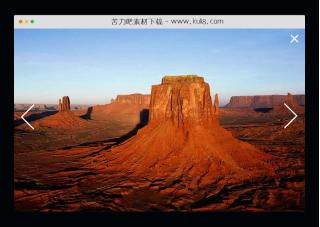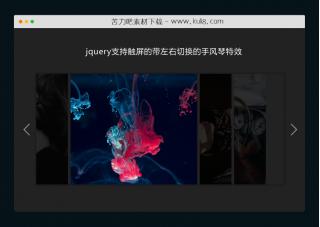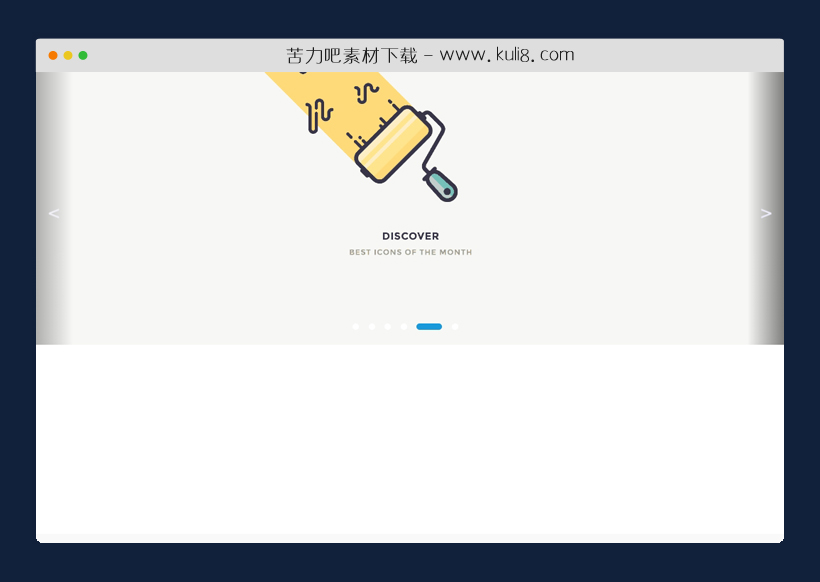

资源描述:一款支持手机端和电脑端的图片轮播特效,web端左右箭头切换,支持移动端触屏滑动切换。
javascript实现的响应式轮播图(共10个文件)
- index.html
使用方法
// 轮播图方法
/*
获取 必须知道的 变量
步骤1: 不考虑过渡效果 直接 刷刷刷的 切换
定时器中 index++
判断是否越界
修改 轮播图ul的 位置
考虑到 索引从1开始
css 默认 让ul 往左边窜一个屏幕宽度
步骤2: 下方的 索引li标签 修改 外观
由于我们是使用.current 标示当前的索引值
清空所有li的 class
为当前的那个 li 添加current
步骤3:然切换有动画效果
使用css3中的transition
.style.transition ='all .3s';
在获取的时候 进行添加即可
步骤4:当我切换到 最后一张时 瞬间 切到 第一张
关闭过度
瞬间切换到第一张
步骤5:对代码 进行重构 添加进来了 过渡结束知识点
由于 我们在修改 ul的位置时 会使用过度
当注册了 过渡结束事件之后,每次 过渡完毕 都会 调用该事件
将 判断 index 是否 越界 以及 修改 索引的 代码 全部 迁移到 过渡结束事件中
定时器逻辑
index++;
修改 ul的 位置 ->开始过渡
过渡结束事件逻辑
判断 index是否有效
进行修正
修改索引li标签的 显示
*/
function banner() {
//1 获取变量
// 屏幕的宽度
var width = document.body.offsetWidth;
// console.log(width);\
// 获取 轮播图的ul
var moveUl = document.querySelector('.banner_images');
//统一高度,宽高比例可根据ui修改,目前为2.75
document.querySelector(".banner_images li img").style.height = width/2.75 + "px"
var linum = 0
for(var j=1;j<=document.querySelectorAll(".banner_images li").length-1;j++){
document.querySelector(".banner_index-frame").appendChild(document.createElement("li"));
document.querySelectorAll(".banner_images li img")[j].style.height = width/2.75 + "px"
linum++
}
// 索引的li标签
var indexLiArr = document.querySelectorAll('.banner_index li');
// 定义 index 记录 当前的 索引值
// 默认 我们的ul 已经 往左边 移动了 一倍的宽度
var Ul = document.querySelector('.train_banner');
// (为什么 一位 最左边的图片 是用来做无限轮播的 不希望用户看到) 所以 index =1
var left = document.querySelector('.train_banner_left');
var right = document.querySelector('.train_banner_right');
var index = 0;
// 抽取的代码 提升代码的可读性,以及 降低维护的难度
var startTransition = function() {
moveUl.style.transition = 'all .5s';
}
var endTransition = function() {
moveUl.style.transition = '';
}
// 由于 移动的距离 无法确定 所以提取为参数
var setTransform = function(distance) {
moveUl.style.transform = 'translateX(' + distance + 'px)';
}
// 开启定时器
var timeId = setInterval(function() {
// 累加
index++;
if(index >= document.querySelectorAll(".banner_images li").length) {
index = 0
}
// 将 过渡开启 管你三七二十一 只要进来 就开启过渡 保证 过渡效果一直存在
// moveUl.style.transition = 'all .3s';
startTransition();
// 修改 ul的位置
// moveUl.style.transform = 'translateX('+index*width*-1+'px)';
setTransform(index * width * -1);
}, 3000);
function li() {
for(var i = 0; i < indexLiArr.length; i++) {
indexLiArr[i].index = i;
indexLiArr[i].onclick = function() {
for(var i = 0; i < indexLiArr.length; i++) {
indexLiArr[i].className = '';
}
indexLiArr[this.index].className = 'current';
clearInterval(timeId);
endTransition();
index = this.index;
setTransform((this.index) * width * -1);
startTransition()
timeId = setInterval(function() {
// 累加
index++;
if(index >= document.querySelectorAll(".banner_images li").length) {
index = 0
}
// 将 过渡开启 管你三七二十一 只要进来 就开启过渡 保证 过渡效果一直存在
// moveUl.style.transition = 'all .5s';
startTransition();
// 修改 ul的位置
// moveUl.style.transform = 'translateX('+index*width*-1+'px)';
setTransform(index * width * -1);
}, 3000)
};
}
}
li();
//轮播左点击
left.addEventListener('click', function() {
clearInterval(timeId);
startTransition();
index--;
if(index < 0) {
// 跳到倒数第二张
index = document.querySelectorAll(".banner_images li").length-1;
// 关闭过渡
// moveUl.style.transition = '';
// 瞬间 修改一下 ul 的位置
// moveUl.style.transform = 'translateX('+index*width*-1+'px)';
setTransform(index * width * -1);
} else {
setTransform(index * width * -1);
}
// 修改 索引li标签的 class
for(var i = 0; i < indexLiArr.length; i++) {
indexLiArr[i].className = '';
}
// 有一个 1的 差值
indexLiArr[index].className = 'current';
timeId = setInterval(function() {
// 累加
index++;
if(index >= document.querySelectorAll(".banner_images li").length) {
index = 0
}
// 将 过渡开启 管你三七二十一 只要进来 就开启过渡 保证 过渡效果一直存在
// moveUl.style.transition = 'all .3s';
startTransition();
// 修改 ul的位置
// moveUl.style.transform = 'translateX('+index*width*-1+'px)';
setTransform(index * width * -1);
}, 3000)
})
//轮播右点击
right.addEventListener('click', function() {
clearInterval(timeId);
startTransition();
index++;
if(index >= document.querySelectorAll(".banner_images li").length) {
// 跳到倒数第二张
index = 0;
// 关闭过渡
// moveUl.style.transition = '';
// 瞬间 修改一下 ul 的位置
// moveUl.style.transform = 'translateX('+index*width*-1+'px)';
setTransform(index * width * -1);
} else{
setTransform(index * width * -1);
}
// 修改 索引li标签的 class
for(var i = 0; i < indexLiArr.length; i++) {
indexLiArr[i].className = '';
}
// 有一个 1的 差值
indexLiArr[index].className = 'current';
timeId = setInterval(function() {
// 累加
index++;
if(index >= document.querySelectorAll(".banner_images li").length) {
index = 0
}
// 将 过渡开启 管你三七二十一 只要进来 就开启过渡 保证 过渡效果一直存在
// moveUl.style.transition = 'all .3s';
startTransition();
// 修改 ul的位置
// moveUl.style.transform = 'translateX('+index*width*-1+'px)';
setTransform(index * width * -1);
}, 3000)
})
// 过渡 结束事件 用来 修正 index的值 并修改索引
moveUl.addEventListener('webkitTransitionEnd', function() {
// 如果 index 太大了
if(index >= document.querySelectorAll(".banner_images li").length) {
index = 0;
// 关闭过渡
// moveUl.style.transition = '';
endTransition();
// 瞬间 修改一下 ul 的位置
// moveUl.style.transform = 'translateX('+index*width*-1+'px)';
setTransform(index * width * -1);
} else if(index < 0) {
// 跳到倒数第二张
index = document.querySelectorAll(".banner_images li").length-1;
// 关闭过渡
// moveUl.style.transition = '';
endTransition();
// 瞬间 修改一下 ul 的位置
// moveUl.style.transform = 'translateX('+index*width*-1+'px)';
setTransform(index * width * -1);
}
// 修改 索引li标签的 class
for(var i = 0; i < indexLiArr.length; i++) {
indexLiArr[i].className = '';
}
// 有一个 1的 差值
indexLiArr[index].className = 'current';
})
window.onresize = function() {
endTransition();
clearInterval(timeId);
width = document.documentElement.clientWidth;
//图片统一高度
document.querySelector(".banner_images li img").style.height = width/2.75 + "px"
for(var j=1;j<=document.querySelectorAll(".banner_images li").length-1;j++){
document.querySelectorAll(".banner_images li img")[j].style.height = width/2.75 + "px"
}
setTransform(index * width * -1);
timeId = setInterval(function() {
// 累加
index++;
if(index >= document.querySelectorAll(".banner_images li").length) {
index = 0
}
// 将 过渡开启 管你三七二十一 只要进来 就开启过渡 保证 过渡效果一直存在
// moveUl.style.transition = 'all .3s';
startTransition();
// 修改 ul的位置
// moveUl.style.transform = 'translateX('+index*width*-1+'px)';
setTransform(index * width * -1);
}, 3000)
}
var start = 0
var tform = 0
function handlerTouchEvent(event){
//只跟踪一次触摸
if(event.touches.length==1 || event.touches.length==0){//书上这里有错
switch(event.type){
case "touchstart":
endTransition();
clearInterval(timeId);
start = event.touches[0].clientX
break;
case "touchend":
if(start - event.changedTouches[0].clientX >= width/2){
if(index >= document.querySelectorAll(".banner_images li").length-1){
index = 0
}else{
index++
}
setTransform(index * width * -1);
}else{
setTransform(index * width * -1);
}
if(event.changedTouches[0].clientX - start >= width/2){
if(index <= 0){
index = document.querySelectorAll(".banner_images li").length-1
}else{
index--
}
setTransform(index * width * -1);
}else{
setTransform(index * width * -1);
}
startTransition();
timeId = setInterval(function() {
// 累加
index++;
if(index >= document.querySelectorAll(".banner_images li").length) {
index = 0
}
// 将 过渡开启 管你三七二十一 只要进来 就开启过渡 保证 过渡效果一直存在
// moveUl.style.transition = 'all .3s';
startTransition();
// 修改 ul的位置
// moveUl.style.transform = 'translateX('+index*width*-1+'px)';
setTransform(index * width * -1);
}, 5000)
break;
case "touchmove":
event.preventDefault(); //阻止滚动
tform = index * width * -1 - (start - event.changedTouches[0].clientX)
if(tform >= 0){
tform = 0
}
if(tform <= -linum * width){
tform = -linum * width
}
setTransform(tform);
}
}
}
moveUl.addEventListener('touchstart',handlerTouchEvent,false);
moveUl.addEventListener('touchmove',handlerTouchEvent,false);
moveUl.addEventListener('touchend',handlerTouchEvent,false);
}
站长提示:
1. 苦力吧素材官方QQ群:950875342
2. 平台上所有素材资源,需注册登录会员方能正常下载。
3. 会员用户积极反馈网站、素材资源BUG或错误问题,每次奖励2K币。
4. PHP源码类素材,如需协助安装调试,或你有二次开发需求,可联系苦力吧客服。
5. 付费素材资源,需充值后方能下载,如有任何疑问可直接联系苦力吧客服
1. 苦力吧素材官方QQ群:950875342
2. 平台上所有素材资源,需注册登录会员方能正常下载。
3. 会员用户积极反馈网站、素材资源BUG或错误问题,每次奖励2K币。
4. PHP源码类素材,如需协助安装调试,或你有二次开发需求,可联系苦力吧客服。
5. 付费素材资源,需充值后方能下载,如有任何疑问可直接联系苦力吧客服

PREVIOUS:
NEXT:
相关资源 / 图片特效&上传
😀
- 😀
- 😊
- 😂
- 😍
- 😑
- 😷
- 😵
- 😛
- 😣
- 😱
- 😋
- 😎
- 😵
- 😕
- 😶
- 😚
- 😜
- 😭
发表评论