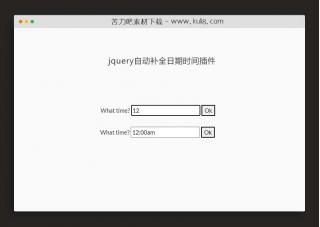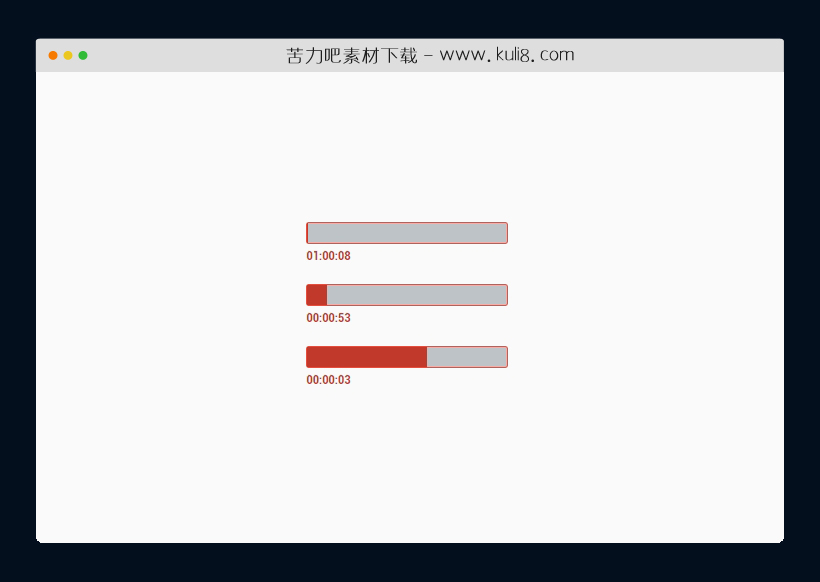

资源描述:一个轻量级倒计时特效,设置好一个既定时间绑定对应的ID后,即可显示一个进度条和倒计时时间模块,倒计时结束后显示回调文本文字。
jquery轻量级倒计时进度条特效代码(共3个文件)
- index.html
使用方法
/**
* Config Settings
*
* @returns {array}
*/
function config() {
var $config = [];
$config.loadingBars = '.countdown-bar';
// Countdown Loading Bar
$config.loadingBars_width = 200;
$config.loadingBars_height = 20;
$config.loadingBars_border_color = '#E74C3C';
$config.loadingBars_color = '#C0392B';
$config.loadingBars_background_color = '#BDC3C7';
// Countdown Timer
$config.timer_color = '#C0392B';
$config.timer_font_weight = 700;
$config.timer_font = 'Roboto Condensed';
$config.timer_font_size = 12;
$config.endtime_message = 'Timer expired!';
return $config;
}
/**
* Set countdown element
*
* Element should be build as
* <div class="countdownbar" id="elementID">
* <div></div>
* <div></div>
* </div>
*
* Then call the function countdown('elementID', 0, 0, 0, 10)
*
* @param {string} $element
* @param {number} $daysAdd
* @param {number} $hoursAdd
* @param {number} $minutesAdd
* @param {number} $secondsAdd
*/
function countdown($element, $daysAdd, $hoursAdd, $minutesAdd, $secondsAdd) {
$config = this.config();
$($config.loadingBars).css('width', $config.loadingBars_width);
$($config.loadingBars).css('height', $config.loadingBars_height);
$($config.loadingBars).css('background-color', $config.loadingBars_background_color);
$($config.loadingBars).css('border-color', $config.loadingBars_border_color);
$dateNow = new Date();
$hour = $dateNow.getHours();
$minute = $dateNow.getMinutes();
$second = $dateNow.getSeconds();
$now_loader = new Date().getTime();
var interval = setInterval(function() {
$loadingBars_loader = $('#' + $element).children('div')[0];
$loadingBars_timer = $('#' + $element).children('div')[1];
$countDownDate = $dateNow.setDate($dateNow.getDate() + $daysAdd);
$countDownDate = $dateNow.setHours($hour + $hoursAdd);
$countDownDate = $dateNow.setMinutes($minute + $minutesAdd);
$countDownDate = $dateNow.setSeconds($second + $secondsAdd + 1);
$now = new Date().getTime();
$distance = $countDownDate - $now;
$distance_loader = $countDownDate - $now_loader;
$distance_loadingBar_part = (($config.loadingBars_width / ($distance_loader - 1000)) * 1000);
$distance_loadingBar_part = Math.floor($distance_loadingBar_part * 10000) / 10000;
$secondsPast = parseInt(($distance_loader - $distance) / 1000);
$newDistance = $distance_loadingBar_part * $secondsPast;
if($newDistance > $config.loadingBars_width) $newDistance = $config.loadingBars_width;
$($loadingBars_loader).animate({ width: $newDistance + 'px' }, 500);
// TIMER
$timerHtmlStart = '<span style="color: ' + $config.timer_color + '; font-weight: ' + $config.timer_font_weight + '; font-family: ' + $config.timer_font + '; font-size: ' + $config.timer_font_size + 'px;">';
$timerHtmlEnd = '</span>';
// set loading bar background-color as set in config
$($loadingBars_loader).css('background-color', $config.loadingBars_color);
$($loadingBars_timer).css('width', $config.loadingBars_width);
$($loadingBars_timer).css('height', $config.loadingBars_height);
// SET LOADING-BAR
if($newDistance == $config.loadingBars_width) {
$($loadingBars_timer).html($timerHtmlStart + $config.endtime_message + $timerHtmlEnd);
clearInterval(interval);
return;
} else {
$timeLeftFinal = setTimer($distance);
$($loadingBars_timer).html($timerHtmlStart + $timeLeftFinal + $timerHtmlEnd);
}
}, 1000);
}
/**
* Set the timer compared to what date it is and what time is set for it.
*
* @param {timstamp} $distance
*/
function setTimer($distance) {
// Time calculations for days, hours, minutes and seconds
var days = Math.floor($distance / (1000 * 60 * 60 * 24));
var hours = Math.floor(($distance % (1000 * 60 * 60 * 24)) / (1000 * 60 * 60));
var minutes = Math.floor(($distance % (1000 * 60 * 60)) / (1000 * 60));
var seconds = Math.floor(($distance % (1000 * 60)) / 1000);
if(hours < 10) {
hours = "0" + hours;
}
if(minutes < 10) {
minutes = "0" + minutes;
}
if(seconds < 10) {
seconds = "0" + seconds;
}
var timeLeft = hours + ":" + minutes + ":" + seconds;
if(days !== 0) {
if(days === 1) {
var timeLeftFinal = days + " day + " + timeLeft;
} else {
var timeLeftFinal = days + " days + " + timeLeft;
}
} else {
var timeLeftFinal = timeLeft;
}
return timeLeftFinal;
}
站长提示:
1. 苦力吧素材官方QQ群:950875342
2. 平台上所有素材资源,需注册登录会员方能正常下载。
3. 会员用户积极反馈网站、素材资源BUG或错误问题,每次奖励2K币。
4. PHP源码类素材,如需协助安装调试,或你有二次开发需求,可联系苦力吧客服。
5. 付费素材资源,需充值后方能下载,如有任何疑问可直接联系苦力吧客服
1. 苦力吧素材官方QQ群:950875342
2. 平台上所有素材资源,需注册登录会员方能正常下载。
3. 会员用户积极反馈网站、素材资源BUG或错误问题,每次奖励2K币。
4. PHP源码类素材,如需协助安装调试,或你有二次开发需求,可联系苦力吧客服。
5. 付费素材资源,需充值后方能下载,如有任何疑问可直接联系苦力吧客服

PREVIOUS:
NEXT:
相关资源 / 日期时间
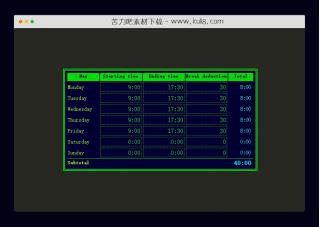
原生js实现的每星期和每月的工作时长插件
一款可在线输入计算每星期每月的工作时间插件,它使用moment.js进行时间操作,通过输入开始和结束时间以及休息时间,从而计算每天总工作小时数,并提供整个星期的小计总和。
日期时间
😀
- 😀
- 😊
- 😂
- 😍
- 😑
- 😷
- 😵
- 😛
- 😣
- 😱
- 😋
- 😎
- 😵
- 😕
- 😶
- 😚
- 😜
- 😭
发表评论