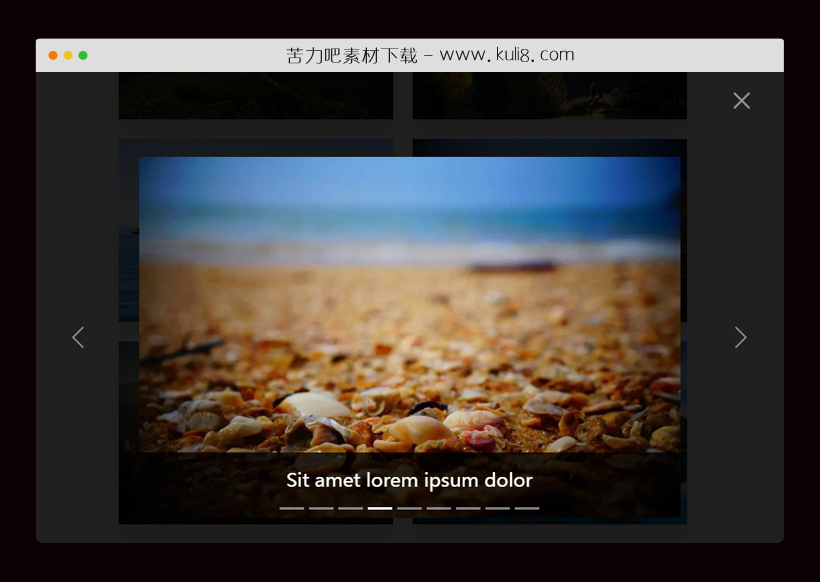

资源描述:一款图片弹出层插件,点击缩略图即可弹出图片大图弹出层,可进行左右切换上一张或下一张图片,弹出层图片带有缓慢放大动画效果。
bootstrap带有左右切换及放大动画的响应式图片弹出层(共3个文件)
- index.html
使用方法
const html = document.querySelector('html');
html.setAttribute('data-bs-theme', 'dark');
const galleryGrid = document.querySelector(".gallery-grid");
const links = galleryGrid.querySelectorAll("a");
const imgs = galleryGrid.querySelectorAll("img");
const lightboxModal = document.getElementById("lightbox-modal");
const bsModal = new bootstrap.Modal(lightboxModal);
const modalBody = lightboxModal.querySelector(".lightbox-content");
function createCaption (caption) {
return `<div class="carousel-caption d-none d-md-block">
<h4 class="m-0">${caption}</h4>
</div>`;
}
function createIndicators (img) {
let markup = "", i, len;
const countSlides = links.length;
const parentCol = img.closest('.col');
const curIndex = [...parentCol.parentElement.children].indexOf(parentCol);
for (i = 0, len = countSlides; i < len; i++) {
markup += `
<button type="button" data-bs-target="#lightboxCarousel"
data-bs-slide-to="${i}"
${i === curIndex ? 'class="active" aria-current="true"' : ''}
aria-label="Slide ${i + 1}">
</button>`;
}
return markup;
}
function createSlides (img) {
let markup = "";
const currentImgSrc = img.closest('.gallery-item').getAttribute("href");
for (const img of imgs) {
const imgSrc = img.closest('.gallery-item').getAttribute("href");
const imgAlt = img.getAttribute("alt");
markup += `
<div class="carousel-item${currentImgSrc === imgSrc ? " active" : ""}">
<img class="d-block img-fluid w-100" src=${imgSrc} alt="${imgAlt}">
${imgAlt ? createCaption(imgAlt) : ""}
</div>`;
}
return markup;
}
function createCarousel (img) {
const markup = `
<!-- Lightbox Carousel -->
<div id="lightboxCarousel" class="carousel slide carousel-fade" data-bs-ride="true">
<!-- Indicators/dots -->
<div class="carousel-indicators">
${createIndicators(img)}
</div>
<!-- Wrapper for Slides -->
<div class="carousel-inner justify-content-center mx-auto">
${createSlides(img)}
</div>
<!-- Controls/icons -->
<button class="carousel-control-prev" type="button" data-bs-target="#lightboxCarousel" data-bs-slide="prev">
<span class="carousel-control-prev-icon" aria-hidden="true"></span>
<span class="visually-hidden">Previous</span>
</button>
<button class="carousel-control-next" type="button" data-bs-target="#lightboxCarousel" data-bs-slide="next">
<span class="carousel-control-next-icon" aria-hidden="true"></span>
<span class="visually-hidden">Next</span>
</button>
</div>
`;
modalBody.innerHTML = markup;
}
for (const link of links) {
link.addEventListener("click", function (e) {
e.preventDefault();
const currentImg = link.querySelector("img");
const lightboxCarousel = document.getElementById("lightboxCarousel");
if (lightboxCarousel) {
const parentCol = link.closest('.col');
const index = [...parentCol.parentElement.children].indexOf(parentCol);
const bsCarousel = new bootstrap.Carousel(lightboxCarousel);
bsCarousel.to(index);
} else {
createCarousel(currentImg);
}
bsModal.show();
});
}
站长提示:
1. 苦力吧素材官方QQ群:950875342
2. 平台上所有素材资源,需注册登录会员方能正常下载。
3. 会员用户积极反馈网站、素材资源BUG或错误问题,每次奖励2K币。
4. PHP源码类素材,如需协助安装调试,或你有二次开发需求,可联系苦力吧客服。
5. 付费素材资源,需充值后方能下载,如有任何疑问可直接联系苦力吧客服
1. 苦力吧素材官方QQ群:950875342
2. 平台上所有素材资源,需注册登录会员方能正常下载。
3. 会员用户积极反馈网站、素材资源BUG或错误问题,每次奖励2K币。
4. PHP源码类素材,如需协助安装调试,或你有二次开发需求,可联系苦力吧客服。
5. 付费素材资源,需充值后方能下载,如有任何疑问可直接联系苦力吧客服

PREVIOUS:
NEXT:
相关资源 / 弹出层
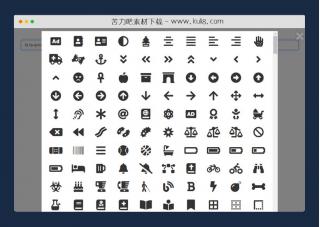
jquery点击文本框弹出框选择图标class插件
一款图标class选择器插件,在input文本框中点击触发弹出层,从弹出框中点选图标列表,可自动把当前图标class显示到input文本框中。
弹出层
😀
- 😀
- 😊
- 😂
- 😍
- 😑
- 😷
- 😵
- 😛
- 😣
- 😱
- 😋
- 😎
- 😵
- 😕
- 😶
- 😚
- 😜
- 😭
发表评论





