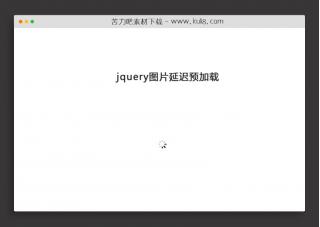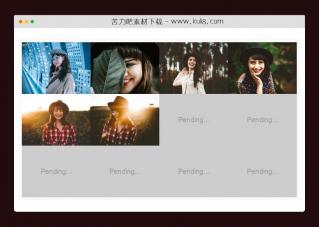资源描述:一款预加载图片特效代码,首先加载一张模糊低质量图片,待高清原始图片加载完毕后,替换模糊图片显示原始图片。
javascript先加载模糊图片再显示原始图loading特效代码(共9个文件)
- index.html
使用方法
;(function() {
'use strict';
// set progressive image loading
var progressiveMedias = document.querySelectorAll('.progressiveMedia');
for (var i = 0; i < progressiveMedias.length; i++) {
loadImage(progressiveMedias[i]);
}
// global function
function loadImage(progressiveMedia) {
// calculate aspect ratio
// for the aspectRatioPlaceholder-fill
// that helps to set a fixed fill for loading images
var width = progressiveMedia.dataset.width,
height = progressiveMedia.dataset.height,
fill = height / width * 100,
placeholderFill = progressiveMedia.previousElementSibling;
placeholderFill.setAttribute('style', 'padding-bottom:'+fill+'%;');
// set max-height and max-width to aspectRatioPlaceholder
// that is fun
var aspectRatioPlaceholder = progressiveMedia.parentElement,
maxWidth = aspectRatioPlaceholder.offsetWidth,
maxHeight = aspectRatioPlaceholder.offsetHeight;
aspectRatioPlaceholder.setAttribute('style', 'max-width:'+maxWidth+'px; max-height:'+maxHeight+'px;');
// get thumbnail height wight
// make canvas fun part
var thumbnail = progressiveMedia.querySelector('.progressiveMedia-thumbnail'),
smImageWidth = thumbnail.width,
smImageheight = thumbnail.height,
canvas = progressiveMedia.querySelector('.progressiveMedia-canvas'),
context = canvas.getContext('2d');
canvas.height = smImageheight;
canvas.width = smImageWidth;
var img = new Image();
img.src = thumbnail.src;
img.onload = function () {
// context.drawImage(img, 0, 0);
// draw canvas
var canvasImage = new CanvasImage(canvas, img);
canvasImage.blur(2);
// load canvas visible
progressiveMedia.classList.add('is-canvasLoaded');
};
// grab data-src from original image
// from progressiveMedia-image
var lgImage = progressiveMedia.querySelector('.progressiveMedia-image');
lgImage.src = lgImage.dataset.src;
// onload image visible
lgImage.onload = function() {
progressiveMedia.classList.add('is-imageLoaded');
}
}
})();
// canvas blur function
CanvasImage = function (e, t) {
this.image = t;
this.element = e;
e.width = t.width;
e.height = t.height;
this.context = e.getContext('2d');
this.context.drawImage(t, 0, 0);
};
CanvasImage.prototype = {
blur:function(e) {
this.context.globalAlpha = 0.5;
for(var t = -e; t <= e; t += 2) {
for(var n = -e; n <= e; n += 2) {
this.context.drawImage(this.element, n, t);
var blob = n >= 0 && t >= 0 && this.context.drawImage(this.element, -(n -1), -(t-1));
}
}
}
};
站长提示:
1. 苦力吧素材官方QQ群:950875342
2. 平台上所有素材资源,需注册登录会员方能正常下载。
3. 会员用户积极反馈网站、素材资源BUG或错误问题,每次奖励2K币。
4. PHP源码类素材,如需协助安装调试,或你有二次开发需求,可联系苦力吧客服。
5. 付费素材资源,需充值后方能下载,如有任何疑问可直接联系苦力吧客服
1. 苦力吧素材官方QQ群:950875342
2. 平台上所有素材资源,需注册登录会员方能正常下载。
3. 会员用户积极反馈网站、素材资源BUG或错误问题,每次奖励2K币。
4. PHP源码类素材,如需协助安装调试,或你有二次开发需求,可联系苦力吧客服。
5. 付费素材资源,需充值后方能下载,如有任何疑问可直接联系苦力吧客服

PREVIOUS:
NEXT:
相关资源 / 预加载
😀
- 😀
- 😊
- 😂
- 😍
- 😑
- 😷
- 😵
- 😛
- 😣
- 😱
- 😋
- 😎
- 😵
- 😕
- 😶
- 😚
- 😜
- 😭
发表评论