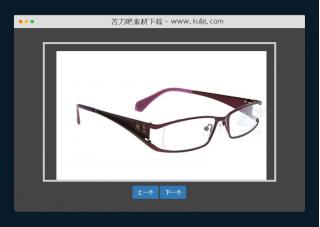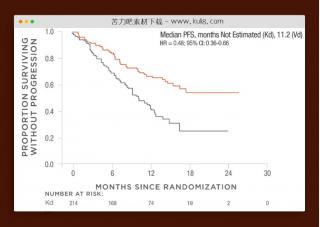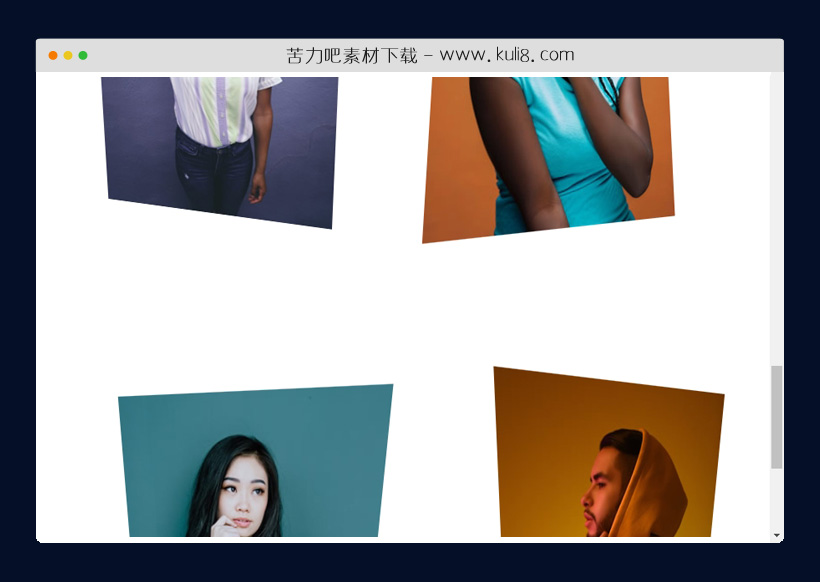

资源描述:一款自定义滚动特效动画特效,图片会根据您的滚动位置移动和角度倾斜,从视觉上给用户呈现不同的效果。
javascript滚动页面触发的图片倾斜3d特效代码(共7个文件)
- index.html
使用方法
const iOSChromeDetected = /CriOS/.test(navigator.userAgent);
if (iOSChromeDetected) {
const getHeight = function getComputedHeightFrom(element) {
const computedHeightString = getComputedStyle(element).height;
const elementHeight = Number(computedHeightString.replace('px', ''));
return elementHeight;
};
const calculateVh = function calculateVhFrom(elementHeight) {
const approximateVh = (elementHeight / initialViewportHeight) * 100;
const elementVh = Math.round(approximateVh);
return elementVh;
};
const setDataAttribute = function setDataAttributeUsing(elementVh, element) {
const dataAttributeValue = `${elementVh}`;
element.setAttribute('data-vh', dataAttributeValue);
};
const setHeight = function setHeightBasedOnVh(element) {
const landscape = orientation;
const vhRatio = Number(element.dataset.vh / 100);
if (landscape) {
element.style.height = `${vhRatio * landscapeHeight}px`;
} else {
element.style.height = `${vhRatio * portraitHeight}px`;
}
};
const initialize = function initializeDataAttributeAndHeight(element) {
const elementHeight = getHeight(element);
const elementVh = calculateVh(elementHeight);
setDataAttribute(elementVh, element);
setHeight(element);
};
const initialViewportHeight = window.innerHeight;
const elements = Array.from(document.getElementsByClassName('vh-fix'));
const statusBarHeight = 20;
const portraitHeight = screen.height - statusBarHeight;
const landscapeHeight = screen.width - statusBarHeight;
window.onload = function() {
window.addEventListener('orientationchange', function() {
elements.forEach(setHeight);
});
elements.forEach(initialize);
};
}
// DEMO
(function() {
// Easing function used for `translateX` animation
// From: https://gist.github.com/gre/1650294
function easeOutQuad (t) {
return t * (2 - t)
}
// Returns a random number (integer) between `min` and `max`
function random (min, max) {
return Math.floor(Math.random() * (max - min + 1)) + min
}
// Returns a random number as well, but it could be negative also
function randomPositiveOrNegative (min, max) {
return random(min, max) * (Math.random() > 0.5 ? 1 : -1)
}
// Set CSS `tranform` property for an element
function setTransform (el, transform) {
el.style.transform = transform
el.style.WebkitTransform = transform
}
// Current scroll position
var current = 0
// Target scroll position
var target = 0
// Ease or speed for moving from `current` to `target`
var ease = 0.075
// Utility variables for `requestAnimationFrame`
var rafId = undefined
var rafActive = false
// Container element
var container = document.querySelector('.container')
// Array with `.image` elements
var images = Array.prototype.slice.call(document.querySelectorAll('.image'))
// Variables for storing dimmensions
var windowWidth, containerHeight, imageHeight
// Variables for specifying transform parameters and limits
var rotateXMaxList = []
var rotateYMaxList = []
var translateXMax = -200
// Popullating the `rotateXMaxList` and `rotateYMaxList` with random values
images.forEach(function () {
rotateXMaxList.push(randomPositiveOrNegative(20, 40))
rotateYMaxList.push(randomPositiveOrNegative(20, 60))
})
// The `fakeScroll` is an element to make the page scrollable
// Here we are creating it and appending it to the `body`
var fakeScroll = document.createElement('div')
fakeScroll.className = 'fake-scroll'
document.body.appendChild(fakeScroll)
// In the `setupAnimation` function (below) we will set the `height` properly
// Geeting dimmensions and setting up all for animation
function setupAnimation () {
// Updating dimmensions
windowWidth = window.innerWidth
containerHeight = container.getBoundingClientRect().height
imageHeight = containerHeight / (windowWidth > 760 ? images.length / 2 : images.length)
// Set `height` for the fake scroll element
fakeScroll.style.height = containerHeight + 'px'
// Start the animation, if it is not running already
startAnimation()
}
// Update scroll `target`, and start the animation if it is not running already
function updateScroll () {
target = window.scrollY || window.pageYOffset
startAnimation()
}
// Start the animation, if it is not running already
function startAnimation () {
if (!rafActive) {
rafActive = true
rafId = requestAnimationFrame(updateAnimation)
}
}
// Do calculations and apply CSS `transform`s accordingly
function updateAnimation () {
// Difference between `target` and `current` scroll position
var diff = target - current
// `delta` is the value for adding to the `current` scroll position
// If `diff < 0.1`, make `delta = 0`, so the animation would not be endless
var delta = Math.abs(diff) < 0.1 ? 0 : diff * ease
if (delta) { // If `delta !== 0`
// Update `current` scroll position
current += delta
// Round value for better performance
current = parseFloat(current.toFixed(2))
// Call `update` again, using `requestAnimationFrame`
rafId = requestAnimationFrame(updateAnimation)
} else { // If `delta === 0`
// Update `current`, and finish the animation loop
current = target
rafActive = false
cancelAnimationFrame(rafId)
}
// Update images
updateAnimationImages()
// Set the CSS `transform` corresponding to the custom scroll effect
setTransform(container, 'translateY('+ -current +'px)')
}
// Calculate the CSS `transform` values for each `image`, given the `current` scroll position
function updateAnimationImages () {
// This value is the `ratio` between `current` scroll position and image's `height`
var ratio = current / imageHeight
// Some variables for using in the loop
var intersectionRatioIndex, intersectionRatioValue, intersectionRatio
var rotateX, rotateXMax, rotateY, rotateYMax, translateX
// For each `image` element, make calculations and set CSS `transform` accordingly
images.forEach(function (image, index) {
// Calculating the `intersectionRatio`, similar to the value provided by
// the IntersectionObserver API
intersectionRatioIndex = windowWidth > 760 ? parseInt(index / 2) : index
intersectionRatioValue = ratio - intersectionRatioIndex
intersectionRatio = Math.max(0, 1 - Math.abs(intersectionRatioValue))
// Calculate the `rotateX` value for the current `image`
rotateXMax = rotateXMaxList[index]
rotateX = rotateXMax - (rotateXMax * intersectionRatio)
rotateX = rotateX.toFixed(2)
// Calculate the `rotateY` value for the current `image`
rotateYMax = rotateYMaxList[index]
rotateY = rotateYMax - (rotateYMax * intersectionRatio)
rotateY = rotateY.toFixed(2)
// Calculate the `translateX` value for the current `image`
if (windowWidth > 760) {
translateX = translateXMax - (translateXMax * easeOutQuad(intersectionRatio))
translateX = translateX.toFixed(2)
} else {
translateX = 0
}
// Invert `rotateX` and `rotateY` values in case the image is below the center of the viewport
// Also update `translateX` value, to achieve an alternating effect
if (intersectionRatioValue < 0) {
rotateX = -rotateX
rotateY = -rotateY
translateX = index % 2 ? -translateX : 0
} else {
translateX = index % 2 ? 0 : translateX
}
// Set the CSS `transform`, using calculated values
setTransform(image, 'perspective(500px) translateX('+ translateX +'px) rotateX('+ rotateX +'deg) rotateY('+ rotateY +'deg)')
})
}
// Listen for `resize` event to recalculate dimmensions
window.addEventListener('resize', setupAnimation)
// Listen for `scroll` event to update `target` scroll position
window.addEventListener('scroll', updateScroll)
// Initial setup
setupAnimation()
})()
站长提示:
1. 苦力吧素材官方QQ群:950875342
2. 平台上所有素材资源,需注册登录会员方能正常下载。
3. 会员用户积极反馈网站、素材资源BUG或错误问题,每次奖励2K币。
4. PHP源码类素材,如需协助安装调试,或你有二次开发需求,可联系苦力吧客服。
5. 付费素材资源,需充值后方能下载,如有任何疑问可直接联系苦力吧客服
1. 苦力吧素材官方QQ群:950875342
2. 平台上所有素材资源,需注册登录会员方能正常下载。
3. 会员用户积极反馈网站、素材资源BUG或错误问题,每次奖励2K币。
4. PHP源码类素材,如需协助安装调试,或你有二次开发需求,可联系苦力吧客服。
5. 付费素材资源,需充值后方能下载,如有任何疑问可直接联系苦力吧客服

PREVIOUS:
NEXT:
相关资源 / 图片特效&上传
😀
- 😀
- 😊
- 😂
- 😍
- 😑
- 😷
- 😵
- 😛
- 😣
- 😱
- 😋
- 😎
- 😵
- 😕
- 😶
- 😚
- 😜
- 😭
发表评论