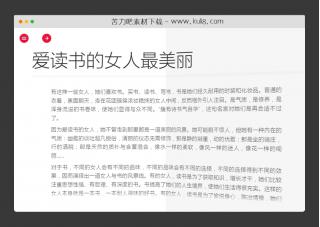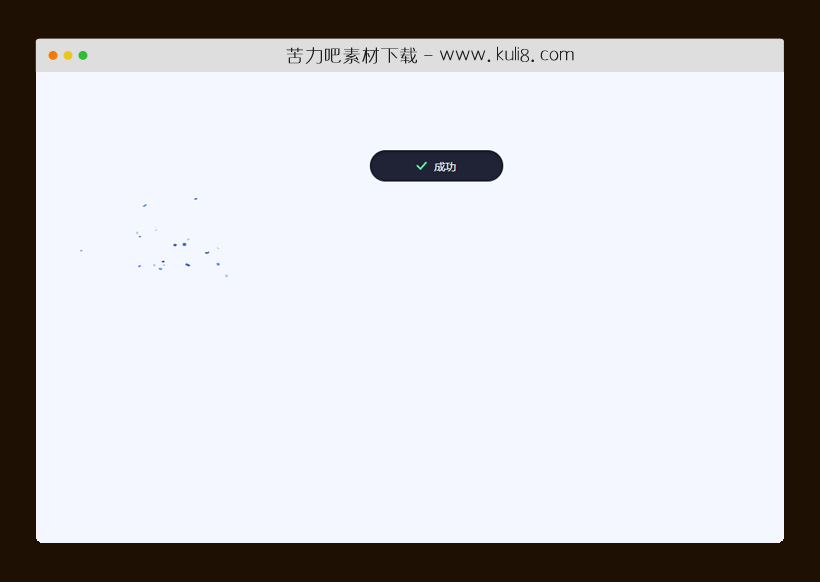

资源描述:鼠标点击按钮时,会触发显示不同的状态:加载、完成,显示五颜六色的五彩纸屑。
javascript创建的五彩纸屑动画特效代码(共3个文件)
- index.html
使用方法
// ammount to add on each button press
const confettiCount = 20
const sequinCount = 10
// "physics" variables
const gravityConfetti = 0.3
const gravitySequins = 0.55
const dragConfetti = 0.075
const dragSequins = 0.02
const terminalVelocity = 3
// init other global elements
const button = document.getElementById('button')
var disabled = false
const canvas = document.getElementById('canvas')
const ctx = canvas.getContext('2d')
canvas.width = window.innerWidth
canvas.height = window.innerHeight
let cx = ctx.canvas.width / 2
let cy = ctx.canvas.height / 2
// add Confetto/Sequin objects to arrays to draw them
let confetti = []
let sequins = []
// colors, back side is darker for confetti flipping
const colors = [
{ front : '#7b5cff', back: '#6245e0' }, // Purple
{ front : '#b3c7ff', back: '#8fa5e5' }, // Light Blue
{ front : '#5c86ff', back: '#345dd1' } // Darker Blue
]
// helper function to pick a random number within a range
randomRange = (min, max) => Math.random() * (max - min) + min
// helper function to get initial velocities for confetti
// this weighted spread helps the confetti look more realistic
initConfettoVelocity = (xRange, yRange) => {
const x = randomRange(xRange[0], xRange[1])
const range = yRange[1] - yRange[0] + 1
let y = yRange[1] - Math.abs(randomRange(0, range) + randomRange(0, range) - range)
if (y >= yRange[1] - 1) {
// Occasional confetto goes higher than the max
y += (Math.random() < .25) ? randomRange(1, 3) : 0
}
return {x: x, y: -y}
}
// Confetto Class
function Confetto() {
this.randomModifier = randomRange(0, 99)
this.color = colors[Math.floor(randomRange(0, colors.length))]
this.dimensions = {
x: randomRange(5, 9),
y: randomRange(8, 15),
}
this.position = {
x: randomRange(canvas.width/2 - button.offsetWidth/4, canvas.width/2 + button.offsetWidth/4),
y: randomRange(canvas.height/2 + button.offsetHeight/2 + 8, canvas.height/2 + (1.5 * button.offsetHeight) - 8),
}
this.rotation = randomRange(0, 2 * Math.PI)
this.scale = {
x: 1,
y: 1,
}
this.velocity = initConfettoVelocity([-9, 9], [6, 11])
}
Confetto.prototype.update = function() {
// apply forces to velocity
this.velocity.x -= this.velocity.x * dragConfetti
this.velocity.y = Math.min(this.velocity.y + gravityConfetti, terminalVelocity)
this.velocity.x += Math.random() > 0.5 ? Math.random() : -Math.random()
// set position
this.position.x += this.velocity.x
this.position.y += this.velocity.y
// spin confetto by scaling y and set the color, .09 just slows cosine frequency
this.scale.y = Math.cos((this.position.y + this.randomModifier) * 0.09)
}
// Sequin Class
function Sequin() {
this.color = colors[Math.floor(randomRange(0, colors.length))].back,
this.radius = randomRange(1, 2),
this.position = {
x: randomRange(canvas.width/2 - button.offsetWidth/3, canvas.width/2 + button.offsetWidth/3),
y: randomRange(canvas.height/2 + button.offsetHeight/2 + 8, canvas.height/2 + (1.5 * button.offsetHeight) - 8),
},
this.velocity = {
x: randomRange(-6, 6),
y: randomRange(-8, -12)
}
}
Sequin.prototype.update = function() {
// apply forces to velocity
this.velocity.x -= this.velocity.x * dragSequins
this.velocity.y = this.velocity.y + gravitySequins
// set position
this.position.x += this.velocity.x
this.position.y += this.velocity.y
}
// add elements to arrays to be drawn
initBurst = () => {
for (let i = 0; i < confettiCount; i++) {
confetti.push(new Confetto())
}
for (let i = 0; i < sequinCount; i++) {
sequins.push(new Sequin())
}
}
// draws the elements on the canvas
render = () => {
ctx.clearRect(0, 0, canvas.width, canvas.height)
confetti.forEach((confetto, index) => {
let width = (confetto.dimensions.x * confetto.scale.x)
let height = (confetto.dimensions.y * confetto.scale.y)
// move canvas to position and rotate
ctx.translate(confetto.position.x, confetto.position.y)
ctx.rotate(confetto.rotation)
// update confetto "physics" values
confetto.update()
// get front or back fill color
ctx.fillStyle = confetto.scale.y > 0 ? confetto.color.front : confetto.color.back
// draw confetto
ctx.fillRect(-width / 2, -height / 2, width, height)
// reset transform matrix
ctx.setTransform(1, 0, 0, 1, 0, 0)
// clear rectangle where button cuts off
if (confetto.velocity.y < 0) {
ctx.clearRect(canvas.width/2 - button.offsetWidth/2, canvas.height/2 + button.offsetHeight/2, button.offsetWidth, button.offsetHeight)
}
})
sequins.forEach((sequin, index) => {
// move canvas to position
ctx.translate(sequin.position.x, sequin.position.y)
// update sequin "physics" values
sequin.update()
// set the color
ctx.fillStyle = sequin.color
// draw sequin
ctx.beginPath()
ctx.arc(0, 0, sequin.radius, 0, 2 * Math.PI)
ctx.fill()
// reset transform matrix
ctx.setTransform(1, 0, 0, 1, 0, 0)
// clear rectangle where button cuts off
if (sequin.velocity.y < 0) {
ctx.clearRect(canvas.width/2 - button.offsetWidth/2, canvas.height/2 + button.offsetHeight/2, button.offsetWidth, button.offsetHeight)
}
})
// remove confetti and sequins that fall off the screen
// must be done in seperate loops to avoid noticeable flickering
confetti.forEach((confetto, index) => {
if (confetto.position.y >= canvas.height) confetti.splice(index, 1)
})
sequins.forEach((sequin, index) => {
if (sequin.position.y >= canvas.height) sequins.splice(index, 1)
})
window.requestAnimationFrame(render)
}
// cycle through button states when clicked
clickButton = () => {
if (!disabled) {
disabled = true
// Loading stage
button.classList.add('loading')
button.classList.remove('ready')
setTimeout(() => {
// Completed stage
button.classList.add('complete')
button.classList.remove('loading')
setTimeout(() => {
window.initBurst()
setTimeout(() => {
// Reset button so user can select it again
disabled = false
button.classList.add('ready')
button.classList.remove('complete')
}, 4000)
}, 320)
}, 1800)
}
}
// re-init canvas if the window size changes
resizeCanvas = () => {
canvas.width = window.innerWidth
canvas.height = window.innerHeight
cx = ctx.canvas.width / 2
cy = ctx.canvas.height / 2
}
// resize listenter
window.addEventListener('resize', () => {
resizeCanvas()
})
// click button on spacebar or return keypress
document.body.onkeyup = (e) => {
if (e.keyCode == 13 || e.keyCode == 32) {
clickButton()
}
}
// Set up button text transition timings on page load
textElements = button.querySelectorAll('.button-text')
textElements.forEach((element) => {
characters = element.innerText.split('')
let characterHTML = ''
characters.forEach((letter, index) => {
characterHTML += `<span class="char${index}" style="--d:${index * 30}ms; --dr:${(characters.length - index - 1) * 30}ms;">${letter}</span>`
})
element.innerHTML = characterHTML
})
// kick off the render loop
window.initBurst()
render()
站长提示:
1. 苦力吧素材官方QQ群:950875342
2. 平台上所有素材资源,需注册登录会员方能正常下载。
3. 会员用户积极反馈网站、素材资源BUG或错误问题,每次奖励2K币。
4. PHP源码类素材,如需协助安装调试,或你有二次开发需求,可联系苦力吧客服。
5. 付费素材资源,需充值后方能下载,如有任何疑问可直接联系苦力吧客服
1. 苦力吧素材官方QQ群:950875342
2. 平台上所有素材资源,需注册登录会员方能正常下载。
3. 会员用户积极反馈网站、素材资源BUG或错误问题,每次奖励2K币。
4. PHP源码类素材,如需协助安装调试,或你有二次开发需求,可联系苦力吧客服。
5. 付费素材资源,需充值后方能下载,如有任何疑问可直接联系苦力吧客服

PREVIOUS:
NEXT:
相关资源 / 动画效果

jquery单击图片触发CSS3翻转显示文本文字特效
一款鼠标点击图片动画翻转显示DIV文本特效,使用CSS3转换来翻转DOM元素。基于Bootstrap,在鼠标点击时翻转卡片显示背面信息。
动画效果
😀
- 😀
- 😊
- 😂
- 😍
- 😑
- 😷
- 😵
- 😛
- 😣
- 😱
- 😋
- 😎
- 😵
- 😕
- 😶
- 😚
- 😜
- 😭
发表评论