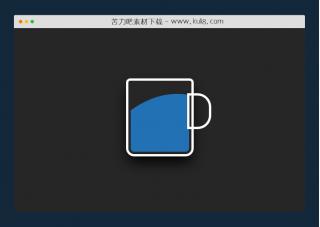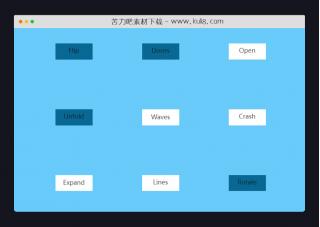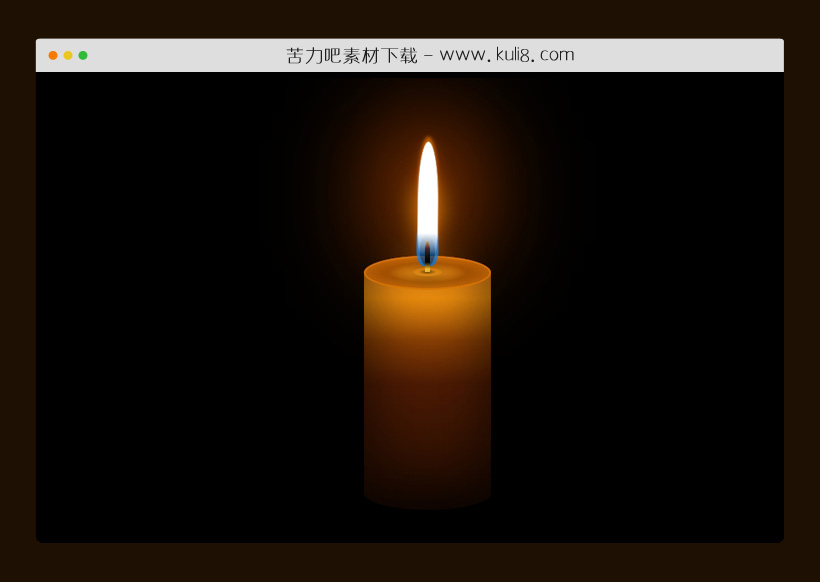

资源描述:这是一款使用了CSS3生成的蜡烛火焰特效,蜡烛的火苗左右摆动,并且发出的灯光带有微微闪烁,非常的逼真。
CSS3创建的蜡烛燃烧火焰动画特效代码(共2个文件)
- index.html
使用方法
@import url('https://fonts.googleapis.com/css?family=Ubuntu:400,400i,700,700i');
*, *:before, *:after {
margin: 0;
padding: 0;
word-break: break-all;
box-sizing: border-box;
scroll-behavior: smooth;
}
html {
font-size: 10px;
}
body {
font-family: 'Ubuntu', sans-serif;
color: #6e6e6e;
font-size: 1.6rem;
background: black;
}
header, footer {
display: block;
}
a, a:link, a:visited {
text-decoration: none;
}
img {
border: 0;
}
ul {
list-style: none;
}
.center {
width: 1170px;
margin: 20px auto 0;
}
.holder {
margin: 12rem auto 0;
width: 150px;
height: 400px;
position: relative;
}
.holder *, .holder *:before, .holder *:after {
position: absolute;
content: "";
}
.cd__main{
background: #000 !important;
}
.candle {
bottom: 0;
width: 150px;
height: 300px;
border-radius: 150px / 40px;
box-shadow: inset 20px -30px 50px 0 rgba(0, 0, 0, 0.4), inset -20px 0 50px 0 rgba(0, 0, 0, 0.4);
background: #190f02;
background: -moz-linear-gradient(#e48825, #e78e0e, #833c03, #4c1a03 50%, #1c0900);
background: -webkit-linear-gradient(#e48825, #e78e0e, #833c03, #4c1a03 50%, #1c0900);
background: -o-linear-gradient(#e48825, #e78e0e, #833c03, #4c1a03 50%, #1c0900);
background: -ms-linear-gradient(#e48825, #e78e0e, #833c03, #4c1a03 50%, #1c0900);
background: linear-gradient(#e48825, #e78e0e, #833c03, #4c1a03 50%, #1c0900);
}
.candle:before {
width: 100%;
height: 40px;
border-radius: 50%;
border: 2px solid #d47401;
background: #b86409;
background: -moz-radial-gradient(#eaa121, #8e4901 45%, #b86409 80%);
background: -webkit-radial-gradient(#eaa121, #8e4901 45%, #b86409 80%);
background: -o-radial-gradient(#eaa121, #8e4901 45%, #b86409 80%);
background: -ms-radial-gradient(#eaa121, #8e4901 45%, #b86409 80%);
background: radial-gradient(#ffef80, #b86409 60%);
background: radial-gradient(#eaa121, #8e4901 45%, #b86409 80%);
}
.candle:after {
width: 34px;
height: 10px;
left: 50%;
transform: translateX(-50%);
border-radius: 50%;
top: 14px;
box-shadow: 0 0 20px 0 rgba(0, 0, 0, 0.5);
background: -moz-radial-gradient(rgba(0, 0, 0, 0.6), transparent 45%);
background: -webkit-radial-gradient(rgba(0, 0, 0, 0.6), transparent 45%);
background: -o-radial-gradient(rgba(0, 0, 0, 0.6), transparent 45%);
background: -ms-radial-gradient(rgba(0, 0, 0, 0.6), transparent 45%);
background: radial-gradient(rgba(0, 0, 0, 0.6), transparent 45%);
}
.thread {
width: 6px;
height: 36px;
top: -17px;
left: 50%;
z-index: 1;
border-radius: 40% 40% 0 0;
transform: translateX(-50%);
background: #121212;
background: -moz-linear-gradient(#d6994a, #4b232c, #121212, black, #e8bb31 90%);
background: -webkit-linear-gradient(#d6994a, #4b232c, #121212, black, #e8bb31 90%);
background: -o-linear-gradient(#d6994a, #4b232c, #121212, black, #e8bb31 90%);
background: -ms-linear-gradient(#d6994a, #4b232c, #121212, black, #e8bb31 90%);
background: linear-gradient(#d6994a, #4b232c, #121212, black, #e8bb31 90%);
}
.flame {
width: 24px;
height: 120px;
left: 50%;
transform-origin: 50% 100%;
transform: translateX(-50%);
bottom: 100%;
border-radius: 50% 50% 20% 20%;
background: rgba(255, 255, 255, 1);
background: -moz-linear-gradient(white 80%, transparent);
background: -webkit-linear-gradient(white 80%, transparent);
background: -o-linear-gradient(white 80%, transparent);
background: -ms-linear-gradient(white 80%, transparent);
background: linear-gradient(white 80%, transparent);
animation: moveFlame 6s linear infinite, enlargeFlame 5s linear infinite;
}
.flame:before {
width: 100%;
height: 100%;
border-radius: 50% 50% 20% 20%;
box-shadow: 0 0 15px 0 rgba(247, 93, 0, .4), 0 -6px 4px 0 rgba(247, 128, 0, .7);
}
@keyframes moveFlame {
0%, 100% {
transform: translateX(-50%) rotate(-2deg);
}
50% {
transform: translateX(-50%) rotate(2deg);
}
}
@keyframes enlargeFlame {
0%, 100% {
height: 120px;
}
50% {
height: 140px;
}
}
.glow {
width: 26px;
height: 60px;
border-radius: 50% 50% 35% 35%;
left: 50%;
top: -48px;
transform: translateX(-50%);
background: rgba(0, 133, 255, .7);
box-shadow: 0 -40px 30px 0 #dc8a0c, 0 40px 50px 0 #dc8a0c, inset 3px 0 2px 0 rgba(0, 133, 255, .6), inset -3px 0 2px 0 rgba(0, 133, 255, .6);
}
.glow:before {
width: 70%;
height: 60%;
left: 50%;
transform: translateX(-50%);
bottom: 0;
border-radius: 50%;
background: rgba(0, 0, 0, 0.35);
}
.blinking-glow {
width: 100px;
height: 180px;
left: 50%;
top: -55%;
transform: translateX(-50%);
border-radius: 50%;
background: #ff6000;
-webkit-filter: blur(50px);
-moz-filter: blur(60px);
-o-filter: blur(60px);
-ms-filter: blur(60px);
filter: blur(60px);
animation: blinkIt .1s infinite;
}
@keyframes blinkIt {
50% { opacity: .8;}
}
站长提示:
1. 苦力吧素材官方QQ群:950875342
2. 平台上所有素材资源,需注册登录会员方能正常下载。
3. 会员用户积极反馈网站、素材资源BUG或错误问题,每次奖励2K币。
4. PHP源码类素材,如需协助安装调试,或你有二次开发需求,可联系苦力吧客服。
5. 付费素材资源,需充值后方能下载,如有任何疑问可直接联系苦力吧客服
1. 苦力吧素材官方QQ群:950875342
2. 平台上所有素材资源,需注册登录会员方能正常下载。
3. 会员用户积极反馈网站、素材资源BUG或错误问题,每次奖励2K币。
4. PHP源码类素材,如需协助安装调试,或你有二次开发需求,可联系苦力吧客服。
5. 付费素材资源,需充值后方能下载,如有任何疑问可直接联系苦力吧客服

PREVIOUS:
NEXT:
相关资源 / 动画效果
😀
- 😀
- 😊
- 😂
- 😍
- 😑
- 😷
- 😵
- 😛
- 😣
- 😱
- 😋
- 😎
- 😵
- 😕
- 😶
- 😚
- 😜
- 😭
发表评论