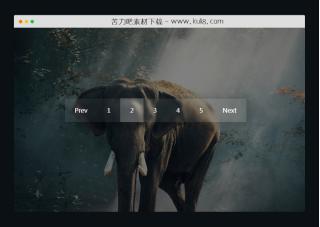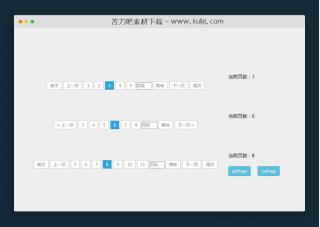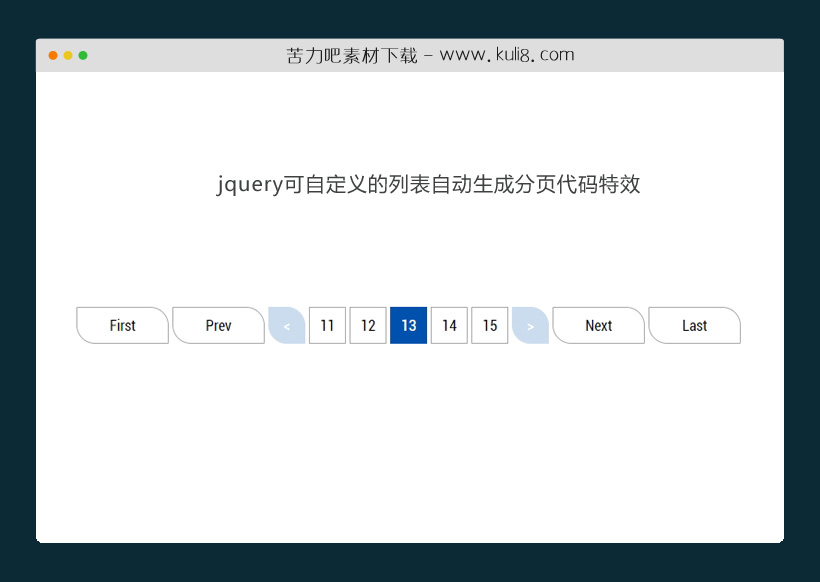

资源描述:一款轻量级简易的分页插件,可针对列表数据自动生成分页链接,超实用。
jquery可自定义的列表自动生成分页代码特效(共5个文件)
- index.html
使用方法
(function($) {
"use strict";
// 默认配置
const defaults = {
page: 1, // 当前页码
limit: 10, // 每页记录数
total: 0, // 总记录数
pageTotal: 1, // 总页数
pageShow: 3, // 展示页码数
clickFun: null, // 点击回调事件,切换页码列表时不触发回调
min: 1, // 当前最小页码
max: 3, // 当前最大页码
visible: ['start', 'end', 'last', 'next', 'number', 'left', 'right'] // 显示组件
};
function Pagination(element, option) {
this.options = $.extend(false, defaults, option);
this.element = element;
}
Pagination.prototype = {
// 初始化
init: function() {
const self = this;
const element = self.element;
const opt = self.options;
self.refresh();
// 跳转First
element.on('click', '.page-start:not(.disabled)', function() {
gotoStartPage();
});
// 跳转Last
element.on('click', '.page-end:not(.disabled)', function() {
gotoEndPage();
});
// 跳转指定页
element.on('click', '.page-number:not(.disabled)', function() {
const target = Number($(this).attr('data-page'));
gotoTargetPage(target);
});
// 跳转Prev
element.on('click', '.page-last:not(.disabled)', function() {
gotoLastPage();
});
// 跳转Next
element.on('click', '.page-next:not(.disabled)', function() {
gotoNextPage();
});
// 向左切换分页
element.on('click', '.page-left:not(.disabled)', function() {
moveLeft();
});
// 向右切换分页
element.on('click', '.page-right:not(.disabled)', function() {
moveRight();
});
// 跳转First
function gotoStartPage() {
if (opt.page === 1) {
return
}
opt.page = 1;
if ($.isFunction(opt.clickFun)) {
opt.clickFun(opt.page, opt.limit, opt.total, opt.pageTotal, opt.pageShow);
}
self.refresh();
}
// 跳转Last
function gotoEndPage() {
if (opt.page === opt.pageTotal) {
return
}
opt.page = opt.pageTotal;
if ($.isFunction(opt.clickFun)) {
opt.clickFun(opt.page, opt.limit, opt.total, opt.pageTotal, opt.pageShow);
}
self.refresh();
}
// 跳转指定页
function gotoTargetPage(target) {
if (target === opt.page) {
return
}
opt.page = target;
if ($.isFunction(opt.clickFun)) {
opt.clickFun(opt.page, opt.limit, opt.total, opt.pageTotal, opt.pageShow);
}
self.refresh();
}
// 跳转Prev
function gotoLastPage() {
if (opt.page <= 1) {
return
}
opt.page = opt.page - 1;
if ($.isFunction(opt.clickFun)) {
opt.clickFun(opt.page, opt.limit, opt.total, opt.pageTotal, opt.pageShow);
}
self.refresh();
}
// 跳转Next
function gotoNextPage() {
if (opt.page >= opt.pageTotal) {
return
}
opt.page = opt.page + 1;
if ($.isFunction(opt.clickFun)) {
opt.clickFun(opt.page, opt.limit, opt.total, opt.pageTotal, opt.pageShow);
}
self.refresh();
}
// 左移
function moveLeft() {
if (opt.min <= opt.pageShow) {
return
}
opt.max = opt.min - 1;
opt.min = opt.min - opt.pageShow;
self.render();
}
// 右移
function moveRight() {
if (opt.min + opt.pageShow > opt.pageTotal) {
return
}
opt.min = opt.min + opt.pageShow;
opt.max = Math.min(opt.min + opt.pageShow - 1, opt.pageTotal);
self.render();
}
},
// 更新
update: function(options) {
const self = this;
$.extend(true, self.options, options);
self.refresh();
},
// 刷新
refresh: function() {
const self = this;
self.minmax();
self.render();
},
// 计算当前显示页码范围
minmax: function() {
const self = this;
const opt = self.options;
opt.pageTotal = Math.ceil(opt.total / opt.limit);
if (opt.pageTotal <= 0) {
opt.page = 1;
opt.pageTotal = 1;
opt.min = 1;
opt.max = 1;
return
}
if (opt.page > opt.pageTotal) {
opt.min = 1;
opt.max = Math.min(opt.pageShow, opt.pageTotal);
return
}
const r = opt.page % opt.pageShow;
opt.min = r === 0 ? opt.page - (opt.pageShow - 1) : opt.page - (r - 1);
opt.max = Math.min(opt.min + opt.pageShow - 1, opt.pageTotal);
},
// 渲染视图
render: function() {
const self = this;
const element = self.element;
const opt = self.options;
const visible = opt.visible;
let html = [];
html.push('<ul>');
if (visible.includes('start')) {
if (opt.page === 1) {
html.push('<li class="page-start disabled"><a href="javascript:void(0);">First</a></li>');
} else {
html.push('<li class="page-start"><a href="javascript:void(0);">First</a></li>');
}
}
if (visible.includes('last')) {
if (opt.page === 1) {
html.push('<li class="page-last disabled"><a href="javascript:void(0);">Prev</a></li>');
} else {
html.push('<li class="page-last"><a href="javascript:void(0);">Prev</a></li>');
}
}
if (visible.includes('left')) {
if (opt.min === 1) {
html.push('<li class="page-left disabled"><a href="javascript:void(0);"><</a></li>');
} else {
html.push('<li class="page-left"><a href="javascript:void(0);"><</a></li>');
}
}
if (visible.includes('number')) {
for (let i = opt.min; i <= opt.max; i++) {
if (i === opt.page) {
html.push('<li class="page-number on disabled" data-page="' + i + '"><a href="javascript:void(0);">' +
i + '</a></li>');
} else {
html.push('<li class="page-number" data-page="' + i + '"><a href="javascript:void(0);">' + i +
'</a></li>');
}
}
}
if (visible.includes('right')) {
if (opt.max === opt.pageTotal) {
html.push('<li class="page-right disabled"><a href="javascript:void(0);">></a></li>');
} else {
html.push('<li class="page-right"><a href="javascript:void(0);">></a></li>');
}
}
if (visible.includes('next')) {
if (opt.page === opt.pageTotal) {
html.push('<li class="page-next disabled"><a href="javascript:void(0);">Next</a></li>');
} else {
html.push('<li class="page-next"><a href="javascript:void(0);">Next</a></li>');
}
}
if (visible.includes('end')) {
if (opt.page === opt.pageTotal) {
html.push('<li class="page-end disabled"><a href="javascript:void(0);">Last</a></li>');
} else {
html.push('<li class="page-end"><a href="javascript:void(0);">Last</a></li>');
}
}
html.push('</ul>');
element.html(html.join(''));
}
};
$.fn.pagination = function(option) {
const args = arguments;
return this.each(function() {
const self = $(this);
let data = self.data('pagination');
if (!data) {
data = new Pagination(self, option);
data.init();
self.data('pagination', data)
}
if (typeof option === 'string') {
data[option].apply(data, Array.prototype.slice.call(args, 1));
}
})
};
})($);
站长提示:
1. 苦力吧素材官方QQ群:950875342
2. 平台上所有素材资源,需注册登录会员方能正常下载。
3. 会员用户积极反馈网站、素材资源BUG或错误问题,每次奖励2K币。
4. PHP源码类素材,如需协助安装调试,或你有二次开发需求,可联系苦力吧客服。
5. 付费素材资源,需充值后方能下载,如有任何疑问可直接联系苦力吧客服
1. 苦力吧素材官方QQ群:950875342
2. 平台上所有素材资源,需注册登录会员方能正常下载。
3. 会员用户积极反馈网站、素材资源BUG或错误问题,每次奖励2K币。
4. PHP源码类素材,如需协助安装调试,或你有二次开发需求,可联系苦力吧客服。
5. 付费素材资源,需充值后方能下载,如有任何疑问可直接联系苦力吧客服

PREVIOUS:
NEXT:
相关资源 / 分页&翻页
😀
- 😀
- 😊
- 😂
- 😍
- 😑
- 😷
- 😵
- 😛
- 😣
- 😱
- 😋
- 😎
- 😵
- 😕
- 😶
- 😚
- 😜
- 😭
发表评论