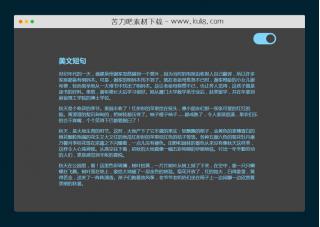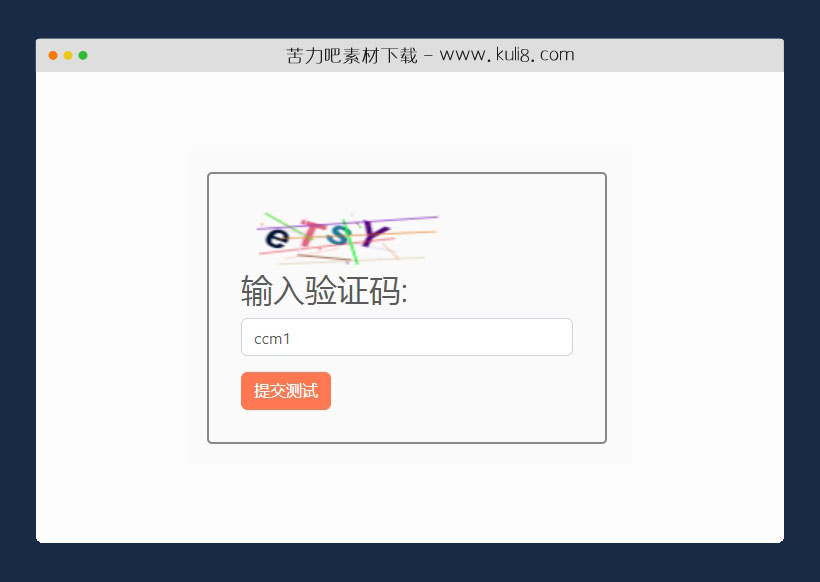

资源描述:一个简单的captcha验证码插件,它基于画布制作的字母数字混合captcha小部件,可以自定义验证码文本规则,自由设置:校验码长度、canvas宽度高度、是否点击刷新等。
jquery基于画布制作的字母数字验证码插件(共3个文件)
- index.html
使用方法
;
let Captcha;
(function($) {
'use strict';
const resourceUpper = ['A','B','C','E','F','G','H','J','K','L','M','N','P','Q','R','S','T','W','X','Y','Z'];
const resourceLower = ['a','b','c','e','f','g','h','j','k','l','m','n','p','q','r','s','t','w','x','y','z'];
const resourceNumber = ['0','1','2','3','4','5','6','7','8','9'];
Captcha = function(element, options) {
const self = this;
const defaults = {
length: 4, // 校验码长度
width: 100, // canvas宽度
height: 40, // canvas高度
font: 'bold 23px Arial', // 文本字体样式
resourceType: 'aA0', // 资源类型:a-小写字母、A-大写字母、0-数字,可任意组合
resourceExtra: [], // 额外资源
clickRefresh: true, // 点击刷新
autoRefresh: true, // 调用校验接口后是否自动刷新(校验成功不会刷新)
caseSensitive: false, // 大小写是否敏感
};
self.element = element;
self.options = $.extend(true, defaults, options);
// 合并资源
let resource = [];
if (self.options.resourceType.length > 0) {
if (self.options.resourceType.indexOf('A') !== -1) {
resource = resource.concat(resourceUpper);
}
if (self.options.resourceType.indexOf('a') !== -1) {
resource = resource.concat(resourceLower);
}
if (self.options.resourceType.indexOf('0') !== -1) {
resource = resource.concat(resourceNumber);
}
}
if (self.options.resourceExtra.length > 0) {
resource = resource.concat(self.options.resourceExtra);
}
// 配置资源为空
if (resource.length === 0) {
resource = resourceUpper.concat(resourceLower).concat(resourceNumber)
}
self.resource = resource;
if (self.options.clickRefresh) {
self.element.on('click', function () {
self.refresh();
});
}
self.refresh();
};
// 刷新
Captcha.prototype.refresh = function() {
const self = this;
const canvas = self.element[0]; // 获取canvas对象
canvas.width = self.options.width;
canvas.height = self.options.height;
const context = canvas.getContext("2d"); // 获取canvas环境
context.font = self.options.font;
const codes = self.randomCode();
const spaceWidth = canvas.width - context.measureText(codes.join('')).width - 40;
const wordSpace = Math.floor(spaceWidth / codes.length);
let left = 10;
for (let i = 0; i < codes.length; i++) {
const deg = Math.random() * 30 * Math.PI / 180; // 产生0~30之间的随机弧度
const x = left; // 文本的x坐标
const y = canvas.height / 2 + Math.random()*10; // 文本的y坐标
context.translate(x, y);
context.rotate(deg);
context.fillStyle = self.randomColor();
context.fillText(codes[i], 0, 0);
context.rotate(-deg);
context.translate(-x, -y);
left += context.measureText(codes[i]).width + wordSpace + Math.floor(Math.random()*5);
}
self.code = codes;
const strokeLength = codes.length * Math.round(Math.random()+1) + 3;
for (let i = 0; i < strokeLength; i++) {
context.strokeStyle = self.randomColor(true);
context.beginPath();
// 显示线条
context.moveTo(Math.random() * self.options.width, Math.random() * self.options.height);
context.lineTo(Math.random() * self.options.width, Math.random() * self.options.height);
// 显示小点
const x = Math.random() * self.options.width;
const y = Math.random() * self.options.height;
context.moveTo(x, y);
context.lineTo(x + 1, y + 1);
context.stroke();
}
};
// 获取当前验证码
Captcha.prototype.getCode = function() {
return this.code.join('');
};
// 校验
Captcha.prototype.valid = function(code) {
const self = this;
let ans = false;
if (!self.options.caseSensitive) {
ans = code.toLowerCase() === self.getCode().toLowerCase();
} else {
ans = code === self.getCode();
}
if (!ans && self.options.autoRefresh) {
self.refresh();
}
return ans;
};
// 获取随机校验码
Captcha.prototype.randomCode = function() {
const self = this;
const codes = [];
const resourceLength = self.resource.length;
for (let i = 0; i < self.options.length; i++) {
const txt = self.resource[Math.floor(Math.random() * resourceLength)]; // 得到随机的一个资源码
codes.push(txt);
}
return codes;
};
// 获取随机的颜色值
Captcha.prototype.randomColor = function(alpha) {
const r = Math.round(Math.random() * 255);
const g = Math.round(Math.random() * 255);
const b = Math.round(Math.random() * 255);
if (!alpha) {
return 'rgb(' + r + ',' + g + ',' + b + ')';
}
const a = Math.random();
return 'rgb(' + r + ',' + g + ',' + b + ',' + a + ')';
};
})($);
站长提示:
1. 苦力吧素材官方QQ群:950875342
2. 平台上所有素材资源,需注册登录会员方能正常下载。
3. 会员用户积极反馈网站、素材资源BUG或错误问题,每次奖励2K币。
4. PHP源码类素材,如需协助安装调试,或你有二次开发需求,可联系苦力吧客服。
5. 付费素材资源,需充值后方能下载,如有任何疑问可直接联系苦力吧客服
1. 苦力吧素材官方QQ群:950875342
2. 平台上所有素材资源,需注册登录会员方能正常下载。
3. 会员用户积极反馈网站、素材资源BUG或错误问题,每次奖励2K币。
4. PHP源码类素材,如需协助安装调试,或你有二次开发需求,可联系苦力吧客服。
5. 付费素材资源,需充值后方能下载,如有任何疑问可直接联系苦力吧客服

PREVIOUS:
NEXT:
相关资源 / 其它&杂项
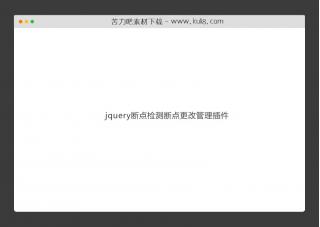
jquery断点检测断点更改管理插件
Breakpoints是一个轻量级的jQuery库,用于检测和管理断点更改。Breakpoint最初是为了优化大型单页网站而编写的,因为在调整大小时绑定过多会导致性能问题。
其它&杂项
😀
- 😀
- 😊
- 😂
- 😍
- 😑
- 😷
- 😵
- 😛
- 😣
- 😱
- 😋
- 😎
- 😵
- 😕
- 😶
- 😚
- 😜
- 😭
发表评论