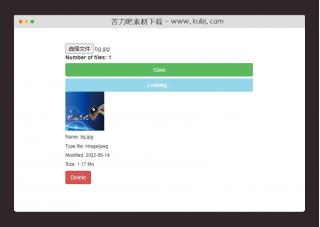资源描述:一款实用当前图片作为模糊背景图片插件,点击缩略图可将当前图片转为背景图片,实用高斯模糊效果,进行图片切换幻灯片特效。
jquery当前图片作为模糊高斯背景图片特效代码(共8个文件)
- index.html
使用方法
(function(factory) {
'use strict'
if (typeof define === 'function' && define.amd) {
define(['jquery'], factory)
} /* else if (typeof exports !== 'undefined') {
// There is nothing to export! This module just adds functionality to jQuery
module.exports = factory(jQuery)
} */ else {
factory(jQuery)
}
}(function($) {
// This is used intern to produce code, which is compatible with multiple browser
$.fn.cssTransition = function(value) {
return this.css({
'-webkit-transition': value,
'-moz-transition': value,
'-ms-transition': value,
'-o-transition': value,
'transition': value,
})
}
// Create a widget, which transforms a given HTML snippet into a images slider
// Note: Sometimes I'm using the arrow function notation, so I can use the
// declaration of "this" from the upper scope
$.widget('nmk.productSlider', {
// Default options
options: {
previewHeight: 450, // [px]
slideWidth: 300, // [px]
navbarHeight: 150, // [px]
animationTime: 400, // [ms]
autoplay: 3000, // [ms]
stopOnMouseHover: true,
delayOnClick: 2000, // [ms]
zIndex: 10,
},
// Intern used variables
props: {
selected: undefined,
sliderContainer: undefined,
sliderBackground: undefined,
sliderBar: undefined,
products: undefined,
timerDelaied: false,
carouselTimer: undefined,
},
_create: function() {
this._hideInputElement()
this._update()
// Stop carousel as long as the mouse is on the slider (if option is enabled)
this.props.sliderContainer.on('mouseenter', () => {
if (this.options.stopOnMouseHover) {
this._stopCarousel()
}
})
this.props.sliderContainer.on('mouseleave', () => {
if (this.options.stopOnMouseHover || this.props.carouselTimer === undefined) {
this._startCarousel()
}
})
},
_hideInputElement: function() {
this.element.hide()
},
_startCarousel: function(additionalDelay) {
if (additionalDelay === undefined) {
additionalDelay = 0
}
if (this.props.autoplay <= 0) {
return
}
if (this.props.carouselTimer !== undefined) {
this._stopCarousel()
}
// Dont switch if a slide was clicked (restart the timer)
this.props.carouselTimer = setTimeout(() => {
const next = (this.props.selected + 1) % this.props.products.length
this._deactivateNavElement(this.props.selected)
this._activateNavElement(next)
this._startCarousel()
}, this.options.autoplay + additionalDelay)
},
_stopCarousel: function() {
this.props.carouselTimer = clearTimeout(this.props.carouselTimer)
},
_setOption: function(key, value) {
this.options[key] = value
this._update()
},
_update: function() {
// Collect products including their image url and description
this._collectProducts()
this._createSliderContainer()
this._createSliderBar()
// Add created DOM elements to the UI
this.element.after(this.props.sliderContainer, this.props.sliderBar)
// Add navigation functionality
this.props.sliderBar.on('click', 'a', (event) => {
const c = event.currentTarget
this._handleNavClick(event, c)
})
// Activate the first nav element
this._activateNavElement(0)
this._trigger('onInitialized', null, Object.assign({}, this.props.products))
this._startCarousel()
},
_get_selected_product: function() {
if (this.props.selected === undefined) {
return undefined
}
return this.props.products[this.props.selected]
},
_handleNavClick: function(event, el) {
event.preventDefault()
// Get "1" from "#slide-1", for example
const position = $(el).attr('id').split('-').pop()
this._deactivateNavElement(this.props.selected)
this._activateNavElement(position, event)
// Restart the carousel timer with a bit more delay
this._startCarousel(this.options.delayOnClick)
},
_deactivateNavElement: function(position) {
// Remove highlighting from selected navbar element
this.props.sliderBar.find(`#slide-link-${position}`)
.removeClass('active')
// Hide current slide and its description
// Fading out a slide is not working right now, because position absolute is
// missing right now -> Just hide /* .fadeOut(this.options.animationTime) */
this.props.sliderContainer.find(`#slide-${position}`)
.hide().removeClass('active')
this.props.sliderContainer.find(`#slide-description-${position}`)
.fadeOut(this.options.animationTime)
},
_activateNavElement: function(position, event) {
if (event === undefined) {
event = null
}
const before = this._get_selected_product()
const animationTime = before === undefined ? 0 : this.options.animationTime
// Highlight pressed navbar element
this.props.sliderBar.find(`#slide-link-${position}`).addClass('active')
// Show the active slide (fading in) and its description
this.props.sliderContainer.find(`#slide-${position}`)
.fadeIn(animationTime).addClass('active')
this.props.sliderContainer.find(`#slide-description-${position}`)
.fadeIn(animationTime)
// Adapt the background image
this.props.sliderContainer.find('.slider-background')
.css('background-image', `url("${this.props.products[position].url}")`)
// Update selected property and trigger onNavChanged event
this.props.selected = position
this._trigger('onNavChanged', event, { before, current: this._get_selected_product() })
},
_createDiv: function(className) {
return $(document.createElement('div')).addClass(className)
},
_collectProducts: function() {
this.props.products = []
this.element.find('> div').each((id, c) => {
'use strict'
// Collect all required DOM elements
let contentElem = $(c).find('.content').first()
const imgElem = $(c).find('img').first()
const descElem = $(c).find('span').first()
// If no custom content is defined, just use the image
if (contentElem.length === 0) {
contentElem = imgElem
}
// The url of an image (used for the preview)
const url = imgElem.attr('src')
// Collect the description text
let description = undefined
if (descElem.length !== 0) {
description = descElem.html()
} else if (contentElem.prop('tagName') === 'A') {
const link = contentElem.attr('href')
const text = imgElem.attr('src').replace(/(.*)\/(.*)\.(.*?)$/, '$2')
description = `<a href="${link}">${text}</a>`
} else {
description = imgElem.attr('src').replace(/(.*)\/(.*)\.(.*?)$/, '$2')
}
this.props.products.push({ id, url, content: contentElem, description })
})
},
_createSliderContainer: function() {
this.props.sliderContainer = this._createDiv('slider-container')
.css('height', this.options.previewHeight)
const transitionTime = (this.options.animationTime / 1000).toFixed(2)
this.props.sliderBackground = this._createDiv('slider-background')
.cssTransition(`background-image ${transitionTime}s ease-out`)
.css('z-index', this.options.zIndex)
const slider = this._createDiv('slider')
.css('width', this.options.slideWidth)
.css('z-index', this.options.zIndex + 1)
this.props.products.forEach((productInfo, i) => {
const slide = this._createDiv('slide').attr('id', `slide-${i}`)
// const img = $(document.createElement('img')).attr('src', productInfo.url)
const description = $(document.createElement('span'))
.attr('id', `slide-description-${i}`)
.addClass('description')
.css('z-index', this.options.zIndex + 1)
.html(productInfo.description)
// Add the description to the container, to enable a position outside of the slide
this.props.sliderContainer.append(description)
slide.append(productInfo.content)
slider.append(slide)
})
this.props.sliderContainer.append(this.props.sliderBackground)
this.props.sliderContainer.append(slider)
},
_createSliderBar: function() {
this.props.sliderBar = this._createDiv('slider-bar row')
.css('height', this.options.navbarHeight)
const transitionTime = (this.options.animationTime / 1000).toFixed(2)
const colSize = Math.floor(12 / this.props.products.length)
const colSizeMobile = Math.floor(24 / this.props.products.length)
this.props.products.forEach((productInfo, i) => {
const sliderInfo = this._createDiv(`slide-info col-${colSize} col-md-${colSize} col-xs-${colSizeMobile}`).attr('id', i)
const aLink = $(document.createElement('a'))
.attr('href', '#')
.attr('id', `slide-link-${i}`)
.cssTransition(`opacity ${transitionTime}s ease-out`)
.addClass('slide-link')
const img = $(document.createElement('img')).attr('src', productInfo.url)
aLink.append(img)
sliderInfo.append(aLink)
this.props.sliderBar.append(sliderInfo)
})
},
})
}))
站长提示:
1. 苦力吧素材官方QQ群:950875342
2. 平台上所有素材资源,需注册登录会员方能正常下载。
3. 会员用户积极反馈网站、素材资源BUG或错误问题,每次奖励2K币。
4. PHP源码类素材,如需协助安装调试,或你有二次开发需求,可联系苦力吧客服。
5. 付费素材资源,需充值后方能下载,如有任何疑问可直接联系苦力吧客服
1. 苦力吧素材官方QQ群:950875342
2. 平台上所有素材资源,需注册登录会员方能正常下载。
3. 会员用户积极反馈网站、素材资源BUG或错误问题,每次奖励2K币。
4. PHP源码类素材,如需协助安装调试,或你有二次开发需求,可联系苦力吧客服。
5. 付费素材资源,需充值后方能下载,如有任何疑问可直接联系苦力吧客服

PREVIOUS:
NEXT:
相关资源 / 图片特效&上传
😀
- 😀
- 😊
- 😂
- 😍
- 😑
- 😷
- 😵
- 😛
- 😣
- 😱
- 😋
- 😎
- 😵
- 😕
- 😶
- 😚
- 😜
- 😭
发表评论