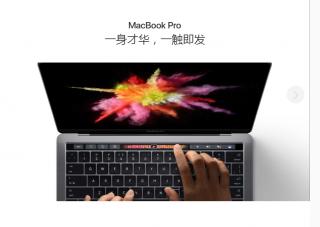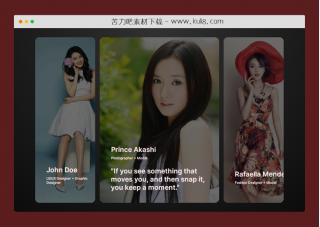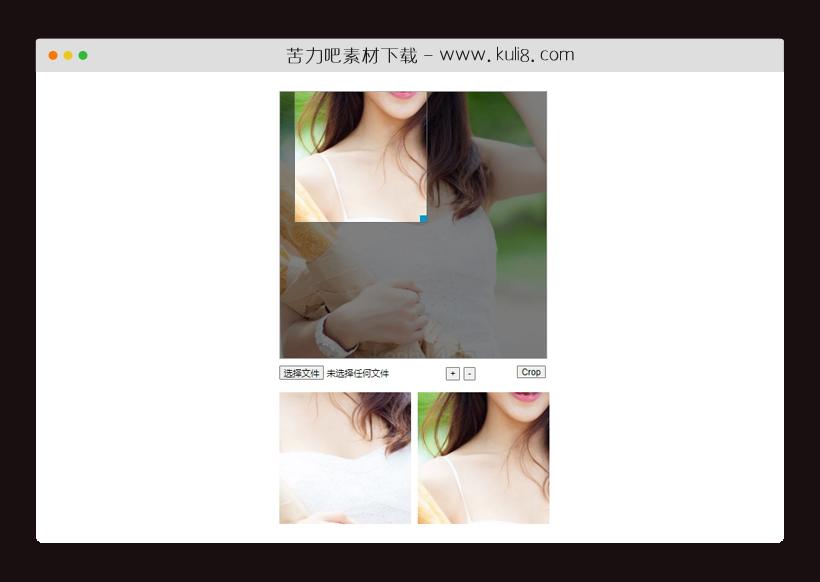

资源描述:一款可连续图片裁剪插件,可随意调整裁剪比例尺寸大小,连续裁剪多张截图,非常实用。提示:该插件需要在服务器端预览,本地预览的话会有跨越问题!
jquery支持图片连续裁剪插件(共6个文件)
- index.html
使用方法
var r;
var move_offset=40;
(function (factory) {
if (typeof define === 'function' && define.amd) {
define(['jquery'], factory);
} else {
factory(jQuery);
}
}(function ($) {
var cropbox = function(options, el){
var el = el || $(options.imageBox),
obj =
{
state : {},
ratio : 1,
options : options,
imageBox : el,
thumbBox : el.find(options.thumbBox),
spinner : el.find(options.spinner),
image : new Image(),
getDataURL: function ()
{
//1.设偏移量
let coor_offset=200;//坐标轴偏移量
// let p_offset_x=15;
// let p_offset_y=18;
//2.获取属性变量
let le=$(".thumbBox").css("left").replace("px",".");
let le2=le.substr(0,le.indexOf("."));
let top=$(".thumbBox").css("top").replace("px",".")
let top2=top.substr(0,top.indexOf("."));
//3.获取截图框的x,y坐标
let x,y,x2,y2,p_offset_x,p_offset_y;
var width = this.thumbBox.width(),
height = this.thumbBox.height(),
canvas = document.createElement("canvas"),
dim = el.css('background-position').split(' '),
size = el.css('background-size').split(' '),
//dx = parseInt(dim[0]) - el.width()/2 + width/2,
//dy = parseInt(dim[1]) - el.height()/2 + height/2,
dw = parseInt(size[0]),
dh = parseInt(size[1]),
sh = parseInt(this.image.height),
sw = parseInt(this.image.width);
if(dw>width || dh>height){
x=le2-coor_offset;
y=top2-coor_offset;
x=x/r;
y=y/r;
x2=parseInt(dim[0])-100;
y2=parseInt(dim[1])-100;
}else{
p_offset_x=15;
p_offset_y=18;
x=le2-coor_offset;
y=top2-coor_offset
x=x*r-p_offset_x;
y=y*r-p_offset_y;
x2=(parseInt(dim[0])-100)*r-p_offset_x;//100为margin
y2=(parseInt(dim[1])-100)*r-p_offset_y;
}
//console.log(x2);
//console.log(y2);
canvas.width = width;
canvas.height = height;
var context = canvas.getContext("2d");
//context.drawImage(this.image, -170, -150, sw, sh, dx, dy, dw, dh);
context.drawImage(this.image, x, y, sw, sh, x2, y2, dw, dh);
var imageData = canvas.toDataURL('image/png');
return imageData;
},
getBlob: function()
{
var imageData = this.getDataURL();
var b64 = imageData.replace('data:image/png;base64,','');
var binary = atob(b64);
var array = [];
for (var i = 0; i < binary.length; i++) { array.push(binary.charCodeAt(i)); } return new Blob([new Uint8Array(array)], {type: 'image/png'}); }, zoomIn: function () { this.ratio*=1.1; setBackground(); }, zoomOut: function () { this.ratio*=0.9; setBackground(); } }, setBackground = function() { var w = parseInt(obj.image.width)*obj.ratio; var h = parseInt(obj.image.height)*obj.ratio; r=obj.ratio; var pw = (el.width() - w) / 2; var ph = (el.height() - h) / 2; el.css({ 'background-image': 'url(' + obj.image.src + ')', 'background-size': w +'px ' + h + 'px', 'background-position': pw + 'px ' + ph + 'px', 'background-repeat': 'no-repeat'}); }, imgMouseDown = function(e) { e.stopImmediatePropagation(); obj.state.dragable = true; obj.state.mouseX = e.clientX; obj.state.mouseY = e.clientY; }, imgMouseMove = function(e) { e.stopImmediatePropagation(); if (obj.state.dragable) { var x = e.clientX - obj.state.mouseX; var y = e.clientY - obj.state.mouseY; var bg = el.css('background-position').split(' '); var bgX = x + parseInt(bg[0]); var bgY = y + parseInt(bg[1]); el.css('background-position', bgX +'px ' + bgY + 'px'); obj.state.mouseX = e.clientX; obj.state.mouseY = e.clientY; } }, imgMouseUp = function(e) { e.stopImmediatePropagation(); obj.state.dragable = false; }, zoomImage = function(e) { e.originalEvent.wheelDelta > 0 || e.originalEvent.detail < 0 ? obj.ratio*=1.1 : obj.ratio*=0.9; setBackground(); } obj.spinner.show(); obj.image.onload = function() { obj.spinner.hide(); setBackground(); //el.bind('mousedown', imgMouseDown); //el.bind('mousemove', imgMouseMove); //$(window).bind('mouseup', imgMouseUp); el.bind('mousewheel DOMMouseScroll', zoomImage); }; obj.image.src = options.imgSrc; //el.on('remove', function(){$(window).unbind('mouseup', imgMouseUp)}); return obj; }; jQuery.fn.cropbox = function(options){ return new cropbox(options, this); }; })); $(function() { $(document).mousemove(function(e) { if (!!this.move) { var posix = !document.move_target ? {'x': 0, 'y': 0} : document.move_target.posix, callback = document.call_down || function() { $(this.move_target).css({ 'top': e.pageY - posix.y+move_offset, 'left': e.pageX - posix.x-move_offset }); }; callback.call(this, e, posix); } }).mouseup(function(e) { if (!!this.move) { var callback = document.call_up || function(){}; callback.call(this, e); $.extend(this, { 'move': false, 'move_target': null, 'call_down': false, 'call_up': false }); } }); var $box = $('.thumbBox').mousedown(function(e) { var offset = $(this).offset(); this.posix = {'x': e.pageX - offset.left, 'y': e.pageY - offset.top}; $.extend(document, {'move': true, 'move_target': this}); }).on('mousedown', '#coor', function(e) { var posix = { 'w': $box.width(), 'h': $box.height(), 'x': e.pageX, 'y': e.pageY }; $.extend(document, {'move': true, 'call_down': function(e) { wa=Math.max(30, e.pageX - posix.x + posix.w); ha=Math.max(30, e.pageY - posix.y + posix.h); $box.css({ 'width': wa, 'height': ha }); }}); return false; }); });
站长提示:
1. 苦力吧素材官方QQ群:950875342
2. 平台上所有素材资源,需注册登录会员方能正常下载。
3. 会员用户积极反馈网站、素材资源BUG或错误问题,每次奖励2K币。
4. PHP源码类素材,如需协助安装调试,或你有二次开发需求,可联系苦力吧客服。
5. 付费素材资源,需充值后方能下载,如有任何疑问可直接联系苦力吧客服
1. 苦力吧素材官方QQ群:950875342
2. 平台上所有素材资源,需注册登录会员方能正常下载。
3. 会员用户积极反馈网站、素材资源BUG或错误问题,每次奖励2K币。
4. PHP源码类素材,如需协助安装调试,或你有二次开发需求,可联系苦力吧客服。
5. 付费素材资源,需充值后方能下载,如有任何疑问可直接联系苦力吧客服

PREVIOUS:
NEXT:
相关资源 / 图片特效&上传
😀
- 😀
- 😊
- 😂
- 😍
- 😑
- 😷
- 😵
- 😛
- 😣
- 😱
- 😋
- 😎
- 😵
- 😕
- 😶
- 😚
- 😜
- 😭
发表评论