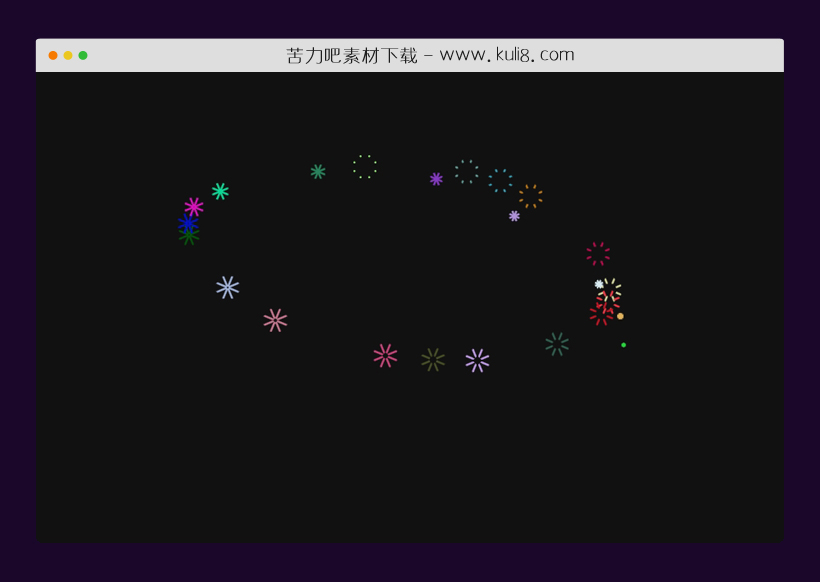

资源描述:基于SVG和VanillaJS创建的Sparkle Motion效果。鼠标移动时产生了五颜六色的烟花特效。鼠标点击、移动或触摸手势后会产生烟花特效。
javascript鼠标跟随五彩缤纷烟花动画特效(共3个文件)
- index.html
使用方法
let sparkInterval;
function spark(e, opt_properties) {
let mouseX, mouseY;
let event = e;
if (!e) {
event = window.event;
}
if (event && (event.pageX || event.pageY)) {
mouseX = event.pageX;
mouseY = event.pageY;
}
else if (event && (event.clientX || event.clientY)) {
mouseX = event.clientX + document.body.scrollLeft
+ document.documentElement.scrollLeft;
mouseY = event.clientY + document.body.scrollTop
+ document.documentElement.scrollTop;
}
const defaultProperties = {color: `random`, mouseX: mouseX, mouseY: mouseY, hw: 30, sparks: 8, sw: 8, time: 400};
const randInt = (min, max) => {return Math.floor(Math.random() * (max - min + 1)) + min;}
const c = Object.assign(defaultProperties, opt_properties);
const col = c.color === 'random' ? `rgb(${randInt(0,255)}, ${randInt(0,255)}, ${randInt(0,255)})` : c.color;
const svg = document.createElementNS("http://www.w3.org/2000/svg", "svg");
svg.setAttribute("viewBox", "0 0 100 100");
svg.setAttribute("style", `width: 100%; height: 100%; position: absolute; height: ${c.hw}px; width: ${c.hw}px; transform: translate(-50%,-50%); left: ${c.mouseX}px; top: ${c.mouseY}px; z-index: 99999`);
for (let i = 0; i < c.sparks; i++) {
svg.insertAdjacentHTML('afterbegin', `<path d="M50 50 50 ${50 - c.sw/2}" stroke="${col}" stroke-linecap="round" stroke-width="${c.sw}" fill="none" transform="rotate(${((360 / c.sparks) * i) - (180 / c.sparks)} 50 50)"><animate attributeName="d" values="M50 50 50 ${50 - c.sw/2}; M50 ${50 - c.sw} 50 ${c.sw/2}; M50 ${c.sw/2} 50 ${c.sw/2}" dur="${c.time}ms" begin="0s" repeatCount="0" fill="freeze" /></path>`);
}
document.body.appendChild(svg);
setTimeout(() => {svg?.remove();}, c.time);
}
document.addEventListener("click", (event) => {spark(event, {color: 'random', hw: 60}); clearInterval(sparkInterval);});
document.addEventListener("mousemove", (event) => {spark(event, {color: 'random'}); clearInterval(sparkInterval);});
document.addEventListener("touchmove", (event) => {const touch = event.touches[0]; // Get the first touch point
const x = touch.clientX; // Get the x coordinate relative to the viewport
const y = touch.clientY; // Get the y coordinate relative to the viewport
spark({x, y}, {color: 'random'}); clearInterval(sparkInterval);});
function infiniteSparkle() {
sparkInterval = setInterval(()=> {
const boundingBox = document.getElementById('getMe').getBoundingClientRect();
spark(undefined, {color: 'random', mouseX: boundingBox.left + window.scrollX, mouseY: boundingBox.top + window.scrollY});
}, 50);
}
infiniteSparkle();
站长提示:
1. 苦力吧素材官方QQ群:950875342
2. 平台上所有素材资源,需注册登录会员方能正常下载。
3. 会员用户积极反馈网站、素材资源BUG或错误问题,每次奖励2K币。
4. PHP源码类素材,如需协助安装调试,或你有二次开发需求,可联系苦力吧客服。
5. 付费素材资源,需充值后方能下载,如有任何疑问可直接联系苦力吧客服
1. 苦力吧素材官方QQ群:950875342
2. 平台上所有素材资源,需注册登录会员方能正常下载。
3. 会员用户积极反馈网站、素材资源BUG或错误问题,每次奖励2K币。
4. PHP源码类素材,如需协助安装调试,或你有二次开发需求,可联系苦力吧客服。
5. 付费素材资源,需充值后方能下载,如有任何疑问可直接联系苦力吧客服

PREVIOUS:
NEXT:
相关资源 / 动画效果

jquery跟随鼠标多彩气泡动画特效
一款鼠标跟随动画特效,当移动或者点击鼠标时,鼠标周围即会出现许多大小不一的气泡,并且这些气泡跟随鼠标一起滑动,一段时间内气泡就会逐渐破灭。另外,还可通过鼠标右键来控制背景图案以及选择是否开启气泡动画。
动画效果

CSS3带背景动画视差效果的报价单列表特效
一款蓝色风格的网站制作报价单动画特效,共三列三个不同的方案套餐,每个套餐都包括一个功能列表、一个服务价格和一个点击按钮。采用了SVG、渐变背景动画和视差效果。
动画效果
😀
- 😀
- 😊
- 😂
- 😍
- 😑
- 😷
- 😵
- 😛
- 😣
- 😱
- 😋
- 😎
- 😵
- 😕
- 😶
- 😚
- 😜
- 😭
发表评论


