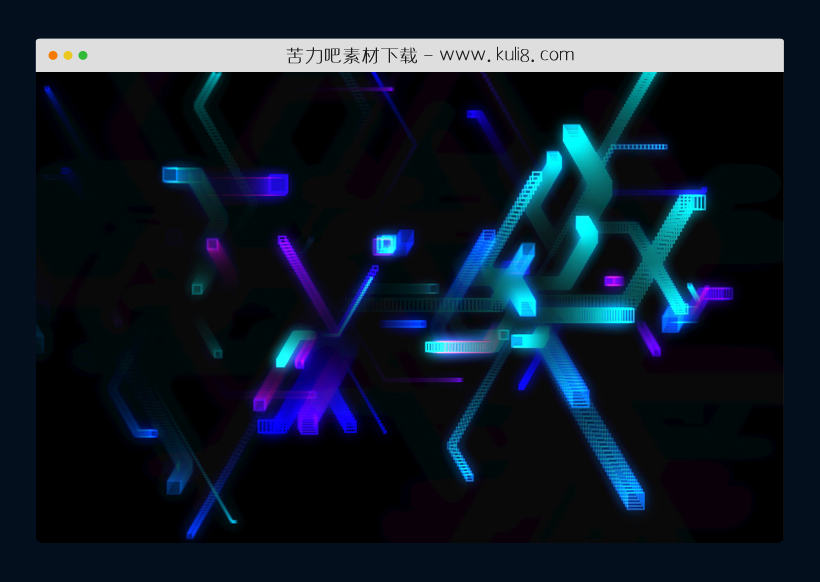

资源描述:一款鼠标跟随背景动画效果,跟随鼠标轨迹进行几何图形动画随机运动,非常好看!
js基于canvas鼠标跟随几何动画特效(共3个文件)
- index.html
使用方法
const { PI, cos, sin, abs, sqrt, pow, floor, round, random } = Math;
const HALF_PI = 0.5 * PI;
const TAU = 2 * PI;
const TO_RAD = PI / 180;
const rand = n => n * random();
const randRange = n => n - rand(2 * n);
const fadeIn = (t, m) => t / m;
const fadeOut = (t, m) => (m - t) / m;
const fadeInOut = (t, m) => {
let hm = 0.5 * m;
return abs((t + hm) % m - hm) / hm;
};
let canvas;
let ctx;
let particles;
let hover;
let mouse;
let tick;
function setup() {
canvas = {
a: document.createElement('canvas'),
b: document.createElement('canvas') };
ctx = {
a: canvas.a.getContext('2d'),
b: canvas.b.getContext('2d') };
canvas.b.style = `
position: absolute;
top: 0;
left: 0;
width: 100%;
height: 100%;
`;
document.body.appendChild(canvas.b);
particles = [];
hover = false;
mouse = { x: 0, y: 0 };
tick = 0;
resize();
draw();
}
function resize() {
canvas.a.width = canvas.b.width = window.innerWidth;
canvas.a.height = canvas.b.height = window.innerHeight;
}
function mousehandler(e) {
hover = e.type === 'mousemove';
if (hover) {
mouse.x = e.clientX;
mouse.y = e.clientY;
}
}
function getParticle(x, y) {
return {
position: { x, y },
size: 2 + rand(20),
speed: 2 + rand(5),
direction: floor(rand(6)) * 60 * TO_RAD,
turnDirection: randRange(1) * 0.1,
directionChangeRate: 20 + round(rand(10)),
hue: rand(90) + 180,
ttl: 100 + rand(50),
life: 0,
destroy: false,
update() {
this.destroy = this.life++ > this.ttl;
this.direction += this.life % this.directionChangeRate === 0 && round(randRange(1)) * 60 * TO_RAD;
this.velocity = fadeInOut(this.life, this.ttl) * this.speed;
this.position.x += cos(this.direction) * this.velocity;
this.position.y += sin(this.direction) * this.velocity;
},
draw() {
this.update();
ctx.a.beginPath();
ctx.a.lineWidth = 2;
ctx.a.strokeStyle = `hsla(${this.hue},100%,50%,${fadeInOut(this.life, this.ttl)})`;
ctx.a.strokeRect(this.position.x - 0.5 * this.size, this.position.y - 0.5 * this.size, this.size, this.size);
ctx.a.closePath();
} };
}
function draw() {
tick++;
ctx.a.clearRect(0, 0, canvas.a.width, canvas.a.height);
if (!hover) {
mouse.x = window.innerWidth * 0.5 + cos(tick * 0.05) * 200;
mouse.y = window.innerHeight * 0.5 + sin(tick * 0.05) * 200;
}
tick % 2 === 0 && particles.push(getParticle(mouse.x, mouse.y));
for (let i = particles.length - 1; i >= 0; i--) {
particles[i].draw();
if (particles[i].destroy) particles.splice(i, 1);
}
ctx.b.fillStyle = 'rgba(0,0,0,0.05)';
ctx.b.fillRect(0, 0, canvas.b.width, canvas.b.height);
ctx.b.save();
ctx.b.globalCompositeOperation = "lighter";
ctx.b.filter = "blur(8px)";
ctx.b.drawImage(canvas.a, 0, 0, canvas.b.width, canvas.b.height);
ctx.b.restore();
ctx.b.save();
ctx.b.globalCompositeOperation = "lighter";
ctx.b.drawImage(canvas.a, 0, 0, canvas.b.width, canvas.b.height);
ctx.b.restore();
window.requestAnimationFrame(draw);
}
window.addEventListener("load", setup);
window.addEventListener("resize", resize);
window.addEventListener("mousemove", mousehandler);
window.addEventListener("mouseout", mousehandler);
站长提示:
1. 苦力吧素材官方QQ群:950875342
2. 平台上所有素材资源,需注册登录会员方能正常下载。
3. 会员用户积极反馈网站、素材资源BUG或错误问题,每次奖励2K币。
4. PHP源码类素材,如需协助安装调试,或你有二次开发需求,可联系苦力吧客服。
5. 付费素材资源,需充值后方能下载,如有任何疑问可直接联系苦力吧客服
1. 苦力吧素材官方QQ群:950875342
2. 平台上所有素材资源,需注册登录会员方能正常下载。
3. 会员用户积极反馈网站、素材资源BUG或错误问题,每次奖励2K币。
4. PHP源码类素材,如需协助安装调试,或你有二次开发需求,可联系苦力吧客服。
5. 付费素材资源,需充值后方能下载,如有任何疑问可直接联系苦力吧客服

PREVIOUS:
NEXT:
相关资源 / 动画效果
😀
- 😀
- 😊
- 😂
- 😍
- 😑
- 😷
- 😵
- 😛
- 😣
- 😱
- 😋
- 😎
- 😵
- 😕
- 😶
- 😚
- 😜
- 😭
发表评论




