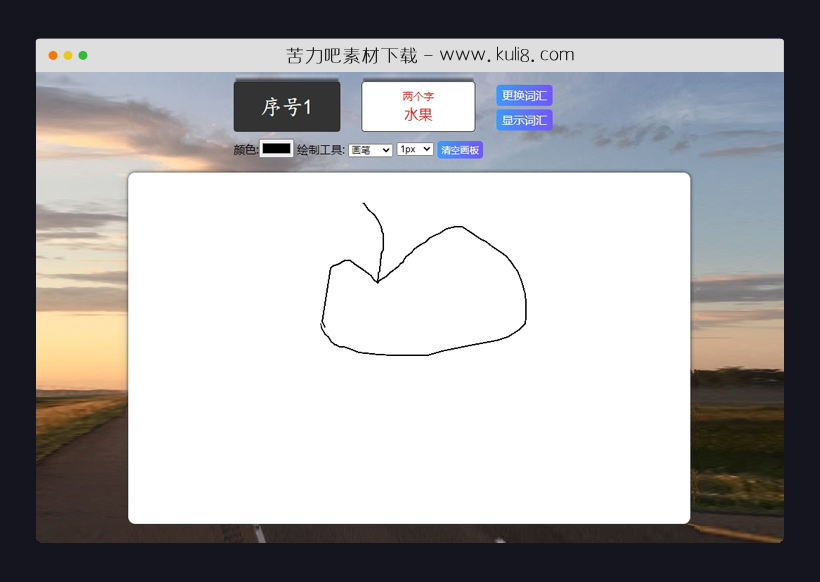

资源描述:一款html5你画我来猜游戏代码,根据提示文字在画板中画出对应物品,可切换可隐藏显示对应物品名称,非常有意思。
纯js创建的在线画板猜词语小游戏代码(共5个文件)
- index.html
使用方法
window.onload = function () {
var colorInp = document.getElementById('color');
var weight = document.getElementById('weight');
var type = document.getElementById('type');
var save = document.getElementById('save');
var change = document.getElementById('change');
var content = document.getElementById('content');
var des = document.getElementById('des');
var count = document.getElementById('count');
var hidden = document.getElementById('hidden');
var cover = document.getElementById('cover');
var number = document.getElementById('number');
var can = document.getElementById('can');
var ctx = can.getContext('2d');
var penColor = "#000000";
var penSize = 1;
var poe = "pen";
//onmousedown 鼠标按下事件
can.onmousedown = function (event) {
ctx.strokeStyle = penColor;
ctx.lineWidth = penSize;
ctx.lineCap = "round"; //划线起始点圆形
ctx.lineJoin = "round"; //划线拐点圆角
if (poe === "pen") {
ctx.globalCompositeOperation = "source-over";
} else {
ctx.globalCompositeOperation = "destination-out";
}
//event.clientX 鼠标点下去的那个点距离浏览器可视窗口的水平位移
//event.clientY 鼠标点下去的那个点距离浏览器可视窗口的垂直位移
//can.offsetLeft 画布距离浏览器可视窗口的水平位移
//can.offsetTop 画布距离浏览器可视窗口的垂直位移
var x = event.clientX - can.offsetLeft;
var y = event.clientY - can.offsetTop;
ctx.beginPath();
ctx.moveTo(x, y);
//onmousemove 鼠标移动事件
can.onmousemove = function (event) {
var x = event.clientX - can.offsetLeft;
var y = event.clientY - can.offsetTop;
ctx.lineTo(x, y);
ctx.stroke();
};
//onmouseup鼠标抬起事件
document.onmouseup = function () {
can.onmousemove = null;
}
console.log(ctx);
};
//当颜色输入控件的值改变的时候,把画笔的颜色重新设置
colorInp.onchange = function () {
penColor = colorInp.value;
};
//当画笔粗细输入控件的值改变的时候,把画笔的粗细重新设置
weight.onchange = function () {
penSize = weight.value;
};
type.onchange = function () {
poe = type.value;
if (poe === "pen") {
/* 改变鼠标指针为画笔 */
can.style.cursor = "url(./images/pencil.ico) 2 24, auto";
} else {
/* 改变鼠标指针为橡皮 */
can.style.cursor = "url(./images/rubber.ico) 2 24, auto";
}
};
// 点击清空画板,使用重新定义canvas高度的办法,可以实现
save.onclick = function () {
can.height = can.height;
}
// 词语数组
var list = [{
id: 2,
name: "比基尼",
count: "三个字",
remind: "衣服"
}, {
id: 3,
name: "乌龟",
count: "两个字",
remind: "动物"
}, {
id: 4,
name: "刘翔",
count: "两个字",
remind: "体育明星"
}, {
id: 5,
name: "沙漏",
count: "两个字",
remind: "计时器类"
}, {
id: 6,
name: "射雕英雄传",
count: "五个字",
remind: "古代小说"
}, {
id: 7,
name: "钓鱼",
count: "两个字",
remind: "一种运动"
}, {
id: 8,
name: "击剑",
count: "两个字",
remind: "体育比赛"
}, {
id: 9,
name: "癞蛤蟆",
count: "三个字",
remind: "一种益虫"
}, {
id: 10,
name: "汉堡",
count: "两个字",
remind: "食品"
}, {
id: 11,
name: "沙僧",
count: "两个字",
remind: "神话人物"
}, {
id: 12,
name: "米老鼠",
count: "三个字",
remind: "动画人物"
}, {
id: 13,
name: "戒指",
count: "两个字",
remind: "首饰"
}, {
id: 14,
name: "导弹",
count: "两个字",
remind: "远程武器"
}, {
id: 15,
name: "天文望远镜",
count: "五个字",
remind: "一种光学仪器"
}, {
id: 16,
name: "芭比娃娃",
count: "四个字",
remind: "儿童玩具"
}, {
id: 17,
name: "螃蟹",
count: "两个字",
remind: "一种海鲜"
}, {
id: 18,
name: "口红",
count: "两个字",
remind: "化妆品"
}, {
id: 19,
name: "蜡烛",
count: "两个字",
remind: "一种家用品"
}, {
id: 20,
name: "大象",
count: "两个字",
remind: "动物"
}, {
id: 21,
name: "放风筝",
count: "三个字",
remind: "一种娱乐项目"
}, {
id: 22,
name: "七上八下",
count: "四个字",
remind: "成语"
}, {
id: 23,
name: "对牛弹琴",
count: "四个字",
remind: "成语"
}, {
id: 24,
name: "冰糖葫芦",
count: "四个字",
remind: "食物"
}, {
id: 25,
name: "钢管舞",
count: "三个字",
remind: "一种舞蹈"
}, {
id: 26,
name: "三头六臂",
count: "四个字",
remind: "成语"
}, {
id: 27,
name: "如来神掌",
count: "四个字",
remind: "一种武功"
}, {
id: 28,
name: "高铁",
count: "两个字",
remind: "交通工具"
}, {
id: 29,
name: "理发师",
count: "三个字",
remind: "一种职业"
}, {
id: 30,
name: "仙人掌",
count: "三个字",
remind: "植物"
}]
var listNew = [];
// 更换词语按钮点击事件
change.onclick = function () {
if (listNew.length == list.length) {
listNew = [];
}
// 生成随机数,作为数组下标选择
var num = Math.round(Math.random() * (list.length - 1));
var a = list[num];
var id = a.id;
// 判断是否选过此词语,如果选过重新生成随机数选择
while (listNew.indexOf(id) != -1) {
num = Math.round(Math.random() * (list.length - 1));
a = list[num];
id = a.id;
}
listNew.push(id);
content.innerHTML = a.name;
des.innerHTML = a.remind;
count.innerHTML = a.count;
number.innerHTML = a.id;
if (a.count == "五个字") {
content.style.fontSize = "25px";
} else {
content.style.fontSize = "30px";
}
can.height = can.height;
}
// 显示隐藏词语按钮点击事件
hidden.onclick = function () {
if (hidden.innerHTML == "隐藏词汇") {
cover.style.top = "0";
hidden.innerHTML = "显示词汇"
} else {
cover.style.top = "70px";
hidden.innerHTML = "隐藏词汇"
}
}
}
站长提示:
1. 苦力吧素材官方QQ群:950875342
2. 平台上所有素材资源,需注册登录会员方能正常下载。
3. 会员用户积极反馈网站、素材资源BUG或错误问题,每次奖励2K币。
4. PHP源码类素材,如需协助安装调试,或你有二次开发需求,可联系苦力吧客服。
5. 付费素材资源,需充值后方能下载,如有任何疑问可直接联系苦力吧客服
1. 苦力吧素材官方QQ群:950875342
2. 平台上所有素材资源,需注册登录会员方能正常下载。
3. 会员用户积极反馈网站、素材资源BUG或错误问题,每次奖励2K币。
4. PHP源码类素材,如需协助安装调试,或你有二次开发需求,可联系苦力吧客服。
5. 付费素材资源,需充值后方能下载,如有任何疑问可直接联系苦力吧客服

PREVIOUS:
NEXT:
相关资源 / 抽奖&游戏
😀
- 😀
- 😊
- 😂
- 😍
- 😑
- 😷
- 😵
- 😛
- 😣
- 😱
- 😋
- 😎
- 😵
- 😕
- 😶
- 😚
- 😜
- 😭
发表评论




