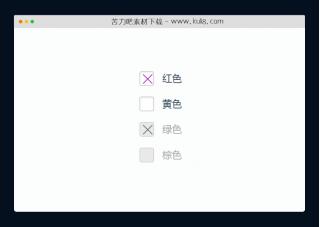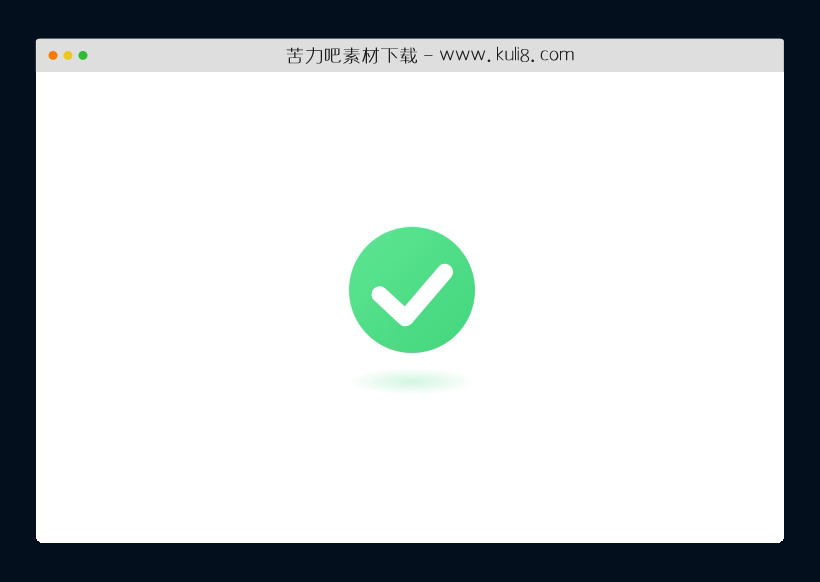

资源描述:一款绿色css成功提示按钮代码,绿色圆形里面打勾,下方设置了阴影效果。
纯CSS创建的成功提示按钮特效代码(共2个文件)
- index.html
使用方法
.main-container {
width: 100%;
height: 100vh;
display: flex;
flex-flow: column;
justify-content: center;
align-items: center;
}
.check-container {
width: 6.25rem;
height: 7.5rem;
display: flex;
flex-flow: column;
align-items: center;
justify-content: space-between;
}
.check-container .check-background {
width: 100%;
height: calc(100% - 1.25rem);
background: linear-gradient(to bottom right, #5de593, #41d67c);
box-shadow: 0px 0px 0px 65px rgba(255, 255, 255, 0.25) inset, 0px 0px 0px 65px rgba(255, 255, 255, 0.25) inset;
transform: scale(0.84);
border-radius: 50%;
animation: animateContainer 0.75s ease-out forwards 0.75s;
display: flex;
align-items: center;
justify-content: center;
opacity: 0;
}
.check-container .check-background svg {
width: 65%;
transform: translateY(0.25rem);
stroke-dasharray: 80;
stroke-dashoffset: 80;
animation: animateCheck 0.35s forwards 1.25s ease-out;
}
.check-container .check-shadow {
bottom: calc(-15% - 5px);
left: 0;
border-radius: 50%;
background: radial-gradient(closest-side, #49da83, transparent);
animation: animateShadow 0.75s ease-out forwards 0.75s;
}
@keyframes animateContainer {
0% {
opacity: 0;
transform: scale(0);
box-shadow: 0px 0px 0px 65px rgba(255, 255, 255, 0.25) inset, 0px 0px 0px 65px rgba(255, 255, 255, 0.25) inset;
}
25% {
opacity: 1;
transform: scale(0.9);
box-shadow: 0px 0px 0px 65px rgba(255, 255, 255, 0.25) inset, 0px 0px 0px 65px rgba(255, 255, 255, 0.25) inset;
}
43.75% {
transform: scale(1.15);
box-shadow: 0px 0px 0px 43.334px rgba(255, 255, 255, 0.25) inset, 0px 0px 0px 65px rgba(255, 255, 255, 0.25) inset;
}
62.5% {
transform: scale(1);
box-shadow: 0px 0px 0px 0px rgba(255, 255, 255, 0.25) inset, 0px 0px 0px 21.667px rgba(255, 255, 255, 0.25) inset;
}
81.25% {
box-shadow: 0px 0px 0px 0px rgba(255, 255, 255, 0.25) inset, 0px 0px 0px 0px rgba(255, 255, 255, 0.25) inset;
}
100% {
opacity: 1;
box-shadow: 0px 0px 0px 0px rgba(255, 255, 255, 0.25) inset, 0px 0px 0px 0px rgba(255, 255, 255, 0.25) inset;
}
}
@keyframes animateCheck {
from {
stroke-dashoffset: 80;
}
to {
stroke-dashoffset: 0;
}
}
@keyframes animateShadow {
0% {
opacity: 0;
width: 100%;
height: 15%;
}
25% {
opacity: 0.25;
}
43.75% {
width: 40%;
height: 7%;
opacity: 0.35;
}
100% {
width: 85%;
height: 15%;
opacity: 0.25;
}
}
站长提示:
1. 苦力吧素材官方QQ群:950875342
2. 平台上所有素材资源,需注册登录会员方能正常下载。
3. 会员用户积极反馈网站、素材资源BUG或错误问题,每次奖励2K币。
4. PHP源码类素材,如需协助安装调试,或你有二次开发需求,可联系苦力吧客服。
5. 付费素材资源,需充值后方能下载,如有任何疑问可直接联系苦力吧客服
1. 苦力吧素材官方QQ群:950875342
2. 平台上所有素材资源,需注册登录会员方能正常下载。
3. 会员用户积极反馈网站、素材资源BUG或错误问题,每次奖励2K币。
4. PHP源码类素材,如需协助安装调试,或你有二次开发需求,可联系苦力吧客服。
5. 付费素材资源,需充值后方能下载,如有任何疑问可直接联系苦力吧客服

PREVIOUS:
NEXT:
相关资源 / 表单美化
😀
- 😀
- 😊
- 😂
- 😍
- 😑
- 😷
- 😵
- 😛
- 😣
- 😱
- 😋
- 😎
- 😵
- 😕
- 😶
- 😚
- 😜
- 😭
发表评论