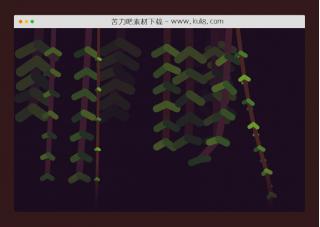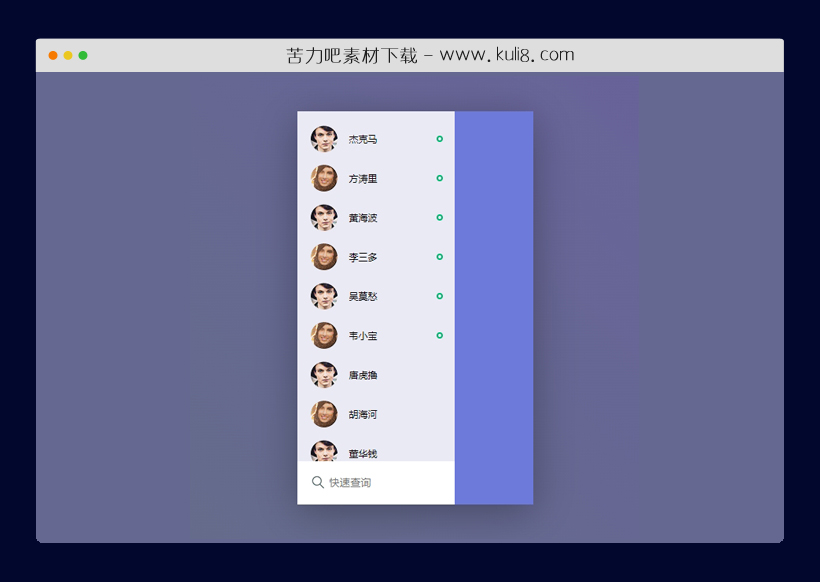

资源描述:一款在线聊天侧边栏特效,它使用SVG动画来平滑的显示和隐藏内容。单击联系人会以动画形式打开聊天界面。
jquery支持触屏拖拽的弹性侧边栏滑出特效(共3个文件)
- index.html
使用方法
$(document).ready(function() {
var $svg = $(".sidebar"),
$demo = $(".demo"),
$path = $(".s-path"),
$sCont = $(".sidebar-content"),
$chat = $(".chat"),
demoTop = $demo.offset().top,
demoLeft = $demo.offset().left,
diffX = 0,
curX = 0,
finalX = 0,
frame = 1000 / 60,
animTime = 600,
sContTrans = 200,
animating = false;
var easings = {
smallElastic: function(t,b,c,d) {
var ts = (t/=d)*t;
var tc = ts*t;
return b+c*(33*tc*ts + -106*ts*ts + 126*tc + -67*ts + 15*t);
},
inCubic: function(t,b,c,d) {
var tc = (t/=d)*t*t;
return b+c*(tc);
}
};
function createD(top, ax, dir) {
return "M0,0 "+top+",0 a"+ax+",250 0 1,"+dir+" 0,500 L0,500";
}
var startD = createD(50,0,1),
midD = createD(125,75,0),
finalD = createD(200,0,1),
clickMidD = createD(300,80,0),
clickMidDRev = createD(200,100,1),
clickD = createD(300,0,1),
currentPath = startD;
function newD(num1, num2) {
var d = $path.attr("d"),
num2 = num2 || 250,
nd = d.replace(/\\ba(\\d+),(\\d+)\\b/gi, "a" + num1 + "," + num2);
return nd;
}
function animatePathD(path, d, time, handlers, callback, easingTop, easingX) {
var steps = Math.floor(time / frame),
curStep = 0,
oldArr = currentPath.split(" "),
newArr = d.split(" "),
oldLen = oldArr.length,
newLen = newArr.length,
oldTop = +oldArr[1].split(",")[0],
topDiff = +newArr[1].split(",")[0] - oldTop,
nextTop,
nextX,
easingTop = easings[easingTop] || easings.smallElastic,
easingX = easings[easingX] || easingTop;
$(document).off("mousedown mouseup");
function animate() {
curStep++;
nextTop = easingTop(curStep, oldTop, topDiff, steps);
nextX = easingX(curStep, curX, finalX-curX, steps);
oldArr[1] = nextTop + ",0";
oldArr[2] = "a" + Math.abs(nextX) + ",250";
oldArr[4] = (nextX >= 0) ? "1,1" : "1,0";
$path.attr("d", oldArr.join(" "));
if (curStep > steps) {
curX = 0;
diffX = 0;
$path.attr("d", d);
currentPath = d;
if (handlers) handlers1();
if (callback) callback();
return;
}
requestAnimationFrame(animate);
}
animate();
}
function handlers1() {
$(document).on("mousedown touchstart", ".s-path", function(e) {
var startX = e.pageX || e.originalEvent.touches[0].pageX;
$(document).on("mousemove touchmove", function(e) {
var x = e.pageX || e.originalEvent.touches[0].pageX;
diffX = x - startX;
if (diffX < 0) diffX = 0;
if (diffX > 300) diffX = 300;
curX = Math.floor(diffX/2);
$path.attr("d", newD(curX));
});
});
$(document).on("mouseup touchend", function() {
$(document).off("mousemove touchmove");
if (animating) return;
if (!diffX) return;
if (diffX < 40) {
animatePathD($path, newD(0), animTime, true);
} else {
animatePathD($path, finalD, animTime, false, function() {
$sCont.addClass("active");
setTimeout(function() {
$(document).on("click", closeSidebar);
}, sContTrans);
});
}
});
}
handlers1();
function closeSidebar(e) {
if ($(e.target).closest(".sidebar-content").length ||
$(e.target).closest(".chat").length) return;
if (animating) return;
animating = true;
$sCont.removeClass("active");
$chat.removeClass("active");
$(".cloned").addClass("removed");
finalX = -75;
setTimeout(function() {
animatePathD($path, midD, animTime/3, false, function() {
$chat.hide();
$(".cloned").remove();
finalX = 0;
curX = -75;
animatePathD($path, startD, animTime/3*2, true);
animating = false;
}, "inCubic");
}, sContTrans);
$(document).off("click", closeSidebar);
}
function moveImage(that) {
var $img = $(that).find(".contact__photo"),
top = $img.offset().top - demoTop,
left = $img.offset().left - demoLeft,
$clone = $img.clone().addClass("cloned");
$clone.css({top: top, left: left});
$demo.append($clone);
$clone.css("top");
$clone.css({top: "1.8rem", left: "25rem"});
}
function ripple(elem, e) {
var elTop = elem.offset().top,
elLeft = elem.offset().left,
x = e.pageX - elLeft,
y = e.pageY - elTop;
var $ripple = $("<div class='ripple'></div>");
$ripple.css({top: y, left: x});
elem.append($ripple);
}
$(document).on("click", ".contact", function(e) {
if (animating) return;
animating = true;
$(document).off("click", closeSidebar);
var that = this,
name = $(this).find(".contact__name").text(),
online = $(this).find(".contact__status").hasClass("online");
$(".chat__name").text(name);
$(".chat__online").removeClass("active");
if (online) $(".chat__online").addClass("active");
ripple($(that),e);
setTimeout(function() {
$sCont.removeClass("active");
moveImage(that);
finalX = -80;
setTimeout(function() {
$(".ripple").remove();
animatePathD($path, clickMidD, animTime/3, false, function() {
curX = -80;
finalX = 0;
animatePathD($path, clickD, animTime*2/3, true, function() {
$chat.show();
$chat.css("top");
$chat.addClass("active");
animating = false;
});
}, "inCubic");
}, sContTrans);
}, sContTrans);
});
$(document).on("click", ".chat__back", function() {
if (animating) return;
animating = true;
$chat.removeClass("active");
$(".cloned").addClass("removed");
setTimeout(function() {
$(".cloned").remove();
$chat.hide();
finalX = 100;
animatePathD($path, clickMidDRev, animTime/3, false, function() {
curX = 100;
finalX = 0;
animatePathD($path, finalD, animTime*2/3, true, function() {
$sCont.addClass("active");
$(document).on("click", closeSidebar);
animating = false;
});
}, "inCubic");
}, sContTrans);
});
$(window).on("resize", function() {
demoTop = $demo.offset().top;
demoLeft = $demo.offset().left;
});
});
站长提示:
1. 苦力吧素材官方QQ群:950875342
2. 平台上所有素材资源,需注册登录会员方能正常下载。
3. 会员用户积极反馈网站、素材资源BUG或错误问题,每次奖励2K币。
4. PHP源码类素材,如需协助安装调试,或你有二次开发需求,可联系苦力吧客服。
5. 付费素材资源,需充值后方能下载,如有任何疑问可直接联系苦力吧客服
1. 苦力吧素材官方QQ群:950875342
2. 平台上所有素材资源,需注册登录会员方能正常下载。
3. 会员用户积极反馈网站、素材资源BUG或错误问题,每次奖励2K币。
4. PHP源码类素材,如需协助安装调试,或你有二次开发需求,可联系苦力吧客服。
5. 付费素材资源,需充值后方能下载,如有任何疑问可直接联系苦力吧客服

PREVIOUS:
NEXT:
相关资源 / 动画效果
😀
- 😀
- 😊
- 😂
- 😍
- 😑
- 😷
- 😵
- 😛
- 😣
- 😱
- 😋
- 😎
- 😵
- 😕
- 😶
- 😚
- 😜
- 😭
发表评论