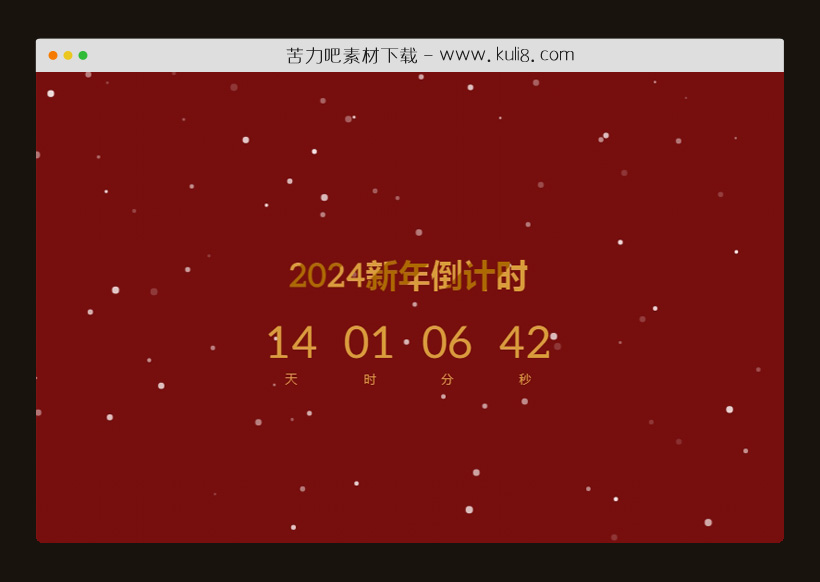

资源描述:一款新年倒计时特效代码,随机位置大小的雪花从天而降,效果很逼真!倒计时可指定一个日期时间,自动倒计时(天时分秒)。
2024新年倒计时雪花飘落特效代码(共5个文件)
- index.jpg
- index.html
使用方法
class Snowflake {
constructor() {
this.x = 0;
this.y = 0;
this.vx = 0;
this.vy = 0;
this.radius = 0;
this.alpha = 0;
this.reset();
}
reset() {
this.x = this.randBetween(0, window.innerWidth);
this.y = this.randBetween(0, -window.innerHeight);
this.vx = this.randBetween(-3, 3);
this.vy = this.randBetween(2, 5);
this.radius = this.randBetween(1, 4);
this.alpha = this.randBetween(0.1, 0.9);
}
randBetween(min, max) {
return min + Math.random() * (max - min);
}
update() {
this.x += this.vx;
this.y += this.vy;
if (this.y + this.radius > window.innerHeight) {
this.reset();
}
}
}
class Snow {
constructor() {
this.canvas = document.createElement("canvas");
this.ctx = this.canvas.getContext("2d");
document.body.appendChild(this.canvas);
window.addEventListener("resize", () => this.onResize());
this.onResize();
this.updateBound = this.update.bind(this);
requestAnimationFrame(this.updateBound);
this.createSnowflakes();
}
onResize() {
this.width = window.innerWidth;
this.height = window.innerHeight;
this.canvas.width = this.width;
this.canvas.height = this.height;
}
createSnowflakes() {
const flakes = window.innerWidth / 4;
this.snowflakes = [];
for (let s = 0; s < flakes; s++) {
this.snowflakes.push(new Snowflake());
}
}
update() {
this.ctx.clearRect(0, 0, this.width, this.height);
for (let flake of this.snowflakes) {
flake.update();
this.ctx.save();
this.ctx.fillStyle = "#FFF";
this.ctx.beginPath();
this.ctx.arc(flake.x, flake.y, flake.radius, 0, Math.PI * 2);
this.ctx.closePath();
this.ctx.globalAlpha = flake.alpha;
this.ctx.fill();
this.ctx.restore();
}
requestAnimationFrame(this.updateBound);
}
}
new Snow();
////////////////////////////////////////////////////////////
// Simple CountDown Clock
const comingdate = new Date("Jan 1, 2024 00:00:00"); // 此处修改倒计时截止时间
const d = document.getElementById("d");
const h = document.getElementById("h");
const m = document.getElementById("m");
const s = document.getElementById("s");
const countdown = setInterval(() => {
const now = new Date();
const des = comingdate.getTime() - now.getTime();
const days = Math.floor(des / (1000 * 60 * 60 * 24));
const hours = Math.floor((des % (1000 * 60 * 60 * 24)) / (1000 * 60 * 60));
const mins = Math.floor((des % (1000 * 60 * 60)) / (1000 * 60));
const secs = Math.floor((des % (1000 * 60)) / 1000);
d.innerHTML = getTrueNumber(days);
h.innerHTML = getTrueNumber(hours);
m.innerHTML = getTrueNumber(mins);
s.innerHTML = getTrueNumber(secs);
if (x <= 0) clearInterval(x);
}, 1000);
const getTrueNumber = x => (x < 10 ? "0" + x : x);
站长提示:
1. 苦力吧素材官方QQ群:950875342
2. 平台上所有素材资源,需注册登录会员方能正常下载。
3. 会员用户积极反馈网站、素材资源BUG或错误问题,每次奖励2K币。
4. PHP源码类素材,如需协助安装调试,或你有二次开发需求,可联系苦力吧客服。
5. 付费素材资源,需充值后方能下载,如有任何疑问可直接联系苦力吧客服
1. 苦力吧素材官方QQ群:950875342
2. 平台上所有素材资源,需注册登录会员方能正常下载。
3. 会员用户积极反馈网站、素材资源BUG或错误问题,每次奖励2K币。
4. PHP源码类素材,如需协助安装调试,或你有二次开发需求,可联系苦力吧客服。
5. 付费素材资源,需充值后方能下载,如有任何疑问可直接联系苦力吧客服

PREVIOUS:
NEXT:
相关资源 / 日期时间
😀
- 😀
- 😊
- 😂
- 😍
- 😑
- 😷
- 😵
- 😛
- 😣
- 😱
- 😋
- 😎
- 😵
- 😕
- 😶
- 😚
- 😜
- 😭
发表评论




