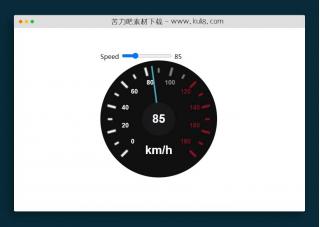资源描述:15种以上CSS标题示例,每个样式都使用CSS创建,可很容易的用于HTML代码中。从下划线到字体间距和字体变化,非常的有新意。
15种富有创意的自定义标题文字模板风格(共2个文件)
- index.html
使用方法
/* === BASE HEADING === */
h1 {
position: relative;
padding: 0;
margin: 0;
font-family: "Raleway", sans-serif;
font-weight: 300;
font-size: 40px;
color: #080808;
-webkit-transition: all 0.4s ease 0s;
-o-transition: all 0.4s ease 0s;
transition: all 0.4s ease 0s;
}
h1 span {
display: block;
font-size: 0.5em;
line-height: 1.3;
}
h1 em {
font-style: normal;
font-weight: 600;
}
/* === HEADING STYLE #1 === */
.one h1 {
text-align: center;
text-transform: uppercase;
padding-bottom: 5px;
}
.one h1:before {
width: 28px;
height: 5px;
display: block;
content: "";
position: absolute;
bottom: 3px;
left: 50%;
margin-left: -14px;
background-color: #b80000;
}
.one h1:after {
width: 100px;
height: 1px;
display: block;
content: "";
position: relative;
margin-top: 25px;
left: 50%;
margin-left: -50px;
background-color: #b80000;
}
/* === HEADING STYLE #2 === */
.two h1 {
text-transform: capitalize;
}
.two h1:before {
position: absolute;
left: 0;
bottom: 0;
width: 60px;
height: 2px;
content: "";
background-color: #c50000;
}
.two h1 span {
font-size: 13px;
font-weight: 500;
text-transform: uppercase;
letter-spacing: 4px;
line-height: 3em;
padding-left: 0.25em;
color: rgba(0, 0, 0, 0.4);
padding-bottom: 10px;
}
.alt-two h1 {
text-align:center;
}
.alt-two h1:before {
left:50%; margin-left:-30px;
}
/* === HEADING STYLE #3 === */
.three h1 {
font-size: 28px;
font-weight: 500;
letter-spacing: 0;
line-height: 1.5em;
padding-bottom: 15px;
position: relative;
}
.three h1:before {
content: "";
position: absolute;
left: 0;
bottom: 0;
height: 5px;
width: 55px;
background-color: #111;
}
.three h1:after {
content: "";
position: absolute;
left: 0;
bottom: 2px;
height: 1px;
width: 95%;
max-width: 255px;
background-color: #333;
}
/* === HEADING STYLE #4 === */
.four h1 {
text-align: center;
padding-bottom: 0.7em;
}
.four h1 span {
font-weight: 300;
word-spacing: 3px;
line-height: 2em;
padding-bottom: 0.35em;
color: rgba(0, 0, 0, 0.5);
}
.four h1:before {
position: absolute;
left: 0;
bottom: 0;
width: 60px;
height: 1px;
content: "";
left: 50%;
margin-left: -30px;
background-color: #777;
}
/* === HEADING STYLE #5 === */
.five h1 {
text-align: center;
font-size: 22px;
font-weight: 700; color:#202020;
text-transform: uppercase;
word-spacing: 1px; letter-spacing:2px;
}
.five h1 span {
margin-top: 40px;
text-transform: none;
font-size:.75em;
font-weight: normal;
font-style: italic; font-family: "Playfair Display","Bookman",serif;
color:#999; letter-spacing:-0.005em; word-spacing:1px;
letter-spacing:none;
}
.five h1:before {
position: absolute;
left: 0;
bottom: 38px;
width: 60px;
height: 4px;
content: "";
left: 50%;
margin-left: -30px;
background-color: #dfdfdf;
}
/* STYLE 6
----------------------------- */
.six h1 {
text-align: center;
color:#222; font-size:30px; font-weight:400;
text-transform: uppercase;
word-spacing: 1px; letter-spacing:2px; color:#c50000;
}
.six h1 span {
line-height:2em; padding-bottom:15px;
text-transform: none;
font-size:.7em;
font-weight: normal;
font-style: italic; font-family: "Playfair Display","Bookman",serif;
color:#999; letter-spacing:-0.005em; word-spacing:1px;
letter-spacing:none;
}
.six h1:after, .six h1:before {
position: absolute;
left: 0;
bottom: 0;
width: 45px;
height: 4px;
content: "";
right: 45px;
margin:auto;
background-color: #ccc;
}
.six h1:before {
background-color:#d78b8b;
left:45px; width:90px;
}
/* Style 7
----------------------------- */
.seven h1 {
text-align: center;
font-size:30px; font-weight:300; color:#222; letter-spacing:1px;
text-transform: uppercase;
display: grid;
grid-template-columns: 1fr max-content 1fr;
grid-template-rows: 27px 0;
grid-gap: 20px;
align-items: center;
}
.seven h1:after,.seven h1:before {
content: " ";
display: block;
border-bottom: 1px solid #c50000;
border-top: 1px solid #c50000;
height: 5px;
background-color:#f8f8f8;
}
/* Style 8
----------------------------- */
.eight h1 {
text-align:center;
text-transform:uppercase;
font-size:26px; letter-spacing:1px;
display: grid;
grid-template-columns: 1fr auto 1fr;
grid-template-rows: 16px 0;
grid-gap: 22px;
}
.eight h1:after,.eight h1:before {
content: " ";
display: block;
border-bottom: 2px solid #ccc;
background-color:#f8f8f8;
}
/* Style 9
----------------------------- */
.nine h1 {
text-align:center; font-size:50px; text-transform:uppercase; color:#222; letter-spacing:1px;
font-family:"Playfair Display", serif; font-weight:400;
}
.nine h1 span {
margin-top: 5px;
font-size:15px; color:#444; word-spacing:1px; font-weight:normal; letter-spacing:2px;
text-transform: uppercase; font-family:"Raleway", sans-serif; font-weight:500;
display: grid;
grid-template-columns: 1fr max-content 1fr;
grid-template-rows: 27px 0;
grid-gap: 20px;
align-items: center;
}
.nine h1 span:after,.nine h1 span:before {
content: " ";
display: block;
border-bottom: 1px solid #ccc;
border-top: 1px solid #ccc;
height: 5px;
background-color:#f8f8f8;
}
.ten h1 {
font-size:34px; font-weight:500; text-transform:uppercase;
}
.ten h1:before {
background-color: #c50000;
border-radius: 0.25rem;
content: '';
display: block;
height: 0.25rem;
width: 42px;
margin-bottom: 1.25rem;
}
.eleven h1 {
font-size:30px;text-align:center; line-height:1.5em; padding-bottom:45px; font-family:"Playfair Display", serif; text-transform:uppercase;letter-spacing: 2px; color:#111;
}
.eleven h1:before {
position: absolute;
left: 0;
bottom: 20px;
width: 60%;
left:50%; margin-left:-30%;
height: 1px;
content: "";
background-color: #777; z-index: 4;
}
.eleven h1:after {
position:absolute;
width:40px; height:40px; left:50%; margin-left:-20px; bottom:0px;
content: '\\00a7'; font-size:30px; line-height:40px; color:#c50000;
font-weight:400; z-index: 5;
display:block;
background-color:#f8f8f8;
}
.twelve h1 {
font-size:26px; font-weight:700; letter-spacing:1px; text-transform:uppercase; width:160px; text-align:center; margin:auto; white-space:nowrap; padding-bottom:13px;
}
.twelve h1:before {
background-color: #c50000;
content: '';
display: block;
height: 3px;
width: 75px;
margin-bottom: 5px;
}
.twelve h1:after {
background-color: #c50000;
content: '';
display: block;
position:absolute; right:0; bottom:0;
height: 3px;
width: 75px;
margin-bottom: 0.25em;
}
.thirteen h1 {
position:relative; font-size:20px; font-weight:700; letter-spacing:0px; text-transform:uppercase; width:150px; text-align:center; margin:auto; white-space:nowrap; border:2px solid #222;padding:5px 11px 3px 11px;
}
.thirteen h1:before, .thirteen h1:after {
background-color: #c50000;
position:absolute;
content: '';
height: 7px;
width: 7px; border-radius:50%;
bottom: 12px;
}
.thirteen h1:before {
left:-20px;
}
.thirteen h1:after {
right:-20px;
}
/* ------- Helper Styles -------------*/
*,
*:before,
*:after {
-moz-box-sizing: border-box;
-webkit-box-sizing: border-box;
box-sizing: border-box;
}
body {
background: #eee;
}
div {
position: relative;
background: #f8f8f8;
width: 90%;
max-width: 500px;
padding: 2em;
margin: 1.5em auto;
border: 3px solid rgba(0, 0, 0, 0.08);
}
h1:before,
h1:after {
background-color: #c50000;
}
站长提示:
1. 苦力吧素材官方QQ群:950875342
2. 平台上所有素材资源,需注册登录会员方能正常下载。
3. 会员用户积极反馈网站、素材资源BUG或错误问题,每次奖励2K币。
4. PHP源码类素材,如需协助安装调试,或你有二次开发需求,可联系苦力吧客服。
5. 付费素材资源,需充值后方能下载,如有任何疑问可直接联系苦力吧客服
1. 苦力吧素材官方QQ群:950875342
2. 平台上所有素材资源,需注册登录会员方能正常下载。
3. 会员用户积极反馈网站、素材资源BUG或错误问题,每次奖励2K币。
4. PHP源码类素材,如需协助安装调试,或你有二次开发需求,可联系苦力吧客服。
5. 付费素材资源,需充值后方能下载,如有任何疑问可直接联系苦力吧客服

PREVIOUS:
NEXT:
相关资源 / 其它&杂项
😀
- 😀
- 😊
- 😂
- 😍
- 😑
- 😷
- 😵
- 😛
- 😣
- 😱
- 😋
- 😎
- 😵
- 😕
- 😶
- 😚
- 😜
- 😭
发表评论