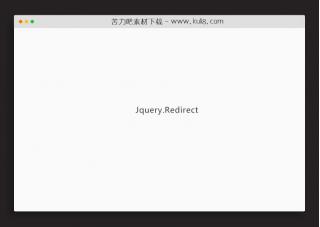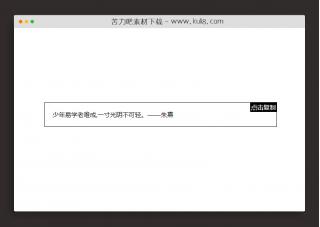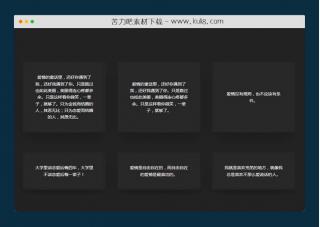资源描述:一款自定义table表格单元格颜色插件,根据每行table表格中最大值来计算每行的颜色。数值越大背景颜色越深,反之颜色越浅。
jquery根据table表格数值大小设置单元格背景色插件(共3个文件)
- index.html
使用方法
$(document).ready(function(){
Array.max = function(array){
return Math.max.apply(Math,array);
};
var counts= $('.heat-map tbody td').not('.stats-title').map(function() {
return parseInt($(this).text());
}).get();
var max = Array.max(counts);
console.log(counts);
console.log(max);
n = 90;
xr = 255; // Red value
xg = 255; // Green value
xb = 255; // Blue value
//User Defined Color
yr = 143; // Red value
yg =72; // Green value
yb = 117; // Blue value
$('.heat-map tbody td').not('.stats-title').each(function(){
var val = parseInt($(this).text());
console.log(val);
var pos = parseInt((Math.round((val/max)*80)).toFixed(0));
console.log(pos);
red = parseInt((xr + (( pos * (yr - xr)) / (n-15))).toFixed(0));
console.log(red);
green = parseInt((xg + (( pos * (yg - xg)) / (n-15))).toFixed(0));
console.log(green);
blue = parseInt((xb + (( pos * (yb - xb)) / (n-15))).toFixed(0));
console.log(blue);
clr = 'rgb('+red+','+green+','+blue+')';
console.log(clr);
$(this).css({backgroundColor:clr});
});
});
站长提示:
1. 苦力吧素材官方QQ群:950875342
2. 平台上所有素材资源,需注册登录会员方能正常下载。
3. 会员用户积极反馈网站、素材资源BUG或错误问题,每次奖励2K币。
4. PHP源码类素材,如需协助安装调试,或你有二次开发需求,可联系苦力吧客服。
5. 付费素材资源,需充值后方能下载,如有任何疑问可直接联系苦力吧客服
1. 苦力吧素材官方QQ群:950875342
2. 平台上所有素材资源,需注册登录会员方能正常下载。
3. 会员用户积极反馈网站、素材资源BUG或错误问题,每次奖励2K币。
4. PHP源码类素材,如需协助安装调试,或你有二次开发需求,可联系苦力吧客服。
5. 付费素材资源,需充值后方能下载,如有任何疑问可直接联系苦力吧客服

PREVIOUS:
NEXT:
相关资源 / 其它&杂项
😀
- 😀
- 😊
- 😂
- 😍
- 😑
- 😷
- 😵
- 😛
- 😣
- 😱
- 😋
- 😎
- 😵
- 😕
- 😶
- 😚
- 😜
- 😭
发表评论