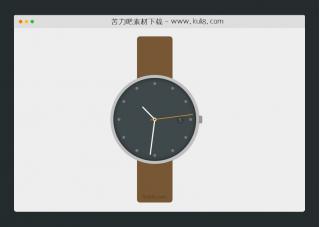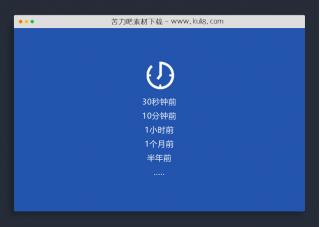资源描述:这是一款Pomodoro时钟定时器插件,该小部件显示会话和中断持续时间,鼠标点击加号和减号按钮进行轻松调整时间,开始和停止按钮控制计时器。
js轻量级支持自定义的定时器倒计时插件(共3个文件)
- index.html
使用方法
var pomodoroClock = {
// set variables
started: false,
minutes: 0,
seconds: 0,
sessionLength: 25,
sessionDOM: null,
breakLength: 5,
breakDOM: null,
fillerHeight: 0,
fillerIncrement: 0,
interval: null,
minutesDom: null,
secondsDom: null,
fillDom: null,
runs: 1,
startAudio: new Audio(
"https://jpk-image-hosting.s3.amazonaws.com/pomodoro-app/audio/start.mp3"
),
endAudio: new Audio(
"https://jpk-image-hosting.s3.amazonaws.com/pomodoro-app/audio/end.mp3"
),
// initialize variables, set event listeners, start interval counter function.
init: function() {
var self = this;
this.minutesDom = document.querySelector("#minutes");
this.secondsDom = document.querySelector("#seconds");
this.fillDom = document.querySelector("#filler");
this.sessionDOM = document.querySelector("#session-time");
this.breakDOM = document.querySelector("#break-time");
this.interval = setInterval(function() {
self.intervalFunction.apply(self);
}, 1000);
document.querySelector("#start").addEventListener("click", function() {
self.startCount.apply(self);
});
document.querySelector("#stop").addEventListener("click", function() {
self.stopCount.apply(self);
});
document.querySelectorAll(".time-adjust").forEach(function(e) {
e.addEventListener("click", function() {
if (this.id === "sesh-plus") {
self.sessionLength++;
}
if (this.id === "sesh-minus") {
self.sessionLength--;
}
if (this.id === "break-minus") {
self.breakLength--;
}
if (this.id === "break-plus") {
self.breakLength++;
}
self.adjustValue.apply(self);
});
});
},
// functions for our program
resetVariables: function(mins, secs, started) {
this.minutes = mins;
this.seconds = secs;
this.started = started;
this.fillerIncrement = 200 / (this.minutes * 60);
this.fillerHeight = 0;
this.updateUI();
},
startCount: function() {
this.resetVariables(this.sessionLength, this.seconds, true);
this.startAudio.play();
},
stopCount: function() {
this.resetVariables(0, 0, false);
this.updateUI();
},
// for the timer. runs every second
intervalFunction: function() {
if (!this.started) return false;
if (this.seconds == 0) {
if (this.minutes == 0) {
this.timerDone();
return;
}
this.seconds = 59;
this.minutes--;
} else {
this.seconds--;
}
this.updateUI();
},
numberFormat: function(num) {
if (num < 10) {
return "0" + parseInt(num, 10);
} else return num;
},
timerDone: function() {
this.runs++;
this.endAudio.play();
if (this.runs === 2 || this.runs === 4) {
this.resetVariables(this.breakLength, 0, true);
} else if (this.runs === 3 || this.runs === 5) {
this.resetVariables(this.sessionLength, 0, true);
} else {
this.resetVariables(this.breakLength, 0, false);
}
// console.log(this.runs);
},
updateUI: function() {
this.minutesDom.innerHTML = this.numberFormat(this.minutes);
this.secondsDom.innerHTML = this.numberFormat(this.seconds);
this.sessionDOM.innerHTML = this.sessionLength + " min";
this.breakDOM.innerHTML = this.breakLength + " min";
this.fillerHeight += this.fillerIncrement;
if (this.started == true) {
this.fillDom.style.height = this.fillerHeight + "px";
} else {
this.fillDom.style.height = 0 + "px";
}
},
adjustValue: function() {
if (!this.sessionLength > 0) {
this.sessionLength = 1;
}
if (!this.breakLength > 0) {
this.breakLength = 1;
} else {
this.updateUI();
}
// console.log(this.sessionLength);
}
};
window.onload = function() {
pomodoroClock.init();
};
站长提示:
1. 苦力吧素材官方QQ群:950875342
2. 平台上所有素材资源,需注册登录会员方能正常下载。
3. 会员用户积极反馈网站、素材资源BUG或错误问题,每次奖励2K币。
4. PHP源码类素材,如需协助安装调试,或你有二次开发需求,可联系苦力吧客服。
5. 付费素材资源,需充值后方能下载,如有任何疑问可直接联系苦力吧客服
1. 苦力吧素材官方QQ群:950875342
2. 平台上所有素材资源,需注册登录会员方能正常下载。
3. 会员用户积极反馈网站、素材资源BUG或错误问题,每次奖励2K币。
4. PHP源码类素材,如需协助安装调试,或你有二次开发需求,可联系苦力吧客服。
5. 付费素材资源,需充值后方能下载,如有任何疑问可直接联系苦力吧客服

PREVIOUS:
NEXT:
相关资源 / 日期时间
😀
- 😀
- 😊
- 😂
- 😍
- 😑
- 😷
- 😵
- 😛
- 😣
- 😱
- 😋
- 😎
- 😵
- 😕
- 😶
- 😚
- 😜
- 😭
发表评论