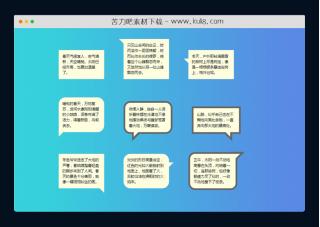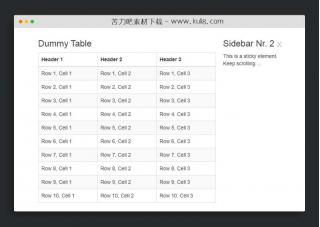资源描述:一款实用的table表格操作插件,用于从包含表格数据的对象数组中动态生成可编辑、可克隆的HTML表。
jquery支持动态生成可编辑的table表格插件(共3个文件)
- oliverEditTable.js
- oliverEditTable.css
- index.html
使用方法
/**
* [editTable 基于jq行内编辑table]
* @Author Oliver
* @DateTime 2020-3-18
* @version [1.1]
* @method [getNowIndex] 获取当前的下标
* @method [getNowIndexList] 获取当前所有的顺序下标,返回string
* @method [addRow(输入json数组)] 添加行数据,返回json数组对应生成的行渲染数据
* @method [delRow] 删除行数据,
* @method [getTableData] 获取整个table的数据,返回json数组
* @method [mapToObj] 转化map为object[为了实现序列化],返回object
* @method [getTableLength] 获取整个table的行数
* 外置的事件捕获函数
* @method [addRow] 点击新建行的触发
* formatter返回的参数为:formatter(value,el,rowDate)
* @method [delRow] 点击删除行的触发
* @type {Object}
* @Version[1.2]
* @Last Modified: by Oliver
* @Last DateTime 2020-4-18
* 较1.1版本新增了功能点:
* 1、版本兼容同页面多个行内编辑组件
* 2、初始化组件需要传入table的ID
* 3、获取更改的数据
* 4、添加选择(拥有属性包括data-field["true","false"],data-select[radio,check],readonly)(单元与多选)功能
* 5、添加接口(getSelectData):获取选中数据 待做
* @Version[1.3]
* 1、 预添加固定列功能 待做
*/
var editTable = {
// 对应的字段key->直接渲染td
field : "data-field",
// 返回formatter(字段对应值,下标)给执行函数
formatter : "data-formatter",
// 是否将该列隐藏(true or false)注意:hidden属性只能用于input
hiddenRow : "data-hidden",
// 对应的组件(select,input(默认))
type : "data-type",
// 是否显示行内编辑添加按钮(字符串值默认"false")
editable : "data-editable",
// 是否禁用(字符串值默认"false")
readonly : "data-readonly",
createExample:function(el){
var nowIndex = 0;
var nowIndexList = "";
var trId = el+"trId";
var template = "";
var example = {};
example.getNowIndex = function(){
return nowIndex;
};
example.getNowIndexList = function(){
return nowIndexList;
};
example.cleanDate = function(){
nowIndex = 0;
nowIndexList = "";
};
example.mapToObj = function(map){
var obj = {};
map.forEach(function(value,key){
obj[key] = value;
});
return obj;
};
example.getTableLength = function(){
var length = 0;
if(nowIndexList!=null && nowIndexList!=undefined && nowIndexList!=""){
var list = nowIndexList.split(",");
length = list.length-1;
}
return length;
};
example.getTableData = function(){
if(template!=null && template!=undefined && template!=""){
if(nowIndexList!=null && nowIndexList!=undefined && nowIndexList!=""){
var list = nowIndexList.split(",");
var tableData = new Array();
for(var i=0;i<list.length-1;i++){
var index = list[i].replace(trId,"");
var map = new Map();
for(var key in template){
map.set(key,$("#"+key+index).val());
}
tableData[i] = example.mapToObj(map);
}
return JSON.stringify(tableData);
}
}
return "";
};
example.getTableChangeData = function(){
if(template!=null && template!=undefined && template!=""){
if(nowIndexList!=null && nowIndexList!=undefined && nowIndexList!=""){
var list = nowIndexList.split(",");
var tableData = new Array();
var indexChange = 0;
for(var i=0;i<list.length-1;i++){
var ischange = $("#"+list[i]).attr("ischange");
if(ischange == "true"){
var index = list[i].replace(trId,"");
var map = new Map();
for(var key in template){
map.set(key,$("#"+key+index).val());
}
tableData[indexChange] = example.mapToObj(map);
indexChange++;
}
}
return JSON.stringify(tableData);
}
}else{
throw new TypeError('The template is undefined!');
return false;
}
return "";
};
example.addRow = function(el,rowData){
var render = "";
// json is not empty
if(rowData==undefined || rowData==null || rowData==""|| el=="" || el==null){
return false;
}
// table head
var table = document.getElementById(el);
var rows = table.rows;
if(rows == undefined){
throw new TypeError('The table element is not find!');
return false;
}
var fieldList = new Array();
var formatterList = new Array();
var typeList = new Array();
var readonlyList = new Array();
var hiddenRowList = new Array();
// editable列的优先级最高
var editableList = new Array();
for(var i=0; i<rows[0].cells.length; i++){
var attr = rows[0].cells[i].attributes;
for(var j=0;j<attr.length;j++){
if(attr[j].name == editTable.field){
fieldList.push(attr[j].value);
}
if(attr[j].name == editTable.formatter){
formatterList.push(attr[j].value);
}
if(attr[j].name == editTable.hiddenRow){
hiddenRowList.push(attr[j].value);
}
if(attr[j].name == editTable.type){
typeList.push(attr[j].value);
}
if(attr[j].name == editTable.editable){
editableList.push(attr[j].value);
}
if(attr[j].name == editTable.readonly){
readonlyList.push(attr[j].value);
}
}
// save cloumn order
if(fieldList.length == i){
fieldList.push("");
}
if(formatterList.length == i){
formatterList.push("");
}
if(hiddenRowList.length == i){
hiddenRowList.push("");
}
if(typeList.length == i){
typeList.push("");
}
if(editableList.length == i){
editableList.push("");
}
if(readonlyList.length == i){
readonlyList.push("");
}
}
for(var row in rowData){
render += "<tr id='"+trId+nowIndex+"'>";
// all list
nowIndexList = nowIndexList+trId+nowIndex+","
// tmplate render
var templ = JSON.stringify(rowData[row]);
var rowDataList = templ;
// deep copy
templ = JSON.parse(templ);
for(var value in templ){
templ[value]="";
}
// render temp
template = templ;
templ = JSON.stringify(templ);
for(var i=0;i<fieldList.length;i++){
if(editableList[i]=="true"){
render += "<td style='text-align: center; width: 100px;'><a id='addRows"+nowIndex+"' style='font-size: 18px;font-weight: bolder;' class='addRows' title='Add' style='font-size: 12px; font-weight: bolder;' onclick=addRow('"+el+"','["+templ+"]','"+trId+nowIndex+"')>+</a> <a class='removeRows' onclick=delRow('"+el+"','["+rowDataList+"]','"+trId+nowIndex+"') title='Remove'>-</a></td>"
}
var isReadOnly = readonlyList[i]=="true"?"readonly='readonly'":"";
if(fieldList[i]!=""){
// field cloumn is exist
if(formatterList[i]!=""){
// formatter(value,el)
var rowNowData = JSON.stringify(rowData[row]);
var formatterReturn= eval(formatterList[i]+"('"+rowData[row][fieldList[i]]+"','"+fieldList[i]+nowIndex+"','"+rowNowData+"')");
render += "<td>"+formatterReturn+"</td>";
}else if(typeList[i]=="input"){
if(hiddenRowList[i]=="true"){
render += "<td style='display:none;'><input type='hidden' autocomplete='off' class='form-control input-text' id='"+fieldList[i]+nowIndex+"' value='"+rowData[row][fieldList[i]]+"' "+isReadOnly+"></td>"
}else{
render += "<td><input autocomplete='off' onchange=$(this).parent().parent().attr('ischange','true') class='form-control input-text' id='"+fieldList[i]+nowIndex+"' value='"+rowData[row][fieldList[i]]+"' "+isReadOnly+"></td>"
}
}else if(typeList[i]=="select"){
render += "<td><select onchange=$(this).parent().parent().attr('ischange','true') class='form-control' id='"+fieldList[i]+nowIndex+"' value='"+rowData[row][fieldList[i]]+"' "+isReadOnly+"></select></td>"
}else if(typeList[i]=="text"){
render += "<td><input type='hidden' id='"+fieldList[i]+nowIndex+"' value='"+rowData[row][fieldList[i]]+"'><span>"+rowData[row][fieldList[i]]+"</span></td>"
}else{
render += "<td><input onchange=$(this).parent().parent().attr('ischange','true') class='form-control input-text' id='"+fieldList[i]+nowIndex+"' value='"+rowData[row][fieldList[i]]+"' "+isReadOnly+"></td>"
}
}
}
render +="</tr>";
nowIndex++;
}
$("#"+el).prepend(render)
return render;
};
example.delRow = function(rowId){
$("#"+rowId).remove();
if(nowIndexList!=null && nowIndexList!=undefined && nowIndexList!=""){
nowIndexList = nowIndexList.replace(rowId+",","");
}
};
return example;
}
}
站长提示:
1. 苦力吧素材官方QQ群:950875342
2. 平台上所有素材资源,需注册登录会员方能正常下载。
3. 会员用户积极反馈网站、素材资源BUG或错误问题,每次奖励2K币。
4. PHP源码类素材,如需协助安装调试,或你有二次开发需求,可联系苦力吧客服。
5. 付费素材资源,需充值后方能下载,如有任何疑问可直接联系苦力吧客服
1. 苦力吧素材官方QQ群:950875342
2. 平台上所有素材资源,需注册登录会员方能正常下载。
3. 会员用户积极反馈网站、素材资源BUG或错误问题,每次奖励2K币。
4. PHP源码类素材,如需协助安装调试,或你有二次开发需求,可联系苦力吧客服。
5. 付费素材资源,需充值后方能下载,如有任何疑问可直接联系苦力吧客服

PREVIOUS:
NEXT:
相关资源 / 其它&杂项

纯CSS实现的不重复的table表格背景图片
一款table表格中插入不重复的背景图片特效,将背景大小设置为覆盖整个table,bgimg图片将被缩放以适应表格并覆盖其整个宽度和高度。最后,再将CSS背景图片repeat设置为no repeat。
其它&杂项
😀
- 😀
- 😊
- 😂
- 😍
- 😑
- 😷
- 😵
- 😛
- 😣
- 😱
- 😋
- 😎
- 😵
- 😕
- 😶
- 😚
- 😜
- 😭
发表评论