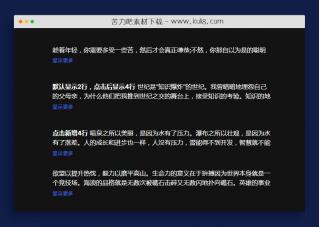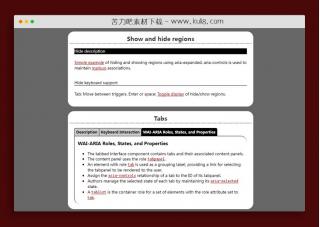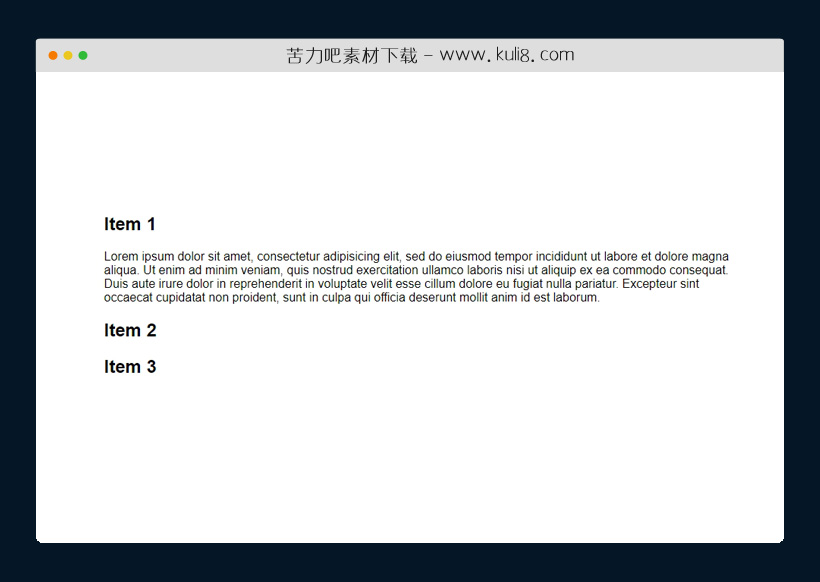

资源描述:Accordiom是一个轻量级展开收缩特效插件,可自定义配置动画、速度、自动关闭、回调功能等。
jquery轻量级带自定义动画回调的手风琴插件(共7个文件)
- index.html
使用方法
(function($){
$.accordiom = function (el, options) {
// To avoid scope issues, use 'base' instead of 'this'
// to reference this class from internal events and functions.
var base = this;
// Access to jQuery and DOM versions of element
base.$el = $(el);
base.el = el;
// Add a reverse reference to the DOM object
base.$el.data('accordiom', base);
base.init = function () {
base.options = $.extend({}, $.accordiom.defaultOptions, options);
// Put your initialization code here
};
// Sample Function, Uncomment to use
// base.functionName = function(paramaters){
//
// };
// Run initializer
base.init();
};
$.accordiom.defaultOptions = {
speed: 500,
showFirstItem: true,
autoClosing: true,
openAll: false,
buttonBelowContent: false,
beforeChange: function () {},
afterchange: function () {},
onLoad: function () {}
};
$.fn.accordiom = function (options) {
return this.each( function () {
(new $.accordiom(this, options));
// For some reason the default options weren't being extended so I'll do it manually
/*if (!options) {
options = $.accordiom.defaultOptions;
}*/
options = $.extend({}, $.accordiom.defaultOptions, options);
// Handy functions need access to the speed option
$(this).data('accordiom-speed', options.speed);
// Hide the content, but conditionally leave the first one open
if (options.openAll) {
$(this).children('.accordionButton').addClass('on');
} else {
if (options.showFirstItem) {
$(this).children('.accordionContent').not(':first').hide();
$(this).children('.accordionButton').first().addClass('on');
} else {
$(this).children('.accordionContent').hide();
}
}
// Fire the onLoad callback once all's set up
if (options.onLoad) {
options.onLoad.call(this, this);
}
// Bind events to the buttons
$(this).children('.accordionButton').on('click', function () {
// Grab the container element (which would be used in the initial selector)
var $selectorEl = $(this).parent('div');
if (options.beforeChange) {
options.beforeChange.call(this, this); // sends the clicked accordion button element
}
if ($(this).is('.on')) {
//$selectorEl.children('.accordionContent').slideUp(options.speed);
if (options.buttonBelowContent) {
$(this).prev('.accordionContent').slideUp(options.speed);
} else {
$(this).next('.accordionContent').slideUp(options.speed);
}
$(this).removeClass('on');
} else {
if (options.autoClosing) {
$selectorEl.children('.accordionContent').slideUp(options.speed);
$selectorEl.children('.accordionButton').removeClass('on');
} else {}
if (options.buttonBelowContent) {
$(this).prev('.accordionContent').slideDown(options.speed);
} else {
$(this).next('.accordionContent').slideDown(options.speed);
}
$(this).addClass('on');
}
if (options.afterChange) {
options.afterChange.call(this, this); // sends the clicked accordion button element
}
});
});
};
// Function: show all accordion items
$.fn.accordiom.openAll = function (el) {
$(el).children('.accordionContent').slideDown($(el).data('accordiom-speed'));
};
// Function: hide all accordion items
$.fn.accordiom.closeAll = function (el) {
$(el).children('.accordionContent').slideUp($(el).data('accordiom-speed'));
};
// Function: open item n (zero indexed)
$.fn.accordiom.openItem = function (el, n) {
var nIndexCount = $(el).children('.accordionButton').length-1;
if ((n < 0) || (n > nIndexCount)) { // Quick error check
throw('Accordiom: No accordion item of index ' + n + ' exists');
} else {
$($(el).children('.accordionButton')[n]).trigger('click');
}
};
})(jQuery);
站长提示:
1. 苦力吧素材官方QQ群:950875342
2. 平台上所有素材资源,需注册登录会员方能正常下载。
3. 会员用户积极反馈网站、素材资源BUG或错误问题,每次奖励2K币。
4. PHP源码类素材,如需协助安装调试,或你有二次开发需求,可联系苦力吧客服。
5. 付费素材资源,需充值后方能下载,如有任何疑问可直接联系苦力吧客服
1. 苦力吧素材官方QQ群:950875342
2. 平台上所有素材资源,需注册登录会员方能正常下载。
3. 会员用户积极反馈网站、素材资源BUG或错误问题,每次奖励2K币。
4. PHP源码类素材,如需协助安装调试,或你有二次开发需求,可联系苦力吧客服。
5. 付费素材资源,需充值后方能下载,如有任何疑问可直接联系苦力吧客服

PREVIOUS:
NEXT:
相关资源 / 展开&收缩
😀
- 😀
- 😊
- 😂
- 😍
- 😑
- 😷
- 😵
- 😛
- 😣
- 😱
- 😋
- 😎
- 😵
- 😕
- 😶
- 😚
- 😜
- 😭
发表评论