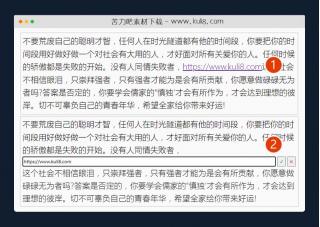资源描述:一款在input中自动生成可管理的标签式tags插件,带自动获取输入的标签数组并输出显示出来。
jquery带获取标签数组的标签输入插件(共4个文件)
- preview.png
- script.js
- index.html
- style.css
使用方法
$(function(){
let myArray = ["your_tag"], //define the array that contains the tags
input = $(".input"), // define the only input in the page
addTag = (text) => { // the add tag function
input.before(`<span class='tag' data-value='${text}'>${text}<i class="fas fa-times-circle"></i></span>`);
charsLengthSpan.html(maxChars); // to reset the max chars after adding the tag
},
removeTag = (text, removeStyle = "hard" ) => { //the remove tag function
var index = myArray.indexOf(text);
myArray.splice(index, 1); //remove the tag from the array first
if(removeStyle == "hard") {
$(".tags-and-input").find(`.tag[data-value='${text}']`).remove(); //then remove the tag from the DOM
}
if (removeStyle = "soft") {
$(".tags-and-input").find(`.tag[data-value='${text}']`).animate({
width: 0,
padding: 0,
margin: 0
}, 400, function() {
$(this).remove();
});
input.val(text);
}
//calculate the rest of tags length after removing tags
tagsLengthSpan.html(maxTags - myArray.length);
//reset the tagsLengthSpan to its normal mode
$(".container .details .tags-length").removeClass("max");
tagsLengthSpan.css("color", "#48cae4");
},
//define the max and min chars and tags and insert them into spans
maxChars = 15,
maxTags = 8,
charsLengthSpan = $(".details .char-length span"),
tagsLengthSpan = $(".details .tags-length span");
charsLengthSpan.html(maxChars);
tagsLengthSpan.html(maxTags);
//generally, focus in the input when open the window directly
input.focus();
//change the chars limit depending on typing in the input
input.on("input", function() {
if(input.val().length > maxChars) {
charsLengthSpan.html("0");
$(".details .char-length").addClass("max");
charsLengthSpan.css("color", "#df2935");
} else {
charsLengthSpan.html(maxChars - input.val().length);
$(".details .char-length").removeClass("max");
charsLengthSpan.css("color", "#48cae4");
}
});
//showError function >> slideDown and slideUp the specific error depending on its type at specific duration
var fadeInError = true;
function showError(errorType) {
var duration = 2000;
if (fadeInError == true) {
$(`.errors .error.${errorType}`).slideDown(200).delay(duration).slideUp(200);
fadeInError = false; //to not repeat multi errors if the user make more errors in closest times because this may make a confuse
returnFadeInErrorToTrueAgain = setTimeout( () => { //must return the fadeInError to true value after the same duration that the existed error takes to slideUp, and this for allowing to show another error after the existed error is slidingUp
fadeInError = true;
}, duration)
}
}
//the errorsTypes function
function errorsTypes () {
var currentValue = input.val().trim().replace(/\s|,/, ""),
pattern = /^[A-Za-z0-9ุก-ู_]+$/g;
input.val(currentValue); //very important to set the new value in the input after replace (whitespaces and ,)
if (currentValue == "") { //the input value is empty
showError("empty");
} else if (!pattern.test(currentValue)) { //the value is not match the pattern
showError("syntax");
} else if (/^_/.test(currentValue)) { // the value start with (_)
showError("underscore");
} else if (myArray.indexOf(currentValue) != -1) { // the value is already existed
showError("already")
} else if (currentValue.length > maxChars) { //reach the max chars
showError("max_chars");
} else if (myArray.length == maxTags) { //reach the max tags
showError("max_tags");
} else { //the Mechanism of adding Tags
if(currentValue.charAt(currentValue.length -1) == "_") {// the value ends with (_)
var newValue = currentValue.replace(currentValue.charAt(currentValue.length -1), "");
myArray.push(newValue);
addTag(newValue);
input.focus();
tagsLengthSpan.html(maxTags - myArray.length); //calcult
} else { //the value doesn't end with (_)
myArray.push(currentValue);
addTag(currentValue);
input.val("");
input.focus();
tagsLengthSpan.html(maxTags - myArray.length); //calculate the rest of tags length after adding tags
}
}
}
//Using the keydown event with deleting tag to get the correct reuired effect
var valueLength = 1;
input.on("keydown", function() {valueLength = $(this).val() == "" ? 0 : 1;})
//the keys that add and remove tag
input.on("keyup", function(e) {
/*Must be keyup event for adding and deleting together ,to show the perfect correct effect, but deleting also need keydown event
to make the effect correct 100% because if we don't use keydown event with the deleting it will delete the last letter of the
value that is returned from the deleted tag, {keydown event is already used above with its condition, you only need to check on its condition when you deleting in this function below}*/
var key = e.keyCode || e.which,
apostropheKey = key == 188,
enterKey = key == 13,
whitespaceKey = key == 32,
backspaceKey = key == 8,
deleteKey = key == 46,
keyCondition;
//the key that adding tags.
if(input.val().charCodeAt(0) > 1500) { // if the value of the input start with arabic letter (arabic letters must have ASCII code bigger than 1500) , but (english letters must have ASCII code smaller than 200)
keyCondition = enterKey || whitespaceKey; // so prevent the apostropheKey from adding value as tag because the key now is an arabic letter not apostropheKey
} else { // the value start with english leter
keyCondition = enterKey || whitespaceKey || apostropheKey; // allow now the apostropheKey to add a value as a tag
}
/*before adding a tag with the adding key, you must check the erros in the errorsTypes function and if all the conditions
are checked correctly the errorsTags itself will add the Tag automatically,
because it has (an adding tags mechanism) > the last result for (else) that refers to adding tag if all conditions are checked correctly*/
if (keyCondition) {
errorsTypes();
if (myArray.length == maxTags) {
$(".container .details .tags-length").addClass("max");
tagsLengthSpan.css("color", "#df2935");
}
}
//the key that deleting tags
if(backspaceKey || deleteKey) {
if (valueLength == 0) {
/*check before remove chars by backspace or delete keys that the input value is empty so we can remove the previous tag safely,
if the value is not empty there will be a confuse because the backspace or delete keys will delete some characters of the existed tag in the input value,
and also delete the previous value in the array, this is very conflict,*/
removeTag(myArray[myArray.length - 1], "soft");
}
}
})
//remove tag if you clicked in the cross sign of the tag
$(".tags-and-input").on("click", "i", function() { // (i) is a future element
removeTag($(this).parent().attr("data-value"), "hard")
});
//control the focus shape if clicked the tags container or the tag itself or if (focus and blur of input)
//if clicked the tags container
$(".content").on("click", function() {
input.focus();
});
//if focus and blur the input
input.on({
focus: function () {
$(".content").addClass("focus");
$(".results-errors").fadeOut(400)
},
blur: function () {
$(".content").removeClass("focus");
}
});
//if clicked the tags itself
$(".content").on("click", ".tag", function(e) {
e.stopPropagation(); //the focus event that happens to the input if we clicked the tags container body , stop it if we clicked the tags itself
});
//the results and the results errors when clicked on the add the tags button
$(".add_tags").on("click", function() {
if(myArray.length == 0) {
$(".results-errors").fadeIn(400);
$(".array").fadeOut();
} else {
var result = "The Result is ["
myArray.forEach((tag, index) => {
result += `<div class="result"><span class="index">${index}</span><span class="text">${tag}</span></div>`;
});
result += "]";
站长提示:
1. 苦力吧素材官方QQ群:950875342
2. 平台上所有素材资源,需注册登录会员方能正常下载。
3. 会员用户积极反馈网站、素材资源BUG或错误问题,每次奖励2K币。
4. PHP源码类素材,如需协助安装调试,或你有二次开发需求,可联系苦力吧客服。
5. 付费素材资源,需充值后方能下载,如有任何疑问可直接联系苦力吧客服
1. 苦力吧素材官方QQ群:950875342
2. 平台上所有素材资源,需注册登录会员方能正常下载。
3. 会员用户积极反馈网站、素材资源BUG或错误问题,每次奖励2K币。
4. PHP源码类素材,如需协助安装调试,或你有二次开发需求,可联系苦力吧客服。
5. 付费素材资源,需充值后方能下载,如有任何疑问可直接联系苦力吧客服

PREVIOUS:
NEXT:
相关资源 / 丰富的输入

bootstrap响应式input自动跳格连续输入特效代码
一款数字验证码输入特效,6位数的数字输入密码并进行验证,当用户输入一个数字后,鼠标光标自动跳动到下一个文本框中,以此类推,非常的实用。
丰富的输入
😀
- 😀
- 😊
- 😂
- 😍
- 😑
- 😷
- 😵
- 😛
- 😣
- 😱
- 😋
- 😎
- 😵
- 😕
- 😶
- 😚
- 😜
- 😭
发表评论